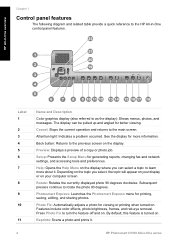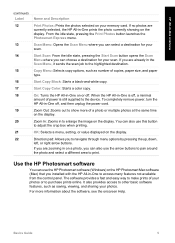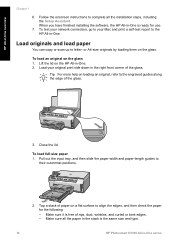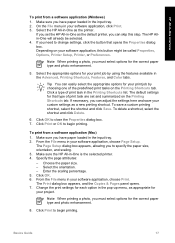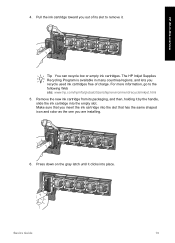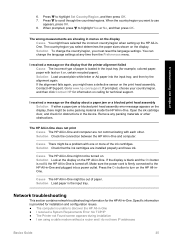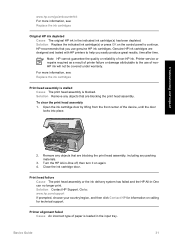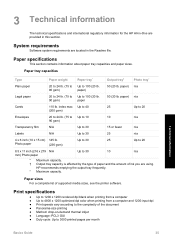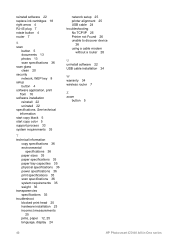HP C5180 Support Question
Find answers below for this question about HP C5180 - Photosmart All-in-One Color Inkjet.Need a HP C5180 manual? We have 1 online manual for this item!
Question posted by pbrock6 on June 22nd, 2019
Paper Tray Catch And Spring.
On the underside of the paper tray there is a small black plastic latch, operating in a slot, with a spring.They have been removed. How do they fit together and attach to the paper tray ?
Current Answers
Related HP C5180 Manual Pages
Similar Questions
How To Get Printer To Pick Up Paper
(Posted by jeanbrown2 10 years ago)
How To Clean Inkjets On Hp C5180 Printer
(Posted by fidprach 10 years ago)
Hp L7590 - Officejet Pro All-in-one Color Inkjet.
how do i chance the header on my printer?
how do i chance the header on my printer?
(Posted by annette98254 11 years ago)
My Hp Photosmart 6510 Is Only Printing In Black And White
My HP Photosmart 6510 is only printing in black and white even though I have color cartridges instal...
My HP Photosmart 6510 is only printing in black and white even though I have color cartridges instal...
(Posted by pbardowell 11 years ago)
Missing Paper
When i am trying to print the printer tells me that i have to put paper in main tray, but it is load...
When i am trying to print the printer tells me that i have to put paper in main tray, but it is load...
(Posted by Tux1993 11 years ago)