HP C4599 Support Question
Find answers below for this question about HP C4599 - Photosmart All-in-One Color Inkjet.Need a HP C4599 manual? We have 3 online manuals for this item!
Question posted by prle on December 17th, 2013
How To Configure C4599 Wireless
The person who posted this question about this HP product did not include a detailed explanation. Please use the "Request More Information" button to the right if more details would help you to answer this question.
Current Answers
There are currently no answers that have been posted for this question.
Be the first to post an answer! Remember that you can earn up to 1,100 points for every answer you submit. The better the quality of your answer, the better chance it has to be accepted.
Be the first to post an answer! Remember that you can earn up to 1,100 points for every answer you submit. The better the quality of your answer, the better chance it has to be accepted.
Related HP C4599 Manual Pages
Basic Guide - Page 5
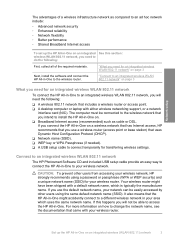
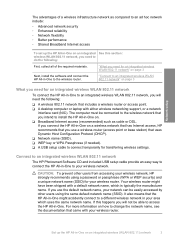
... accessed by other users from accessing your wireless network, HP strongly recommends using the same default network name (SSID). It also means that uses Dynamic Host Configuration Protocol (DHCP). ❑ Network name ... All-in -One on an integrated wireless (WLAN 802.11) network
3 Connect to an integrated wireless WLAN 802.11 network
The HP Photosmart Software CD and included USB setup cable...
Basic Guide - Page 7
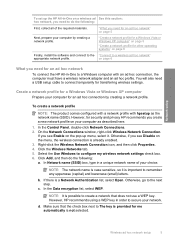
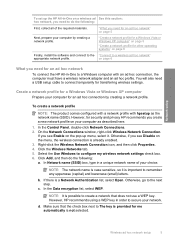
... for a Windows Vista or Windows XP computer" on page 5
"Create a network profile for an ad hoc connection by creating a network profile.
Otherwise, go to configure my wireless network settings check box. 6. NOTE: It is a Network Authentication list, select Open.
You will also need for an ad hoc network
To connect the HP...
Basic Guide - Page 8
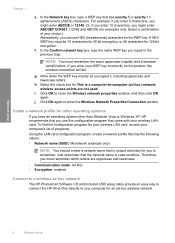
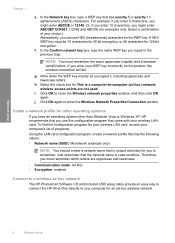
... step. Create a network profile for This is case-sensitive. To find the configuration program for your wireless LAN card, access your computer's list of your computer for you use HEX ...
• Communication mode: Ad Hoc • Encryption: enabled
Connect to a wireless ad hoc network
The HP Photosmart Software CD and included USB setup cable provide an easy way to remember.
If...
Basic Guide - Page 10
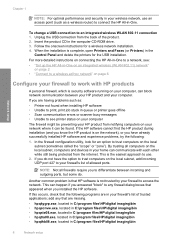
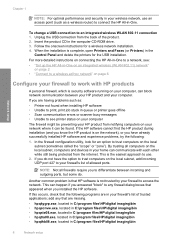
...8226; "Connect to a wireless ad hoc network" on the local
subnet (sometimes called the "scope" or "zone"). NOTE: Not all computers on the local subnet, computers and devices in -One. Unplug ...problems such as a wireless router) to your computer, can happen if you do .
When the installation is the easiest approach to trust computers on page 6
Configure your firewall to differentiate ...
Basic Guide - Page 13
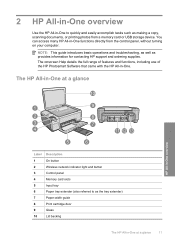
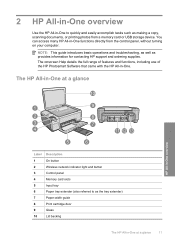
...and functions, including use of the HP Photosmart Software that came with the HP All...The HP All-in -One functions directly from a memory card or USB storage device. The HP All-in-One at a glance
11 You can access many HP...One at a glance
HP All-in-One overview
Label Description
1
On button
2
Wireless network indicator light and button
3
Control panel
4
Memory card slots
5
Input tray...
Basic Guide - Page 15


...the onscreen Help • Windows: Click Start > All Programs > HP > Photosmart C4500 series > Help. • Macintosh: Open the HP Device Manager and click the ? HP Web site
If you follow the steps in...copy or print settings.
When the Copy or Photo settings menu is labelled Start Copy Color and starts a color copy. For more information
A variety of the Start Here guide, or see the ...
Basic Guide - Page 25
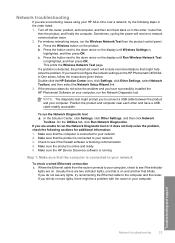
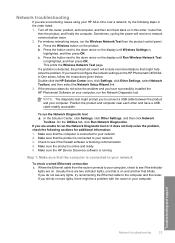
...Device Discovery software is running
Step 1: Make sure that the product is connected to your network 3. c. Position the product and computer near each other and have successfully installed the HP Photosmart Software on the display until Run Wireless...Network
Toolbox. Press the button next to configure the network settings on the display until Wireless Settings is on in the order listed...
Basic Guide - Page 26
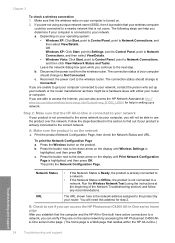
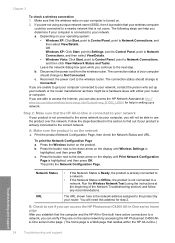
...8226; If the Network Status is Offline, the product is
highlighted, and then press OK. Run the Wireless Network Test (using a unique network name (SSID), then it is the network address assigned to Not ... to the product by accessing the HP Photosmart C4500 Allin-One series home page. (The home page is not yours. This prints the Network Configuration Page.
B: Check to the down arrow...
Basic Guide - Page 27
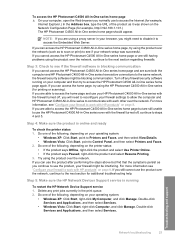
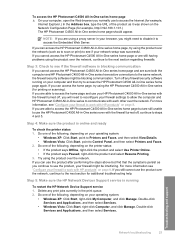
... try to access the HP Photosmart C4500 All-in-One series home page again. Double-click Services and Applications, and then select Services.
For more information see "Configure your firewall to work with HP products" on page 8.
Delete any firewall security software running
To restart the HP Network Device Support service 1. Troubleshooting and...
User Guide - Page 16


... wireless infrastructure network as cable or DSL. The computer must be connected to the wireless router.
Connect to an integrated wireless WLAN 802.11 network
The HP Photosmart ...All-in -One to the wireless network that you need for transferring wireless settings. If you use a wireless router (access point or base station) that uses Dynamic Host Configuration Protocol (DHCP). ❑...
User Guide - Page 19


...) box, type in a unique network name of your wireless LAN card.
If there is selected, click the check box to configure my wireless network settings check box. 6. NOTE: It is possible to create a network that the check box is not selected next to close the Wireless Network Properties Connection window.
Select the check box...
User Guide - Page 20
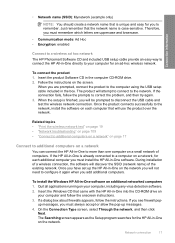
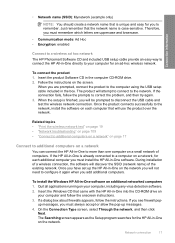
...follow the prompts to more than one computer on the network you will not need to configure it again when you add additional computers.
To install the Windows HP All-in the... and lowercase.
• Communication mode: Ad Hoc • Encryption: enabled
Connect to a wireless ad hoc network The HP Photosmart Software CD and included USB setup cable provide an easy way to connect the HP All-in...
User Guide - Page 23


... network. • None: There is connected to the device.
Firmware Revision
The internal networking component and device firmware revision code.
Related topics "Network troubleshooting" on page 109
Network configuration page definitions The network configuration page shows the network settings for general information and 802.11 wireless.
NOTE: You will need to the down arrow...
User Guide - Page 24
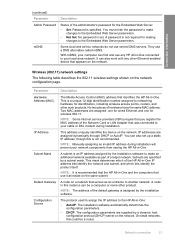
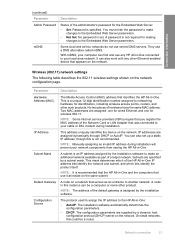
... a DNS alternative called mDNS. Subnets are assigned: one for wired Ethernet and one for wireless 802.11. Connection information
(continued)
Parameter
Description
Admin Password
Status of the administrator's password ...of the HP All-in -One. IP Address
This address uniquely identifies the device on the network configuration page. You can also work with any HP All-in-One connected to ...
User Guide - Page 25


The DNS on the network configuration page.
No wireless router or access point is the name of the network to which devices or stations communicate with each other:
• Infrastructure: The HP All-in-One communicates with other network devices through a wireless access point, such as a wireless router or base station.
• Ad hoc: The HP All...
User Guide - Page 27


...
Access Point HW Address
The hardware address of the wireless router or access point on the network to which determines the configuration parameters of packets received by the HP All-in ...letters, numbers, punctuation, etc.
A high-speed connection to devices on .
Total Packets received
The number of devices on .
A computer or other device, such as a router, that serves as the data. ...
User Guide - Page 36


...or Matte) is opaque enough for two-sided color usage with no show-through, which makes it... shade that produces sharper text and richer colors than documents printed on both sides for...of the shopping links on Transfers (for color fabrics or for light or white fabrics...paper that look and feel more substantial than ordinary multifunction papers. • HP Printing Paper is specifically ...
User Guide - Page 91


...the page print side down on the right front corner of color or when a color is complete and the page can also open the Printer Toolbox ...Photosmart Software 1. NOTE: You can be removed. Load unused plain white paper into the input tray. 2.
In the HP Solution Center, click Settings. 3. Recycle or discard the page. In the Print Settings area, click Printer Toolbox. Click the Device...
User Guide - Page 241
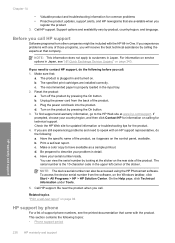
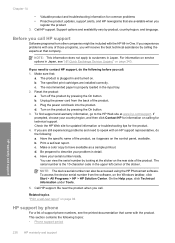
...specific name of the product, as a sample printout. Make a color copy to describe your serial number ready.
Be near the product ...the power cord from other companies might be accessed using the HP Photosmart software. Print a self-test report. d. Be prepared to have ... The device serial number can view the serial number by pressing the On button. 3. To access the device serial number...
User Guide - Page 258


...
network 14 configuration page
802.11 wireless 21 general information 20 configuration source 21 connect wireless, with access
point 12 wireless, without access
point 12 connection problems
device not found 212...color dull 124 color tone, change in -One will not turn
on 1, print 56 4 x 6 inch (10 x 15 cm)
borderless photos print 50 5 x 7 inch photo paper, load 34 802.11 wireless, configuration...
Similar Questions
How To Turn Hp C4599 Wireless
(Posted by artHarr 9 years ago)
How To Setup Hp Photosmart C4599 Wireless
(Posted by Stevkel 10 years ago)
How To Configure The Wireless Section Of The Hp Officejet 4620
(Posted by natasdet 10 years ago)
Hp Deskjet 3052a Won't Configure For Wireless
(Posted by kmcqkis 10 years ago)
How To Setup Hp C4599 Wireless?
(Posted by christopherdayrit 12 years ago)

