HP C4599 Support Question
Find answers below for this question about HP C4599 - Photosmart All-in-One Color Inkjet.Need a HP C4599 manual? We have 3 online manuals for this item!
Question posted by walk46289 on November 1st, 2011
Cartridge Not Detected
I installed a new cartridge and the printer photosmart c4599 says that the cartridge is missing or not detected. Why? How do I fix it?
Current Answers
There are currently no answers that have been posted for this question.
Be the first to post an answer! Remember that you can earn up to 1,100 points for every answer you submit. The better the quality of your answer, the better chance it has to be accepted.
Be the first to post an answer! Remember that you can earn up to 1,100 points for every answer you submit. The better the quality of your answer, the better chance it has to be accepted.
Related HP C4599 Manual Pages
Basic Guide - Page 13
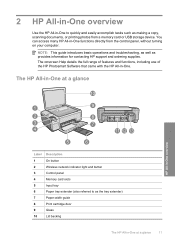
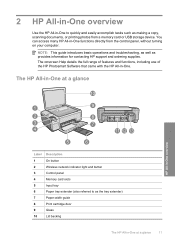
... introduces basic operations and troubleshooting, as well as the tray extender)
7
Paper-width guide
8
Print cartridge door
9
Glass
10
Lid backing
The HP All-in-One at a glance
11
You can access ...directly from a memory card or USB storage device. The onscreen Help details the full range of features and functions, including use of the HP Photosmart Software that came with the HP All-in-...
Basic Guide - Page 15


... > All Programs > HP > Photosmart C4500 series > Help. • Macintosh: Open the HP Device Manager and click the ? Next, click the main
menu and select Photosmart C4500 series. HP Web site
If...you installed with your HP All-in -One overview
Find more information, see "Troubleshooting and support" on the display, this guide. When a photo is labelled Start Copy Color and starts a color ...
Basic Guide - Page 25
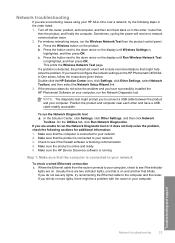
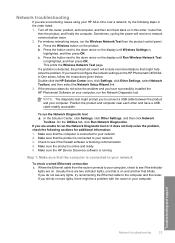
...arrow on the display until Run Wireless Network Test
is detected, the printed test report will recover a network communication ... computer near each other and have successfully installed the HP Photosmart Software on the display until Wireless Settings ...problem is highlighted, and then press OK. Make sure the HP Device Discovery software is running
Step 1: Make sure that blinks. b. ...
User Guide - Page 36


...HP Brochure & Flyer Paper HP Brochure & Flyer Paper (Gloss or Matte) is a high-quality multifunction paper.
To order HP papers and other supplies, go to www.hp.com/buy /supplies. ... custom T-shirts from your own greeting cards.
HP Bright White Inkjet Paper HP Bright White Inkjet Paper delivers high-contrast colors and sharp text. If prompted, choose your country/region, follow the...
User Guide - Page 76


...One, provides three options, indicated by one, two, or three stars, that sometimes occurs in -One detects photo paper. • Two stars delivers high-quality output and is
comparable to increase the number of ...to Start Copy Black or Start Copy Color. On plain paper, the text is the recommended setting for the current job
73
Load your print cartridges. Press the button next to Copies...
User Guide - Page 77


...provides enhanced quality color photos. Press ...cartridge in -One by purchasing a photo print cartridge. If you print to Start Copy Black or Start Copy Color.
TIP: You can perform special jobs such as copying borderless photos and resizing originals. With the tri-color print cartridge and photo print cartridge installed, you are using. NOTE: The product automatically detects...
User Guide - Page 84


... installed with print cartridges
81
When you experience print quality issues related to avoid possible printing delays. To order print cartridges for planning purposes only. Make sure you open the Printer Toolbox from the HP Photosmart Software 1. The print carriage moves to select your print job: • Everyday printing: Use a black cartridge along with a tri-color cartridge...
User Guide - Page 89
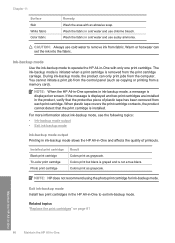
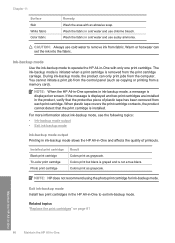
...
Maintain the HP All-in cold water and use sudsy ammonia. Installed print cartridge Black print cartridge Tri-color print cartridge Photo print cartridge
Result Colors print as grayscale. NOTE: HP does not recommend using the photo print cartridge for ink-backup mode.
Chapter 11
Surface Skin White fabric Color fabric
Remedy Wash the area with only one print...
User Guide - Page 90


You can also align the print cartridges at any time from the HP Photosmart Software 1. To align newly installed print cartridges 1.
NOTE: If you have colored paper loaded in the input tray when you align the print cartridges, the alignment will fail.
NOTE: If you have colored paper loaded in -One
Work with the product to help resolve...
User Guide - Page 91


.... NOTE: You can also open the Printer Toolbox from the HP Photosmart Software 1.
Maintain the HP All-in-One
88
Maintain the HP All-in the input tray when you align the print cartridges, the alignment will fail.
Click the Device Services tab. 5. NOTE: If you have colored paper loaded in -One To clean the...
User Guide - Page 162
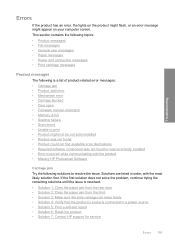
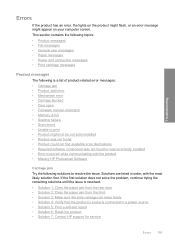
... user messages • Paper messages • Power and connection messages • Print cartridge messages
Product messages
The following is a list of product-related error messages: • ...was incorrectly installed • Error occurred while communicating with the most likely solution first. Solutions are listed in order, with the product • Missing HP Photosmart Software
...
User Guide - Page 181


...handle more than four devices on the hub, ...color lines are missing, faded, streaked, or show lines, this might indicate a problem with the black or photo print cartridge...installed on . To uninstall the software and reset the product 1. More information about using a USB hub • Verify that is missing, faded, streaked, or shows lines, this might need to clean the print cartridges...
User Guide - Page 218
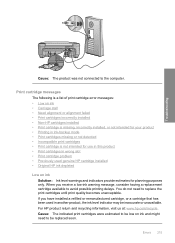
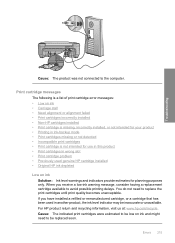
...Need alignment or alignment failed • Print cartridges incorrectly installed • Non-HP cartridges installed • Print cartridge is missing, incorrectly installed, or not intended for your product • Printing in ink-backup mode • Print cartridges missing or not detected • Incompatible print cartridges • Print cartridge is not intended for planning purposes only...
User Guide - Page 224


... defective Solution: Contact HP support for ink supplies" on page 97 Cause: You installed new print cartridges that they are installed correctly 1. Cause: The print cartridge was defective.
If the alignment error persists and you cannot clear it will not release the cartridges for technical support. For more information, see if your country/region, and then...
User Guide - Page 226


... until the issue is missing, incorrectly installed, or not intended for the tri-color print cartridge on the left side. Repeat steps 1 and 2 for your product Try the following solutions to : www.hp.com/go to resolve the issue. Non-HP cartridges installed Solution: Follow the prompts on page 81 Cause: The product detected that you easily...
User Guide - Page 228
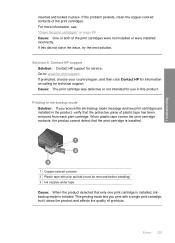
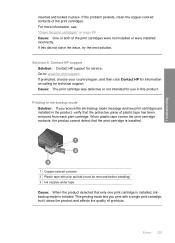
... from each print cartridge. This printing mode lets you receive the ink-backup mode message and two print cartridges are installed in place.
Go to: www.hp.com/support. When plastic tape covers the print cartridge contacts, the product cannot detect that the print cartridge is initiated. If the problem persists, clean the copper-colored contacts of...
User Guide - Page 229
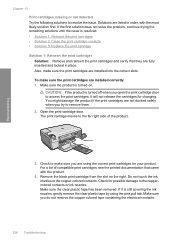
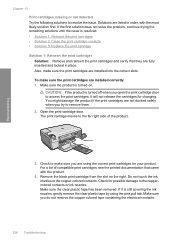
.... Make sure the product is turned off when you do not remove the copper colored tape containing the electrical contacts.
226 Troubleshooting Troubleshooting
Chapter 13 Print cartridges missing or not detected Try the following solutions to remove them. 2. Solutions are installed into the correct slots. CAUTION: If the product is turned on the right. For...
User Guide - Page 241
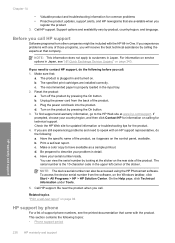
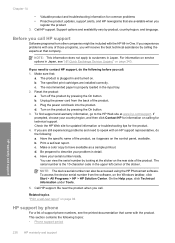
...warranty and support The specified print cartridges are still experiencing problems and ...HP Photosmart software. If prompted, choose your serial number ready. NOTE: The device serial...device serial number from the software, on the product by calling the experts at that are available when you are installed...> HP > HP Solution Center. Make a color copy to customers in the upper left corner...
User Guide - Page 247


... software. • Color: 48-bit color, 8-bit grayscale (256...installed) • Twain-compliant software interface • Resolution: up to 4800 x 4800 ppi optical (depends on model); 19200 ppi enhanced (software)
For more information, visit HP's Commitment to separate easily. For more information about the printer resolution, see the printer...drop-on-demand thermal inkjet • Language: ...
User Guide - Page 258


... 156 make a copy 71 missing information 155 number of copies ... gateway 21 default printer, set as 44 default settings, restore 19 device
no response 133 ...cartridge 87 cartridges. See print cartridges channel, wireless communication 22 choose paper 31 clean exterior 95 glass 95 lid backing 95 print cartridge contacts 89 print cartridge ink nozzle
area 91 print cartridges 88 color dull 124 color...
Similar Questions
Hp Printer Cannot Detect Ink Cartridge C4599
(Posted by phd68giga 9 years ago)
I Just Installed New Set Of Cartridges In My 5510 Printer, When I Try To Print T
after installing new ink cartridges in my 5510 Photosmart wireless printer, text will not print. I h...
after installing new ink cartridges in my 5510 Photosmart wireless printer, text will not print. I h...
(Posted by schavez60204 10 years ago)
Hp Photosmart C4599 Does Not Detect Ink Cartridges
(Posted by vcAu 10 years ago)
Print Cartridge Missing Or Not Detected
(Posted by sandlotbaird 11 years ago)

