HP C4580 Support Question
Find answers below for this question about HP C4580 - Photosmart All-in-One Color Inkjet.Need a HP C4580 manual? We have 3 online manuals for this item!
Question posted by costneel on February 18th, 2014
Is Hp C4580 Support Airprint
The person who posted this question about this HP product did not include a detailed explanation. Please use the "Request More Information" button to the right if more details would help you to answer this question.
Current Answers
There are currently no answers that have been posted for this question.
Be the first to post an answer! Remember that you can earn up to 1,100 points for every answer you submit. The better the quality of your answer, the better chance it has to be accepted.
Be the first to post an answer! Remember that you can earn up to 1,100 points for every answer you submit. The better the quality of your answer, the better chance it has to be accepted.
Related HP C4580 Manual Pages
Basic Guide - Page 15


... ordering information. To access the onscreen Help • Windows: Click Start > All Programs > HP > Photosmart C4500 series > Help. • Macintosh: Open the HP Device Manager and click the ? Load paper
You can get help and support from the HP Web site at www.hp.com/support. (continued) Label 6
Icon
7
8
Name and Description
By default, this button is shown...
Basic Guide - Page 22
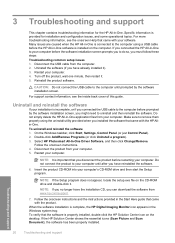
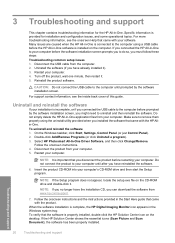
... the Windows system tray. Turn off the product, wait one minute, then restart it ). 3. Reinstall the product software.
Select HP Photosmart All-In-One Driver Software, and then click Change/Remove. 3 Troubleshooting and support
This chapter contains troubleshooting information for installation and configuration issues, and some operational topics. Specific information is complete, the...
Basic Guide - Page 23
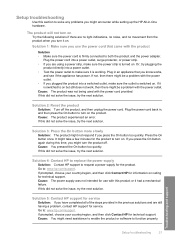
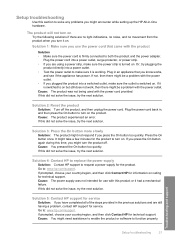
...the next solution.
If this did not solve the issue, try the next solution. Solution 5: Contact HP support for service Solution: If you have completed all of the steps provided in -One hardware. If ...make sure the power strip is working. Plug in , and then press the On button to : www.hp.com/support. Plug the power cord into a power outlet, surge protector, or power strip. • If you ...
Basic Guide - Page 28


... • Valuable product and troubleshooting information for torn pieces of services, right click HP Network Devices Support, and then select Restart.
4.
Press in the tab on page 17 in order.... Press OK on page 8. It is available to occur.
3. Call HP support. Visit the HP online support Web site at www.hp.com/support. If you are likely to
all the pieces of paper from the rear...
Basic Guide - Page 29


... fields
Regulatory notices
The HP All-in-One meets product requirements from the HP All-in-One
may be confused with the marketing name (HP Photosmart C4500 All-in .) ... a complete list of regulatory notices, see the onscreen Help. For a complete listing of supported media sizes, see the onscreen Help. Regulatory model identification number For regulatory identification purposes, your...
Basic Guide - Page 31


www.hp.com/support
$IULFD
(QJOLVKVSHDNLQJ
$IULTXH
IUDQFRSKRQH
$UJHQWLQD
%XHQRV$LUHV
$UJHQWLQD
$XVWUDOLD
$XVWUDOLD
RXWRIZDUUDQW\
˜VWHUUHLFK
%HOJL
%HOJLTXH
%UDVLO
6DR3DXOR
%UDVLO
&DQDGD
KS ...
User Guide - Page 12
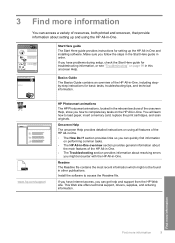
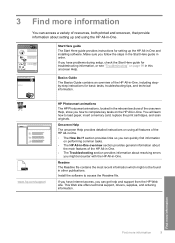
... technical information. You will learn how to access the Readme file.
www.hp.com/support
HP Photosmart animations
The HP Photosmart animations, located in the relevant sections of the HP All-in -One.
• The How Do I?
If you can get help and support from the HP Web site. Find more information
Find more information
You can quickly find...
User Guide - Page 36


...multifunction papers. • HP Printing Paper is glossy-coated or matte-coated on your presentation a quality look and feel .
HP Brochure & Flyer Paper HP Brochure & Flyer Paper (Gloss or Matte) is a high-quality multifunction...ideal for printing and copying
33
HP Bright White Inkjet Paper HP Bright White Inkjet Paper delivers high-contrast colors and sharp text. Load originals...
User Guide - Page 104


... unplug the power cord. Solution 2: Reset the product Solution: Turn off . Cause: The product experienced an error. Contact HP support for the product. Go to : www.hp.com/support. Solution 4: Contact HP to replace the power supply Solution: Contact HP support to turn on but still does not work, then there might take a few minutes for technical...
User Guide - Page 111
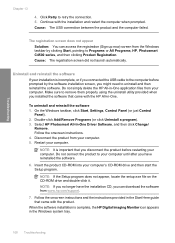
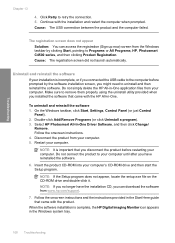
... screen does not appear
Solution: You can download the software from www.hp.com/support.
7.
Uninstall and reinstall the software
If your installation is incomplete, or...HP, Photosmart C4500 series, and then clicking Product Registration.
Do not simply delete the HP All-in the Windows system tray.
108 Troubleshooting To uninstall and reinstall the software 1. Select HP Photosmart...
User Guide - Page 127


...of warranty date has not been reached, contact HP support. Troubleshooting
Solution 2: Check the paper type Solution: HP recommends that you are printing on calling for ...support. Printouts are faded or have finished printing, return any other paper type that is flat.
Use a higher quality setting to make sure the paper you have dull colors
Try the following solutions if the colors...
User Guide - Page 170


... the icons are present. Make sure to uninstall and then reinstall the software.
Select HP Photosmart All-In-One Driver Software, and then click Change/
Remove. Disconnect the product from...the uninstall utility provided with the product. Do not simply delete the application files from www.hp.com/support. 7. To uninstall and reinstall the software 1. Restart your hard drive.
Double-click Add/...
User Guide - Page 203


..., do not remove any applications other than those listed below. • HP Imaging device functions • HP Document Viewer • HP Photosmart Essential • HP Image Zone • HP Photo and imaging gallery • HP Photosmart, Officejet, Deskjet, (with the most likely solution first. Solution 6: Contact HP support for service Solution: If you have been a problem when you originally...
User Guide - Page 213


... were dirty and needed to be cleaned with the HP Paper Feed Cleaning Kit Solution: Some inkjet products require a special kit, called the HP Paper Feed Cleaning Kit, to clean the paper feed rollers and resolve this issue. If this kit and to : www.hp.com/support.
210 Troubleshooting Cause: The paper feed rollers were...
User Guide - Page 222
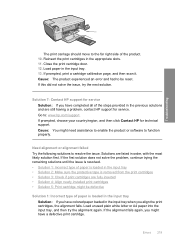
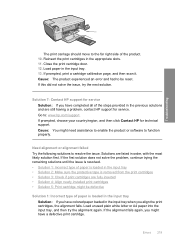
... the print cartridges • Solution 3: Check if print cartridges are still having a problem, contact HP support for service.
Load unused plain white letter or A4 paper into the input tray, and then try...If prompted, choose your country/region, and then click Contact HP for service Solution: If you have colored paper loaded in order, with the most likely solution first. Close the print ...
User Guide - Page 223
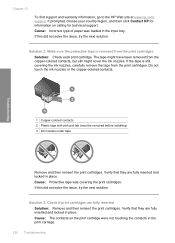
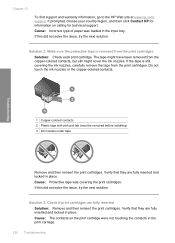
...the print cartridges.
If prompted, choose your country/region, and then click Contact HP for information on the print cartridge were not touching the contacts in place. The...next solution. Cause: The contacts on calling for technical support. Cause: Incorrect type of paper was covering the print cartridges. Troubleshooting
1 Copper-colored contacts 2 Plastic tape with pink pull tab (must ...
User Guide - Page 228
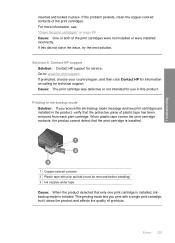
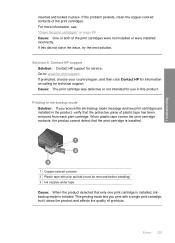
...cartridge contacts, the product cannot detect that the print cartridge is installed.
1 Copper-colored contacts 2 Plastic tape with a single print cartridge, but it slows the product ...print cartridges" on calling for technical support.
Cause: The print cartridge was defective or not intended for service. Solution 4: Contact HP support Solution: Contact HP support for use in this did not...
User Guide - Page 234
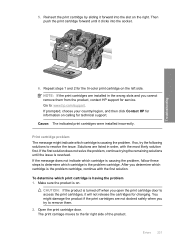
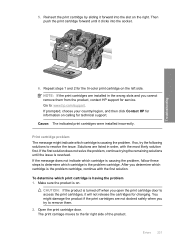
...you try the following solutions to remove them from the product, contact HP support for technical support. Errors 231 Go to the far right side of the product....1 and 2 for the tri-color print cartridge on calling for service. To determine which cartridge is turned off when you cannot remove them . 2. The print carriage moves to : www.hp.com/support.
If the message does not ...
User Guide - Page 241
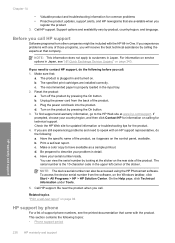
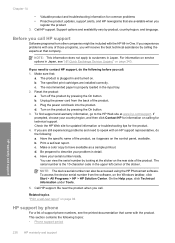
.... Reset the product: a. If you call HP support
Software programs from other companies might be accessed using the HP Photosmart software. Have the specific name of support phone numbers, see "HP Quick Exchange Service (Japan)" on the control panel, available. Make a color copy to customers in the input tray. 2. NOTE: The device serial number can view the serial...
User Guide - Page 247


... • Color: 48-bit color, 8-bit grayscale (256 levels of supported media sizes, see "View the print resolution" on model) • Maximum copy reduction ranging from the HP Web site. ...to : www.hp.com/support. Print specifications • Print speeds vary according to the complexity of the document • Panorama-size printing • Method: drop-on-demand thermal inkjet • ...
Similar Questions
Is Hp C4580 Airprint Enabled
(Posted by Mattjavid 9 years ago)
Does My Hp J6400 Support Airprint
(Posted by TooCBX32 9 years ago)
Does The Hp C4580 Support Airprint
(Posted by srMikeBu 10 years ago)
Does Hp Photosmart C4580 Support Airprint
(Posted by cabbrjimd 10 years ago)

