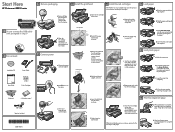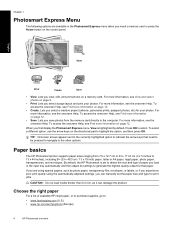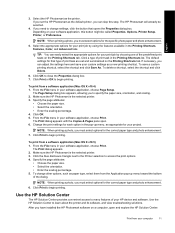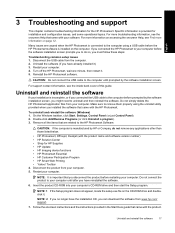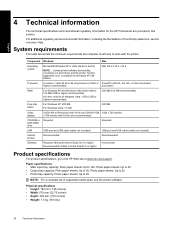HP B8550 Support Question
Find answers below for this question about HP B8550 - PhotoSmart Color Inkjet Printer.Need a HP B8550 manual? We have 3 online manuals for this item!
Question posted by kfloyd22 on May 24th, 2011
Can't Get Our Hp B8500 To Allow Me To Print To It From Our Network.
The person who posted this question about this HP product did not include a detailed explanation. Please use the "Request More Information" button to the right if more details would help you to answer this question.
Current Answers
Related HP B8550 Manual Pages
Similar Questions
Hp Cartridge 704 Printing Junk Data On Hp Deskjet Ink Adv 2060 K110 Printer .
HP Cartridge bite lack and wh704 printing junk data on HP Deskjet Ink Adv 2060 K110 printer .
HP Cartridge bite lack and wh704 printing junk data on HP Deskjet Ink Adv 2060 K110 printer .
(Posted by mayurap2002 6 years ago)
My Hp 8550 Won't Reset The Transfer Drum.
I replaced the transfer drum on my HP 8550 and it will not reset the count and keeps sending a messa...
I replaced the transfer drum on my HP 8550 and it will not reset the count and keeps sending a messa...
(Posted by bugsy6 10 years ago)
How To Disassemble An Hp B8550 Printer?
(Posted by russhocck 10 years ago)
When Printing Greeting Card Envelope, Ink Is Smeared On The Top Left
when printing greeting card envelope, ink is smeared on the top left of the envelop.
when printing greeting card envelope, ink is smeared on the top left of the envelop.
(Posted by hwagner0180 11 years ago)
Hp Deskjet 6980 Print Settings
Why does my HP Deskjet 6980 print Normal when both the default AND the specific document setting are...
Why does my HP Deskjet 6980 print Normal when both the default AND the specific document setting are...
(Posted by uumn 12 years ago)