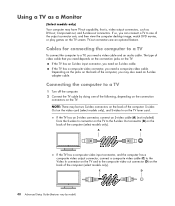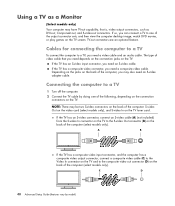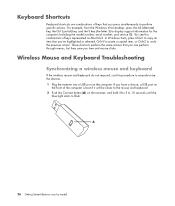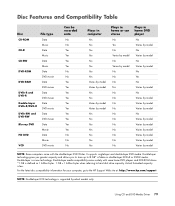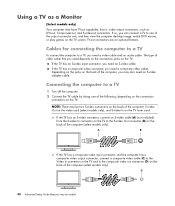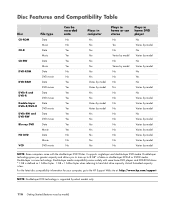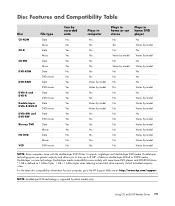HP A6650f Support Question
Find answers below for this question about HP A6650f - Pavilion - 6 GB RAM.Need a HP A6650f manual? We have 41 online manuals for this item!
Question posted by woodmarg on November 29th, 2012
Wireless Capability
is this compatible with wireless router
Current Answers
Answer #1: Posted by freginold on December 2nd, 2012 7:04 AM
Hi, the a6650f does not come standard with wireless capability. However, you can add a wireless adapter, either internally or through a USB port, that will allow the computer to communicate with a wireless router.
Related HP A6650f Manual Pages
Similar Questions
How To Connect Hp Touchsmart 620 To Wireless Router
I have a Verizon fios router. How do I connect with my hp touch smart 620
I have a Verizon fios router. How do I connect with my hp touch smart 620
(Posted by jktredway4 9 years ago)
Hp Pro 3330-mt Desktop And Red Hat Compatibility
Im trying to install Red-Hat 6 ent.edition , it reads dvd and stop there, configuration is core i3 3...
Im trying to install Red-Hat 6 ent.edition , it reads dvd and stop there, configuration is core i3 3...
(Posted by sirajsyd 11 years ago)
Built In Wireless Router???
hello, i wonder if you could help me. does the HP pavilion slimline s3000 have a wireless router bui...
hello, i wonder if you could help me. does the HP pavilion slimline s3000 have a wireless router bui...
(Posted by andyf9876 11 years ago)
Is The Hp M8400f Wireless Capable?
(Posted by Anonymous-49543 12 years ago)
Will Not Load 8 Gb Ram, Need To Find Way, I Can
I need to find way to get HP 500b, Pro, 64 GB to load 8 GB ram. Will not go over 4 GB
I need to find way to get HP 500b, Pro, 64 GB to load 8 GB ram. Will not go over 4 GB
(Posted by brit439 12 years ago)