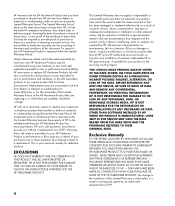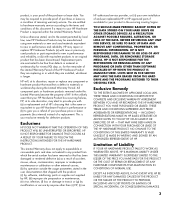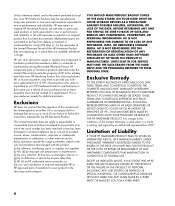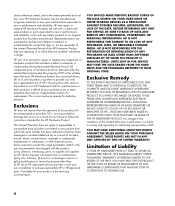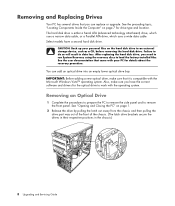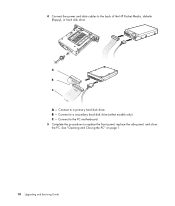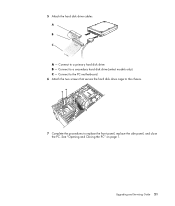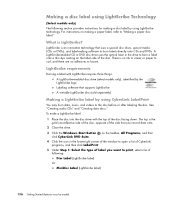HP A6500f Support Question
Find answers below for this question about HP A6500f - Pavilion - 4 GB RAM.Need a HP A6500f manual? We have 32 online manuals for this item!
Question posted by Anonymous-44248 on December 1st, 2011
What Hard Drive Does This Model Have From The Factory?
See Question title: What hard drive does this model have from the factory?
Current Answers
Related HP A6500f Manual Pages
Similar Questions
New Hard Drive Installation Issues.
I bought computer without the hard drive that was originally installed now everytime I try to instal...
I bought computer without the hard drive that was originally installed now everytime I try to instal...
(Posted by shawnfritz86 7 years ago)
Compatible Hard Drives For Hp Pavilion 8700/xl700 Desktop Computer
What are compatible hard drives for HP Pavilion 8700/XL700 desktop computer (purchased back in 2000)...
What are compatible hard drives for HP Pavilion 8700/XL700 desktop computer (purchased back in 2000)...
(Posted by ccisv1 11 years ago)
Graphics Card
I have an integrated graphics car, GeForce 7100, and i want a better card. My friend brought one ove...
I have an integrated graphics car, GeForce 7100, and i want a better card. My friend brought one ove...
(Posted by benjaminwolke12 12 years ago)
Installed Motherboard,hard Drive Hp A6500f Pc
Can recovey disks be used to reload operating system?
Can recovey disks be used to reload operating system?
(Posted by esoto53 12 years ago)
Will Not Load 8 Gb Ram, Need To Find Way, I Can
I need to find way to get HP 500b, Pro, 64 GB to load 8 GB ram. Will not go over 4 GB
I need to find way to get HP 500b, Pro, 64 GB to load 8 GB ram. Will not go over 4 GB
(Posted by brit439 13 years ago)