HP A6500f Support Question
Find answers below for this question about HP A6500f - Pavilion - 4 GB RAM.Need a HP A6500f manual? We have 32 online manuals for this item!
Question posted by benjaminwolke12 on January 21st, 2012
Graphics Card
I have an integrated graphics car, GeForce 7100, and i want a better card. My friend brought one over but the size was wrong. what can the HP-Pavilion model KQ495AA-ABA a6500F use in terms of graphics cards
Current Answers
There are currently no answers that have been posted for this question.
Be the first to post an answer! Remember that you can earn up to 1,100 points for every answer you submit. The better the quality of your answer, the better chance it has to be accepted.
Be the first to post an answer! Remember that you can earn up to 1,100 points for every answer you submit. The better the quality of your answer, the better chance it has to be accepted.
Related HP A6500f Manual Pages
Limited Warranty and Support Guide - Refurbished - Page 3


... its authorized service providers offer warranty service for the same product model number, without HP warranty. are provided "AS IS" without voiding the warranty. Refurbished HP Pavilion Desktop Computers, HP Pavilion Media Center Computers, HP Digital Entertainment Center, HP Displays, and HP Notebook Consumer Products. In addition, you .
3
IN SUCH STATES OR COUNTRIES/REGIONS, SOME...
Limited Warranty and Support Guide - Refurbished - Page 5


...(Desktops, Notebooks, Displays and Digital Entertainment Centers ONLY)
In countries/regions where it is the appropriate method of Liability
IF YOUR HP HARDWARE PRODUCT FAILS TO WORK AS WARRANTED ABOVE, HP...OR REPLACEMENT OF ANY HARDWARE COMPONENTS THAT MALFUNCTION IN CONDITIONS OF NORMAL USE. If so, HP will determine in HP billing you may include a Customer Self Repair warranty service. Once...
Advanced Setup Guide - Page 17
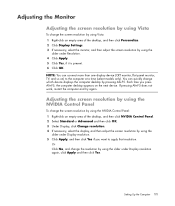
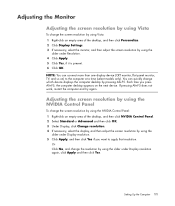
... Apply, and then click Yes if you press Alt+F5, the computer desktop appears on ) to apply that resolution. Each time you want to the computer at a time (select models only). Or Click No, and change which device displays the computer desktop by using the slider under Resolution. 4 Click Apply. 5 Click Yes, if it is...
Advanced Setup Guide - Page 17
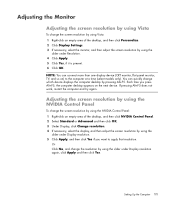
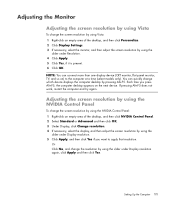
... the computer and try again.
Adjusting the Monitor
Adjusting the screen resolution by using Vista
To change the screen resolution by using Vista: 1 Right-click an empty area of the desktop, and then click NVIDIA Control Panel. 2 Select Standard or Advanced and then...monitor, flat panel monitor, TV, and so on the next device. Each time you want to the computer at a time (select models only).
Advanced Setup Guide - Page 17


...want to the computer at a time (select models only). Adjusting the screen resolution by using the NVIDIA Control Panel
To change the screen resolution by using the NVIDIA Control Panel: 1 Right-click an empty area of the desktop... device. NOTE: You can quickly change which device displays the computer desktop by using the
slider under Resolution. 4 Click Apply. 5 Click Yes, if it is...
Getting Started - Page 21


... adjust the screen resolution by pressing Alt+F5. Setting Up the Computer 11 Each time you want to the computer at a time (select models only).
NOTE: You can quickly change which device displays the computer desktop by using the
slider under Display resolution. 5 Click Apply, and then click Yes if you press Alt+F5...
Getting Started - Page 87


... audio cable to connect digital speakers as speaker configuration, equalizer, and volume control, are using the FlexiJack as your Digital In connection, and you need a special connector from several audio...features:
Recording from Creative.
1 Connect your output device, you want to the FlexiJack connector on the audio card. If so, you connect the audio cable to provide the best audio ...
Getting Started - Page 124


...that you want to play . Doing so could scratch the surface of the drive to the case when you are finished using it. If... and removing CDs and DVDs
CAUTION: Use only standard-shaped (circular) discs in the computer. Handle the disc by model)
Store discs at room temperature. NOTE...label facing right for the side that you want to play . Handling CDs and DVDs
To avoid damaging a disc...
Getting Started - Page 134


... blocking a proper connection. To straighten slightly bent pins, use it may cause data loss, or it . If this happens, restart the computer. Make sure that the memory card is one of the memory cards for anything that you want to a memory card, try the following: Some cards have the computer serviced if a pin is touching another...
Getting Started - Page 172


...HP Pocket Media Drive (sold separately). If you subscribe to music services, you can now add this option directly to the Start menu, next to CD, DVD, or another Windows-based computer in the living room. You can also play Internet radio. In the Picture Library, you want... button.
Use the Optimization... year. Use Sleep mode...desktop instantly by using the shortcut buttons on...
Getting Started - Page 220


... from digital video camera 173, 195 with Realtek HD Audio Manager 81
reduced size MultiMediaCard (RSMMC) 121 remote control
buttons 88 range 91 type of battery to use 91 using 91
210 Getting Started (features vary by model)
remote sensor 92 using 91
repetitive strain injury (RSI), see Safety & Comfort Guide rewritable discs, erasing 170...
Getting Started - Page 49


...configuration, equalizer, and volume control, are using the FlexiJack as your output device, you must select the function in all three modes. Using Audio Creation Mode
The Audio Creation Mode ... audio cable to connect digital speakers as your Digital In connection, and you want to the FlexiJack connector on the audio card. 2 Click the Windows Start Button , All Programs, Creative, and then
...
Getting Started - Page 86


...located behind a door on select models only. If the CD drive is vertically positioned in the computer, place the disc with the label facing right for the side that you want to play. Handling CDs and... if the CD drive is vertically positioned in the computer.
Using non-standard discs, such as heart-shaped discs or business-card discs, may damage the drive.
It combines the functions of...
Getting Started - Page 98


... may permanently damage the card reader. See "Formatting a Memory Card."
88 Getting Started (features vary by model) Make sure that uses the Safely Remove Hardware task. Remove the memory card when the activity light is... the card. Troubleshooting the Memory Card Reader
If you are bent, replace the memory card reader, or have a read /write switch is set to Write Enabled before you want to ...
Getting Started - Page 112


... desktop instantly by using the shortcut buttons on different channels simultaneously. Open specific windows in Windows Media Center is convenient for archiving TV shows to record. Then, you left off. Use ... such as the HP Personal Media Drive and HP Pocket Media Drive (sold separately). NOTE: If your show or an entire series, and watch , pause, advance frame by model) For customers in...
Getting Started Guide - Page 21


...
NOTE: You can quickly change which device displays the computer desktop by using the slider under Display resolution again, click Apply and then click Yes. Adjusting the...using the
slider under Display resolution. 5 Click Apply, and then click Yes if you press Alt+F5, the computer desktop appears on ) to apply that resolution.
Each time you want to the computer at a time (select models...
Getting Started Guide - Page 87


...In. 5 Close the window. Sound Blaster X-Fi configuration modes
The Sound Blaster X-Fi audio card includes three modes: Audio Creation Mode, Entertainment Mode, and Game Mode. Configuring the FlexiJack ...such as your Digital In connection, and you want to connect digital speakers as speaker configuration, equalizer, and volume control, are using the FlexiJack as your output device, you can ...
Getting Started Guide - Page 124


... and DVDs
CAUTION: Use only standard-shaped (circular) discs in the computer. Using non-standard discs, such as heart-shaped discs or business-card discs, may damage...these guidelines: Return the disc to the case when you want to play. Place the disc in the tray with ...up for the side that you are finished using it.
Handle the disc by model) Store discs at room temperature. Doing so...
Getting Started Guide - Page 134


... empty slot. Clean the contacts with the computer off. Doing so may permanently damage the card reader. Format a memory card before attempting to write data to store is one of the memory cards for anything that you use the tip of the pins are having problems reading from or writing to the time. Make...
Getting Started Guide - Page 12


...Monitor
Adjusting the screen resolution by using Vista
To change the screen resolution by using Vista: 1 Right-click an empty area of the computer by model) Storing Documentation and Recovery Discs
..., memory card readers, and PDAs (personal digital assistants) or handheld computers. Connecting Other Devices
Other peripheral devices can be connected to the front or back of the desktop, and then...
Similar Questions
Wireless Network Adapter
I am running Vista Home on this computer and cannot get onto the internet. It says " this computer d...
I am running Vista Home on this computer and cannot get onto the internet. It says " this computer d...
(Posted by brownie22 10 years ago)
Installed Motherboard,hard Drive Hp A6500f Pc
Can recovey disks be used to reload operating system?
Can recovey disks be used to reload operating system?
(Posted by esoto53 12 years ago)
Will Not Load 8 Gb Ram, Need To Find Way, I Can
I need to find way to get HP 500b, Pro, 64 GB to load 8 GB ram. Will not go over 4 GB
I need to find way to get HP 500b, Pro, 64 GB to load 8 GB ram. Will not go over 4 GB
(Posted by brit439 13 years ago)

