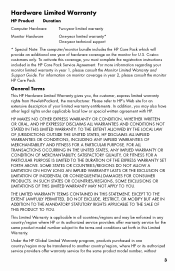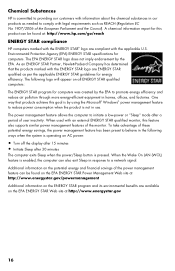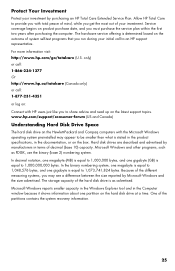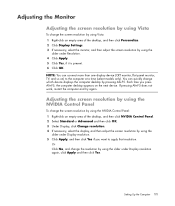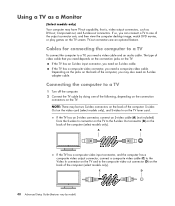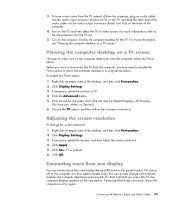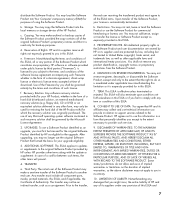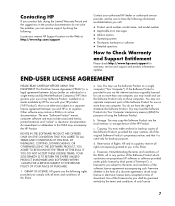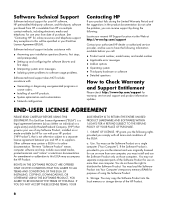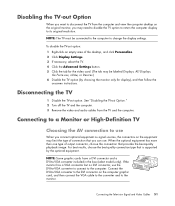HP A6400f Support Question
Find answers below for this question about HP A6400f - Pavilion - 3 GB RAM.Need a HP A6400f manual? We have 10 online manuals for this item!
Question posted by weilandmd on November 29th, 2011
Does The System Support Two Monitors?
The person who posted this question about this HP product did not include a detailed explanation. Please use the "Request More Information" button to the right if more details would help you to answer this question.
Current Answers
Related HP A6400f Manual Pages
Similar Questions
Ram Upgradestion
HiHow much GB RAM can be upgraded in HP Pro 3335 microtower PC
HiHow much GB RAM can be upgraded in HP Pro 3335 microtower PC
(Posted by rakeahmurthy03 6 years ago)
I Uninstalled Hp 3050 J610 Because It Was Offline. I Can't Reconnect It Now
I can't connect the printer to the wireless router. I uninstalled the printer but if I have to inser...
I can't connect the printer to the wireless router. I uninstalled the printer but if I have to inser...
(Posted by sandiw33935 7 years ago)
Comp To Tv
How do I hook this computer to a tv that has USB and HDMI inputs? Which would be better to use?
How do I hook this computer to a tv that has USB and HDMI inputs? Which would be better to use?
(Posted by AdrienneLeonard2003 11 years ago)
Will Not Load 8 Gb Ram, Need To Find Way, I Can
I need to find way to get HP 500b, Pro, 64 GB to load 8 GB ram. Will not go over 4 GB
I need to find way to get HP 500b, Pro, 64 GB to load 8 GB ram. Will not go over 4 GB
(Posted by brit439 12 years ago)