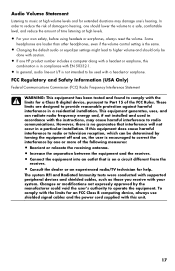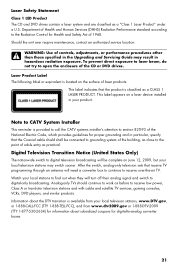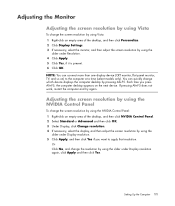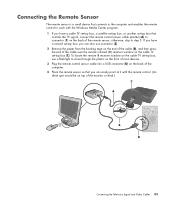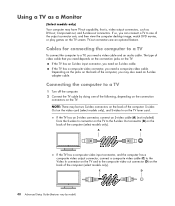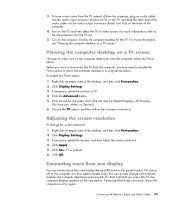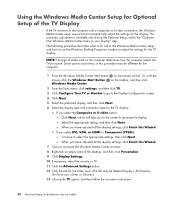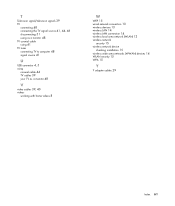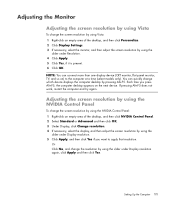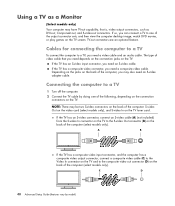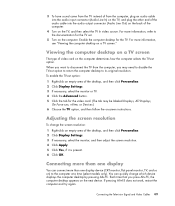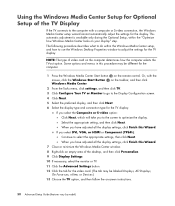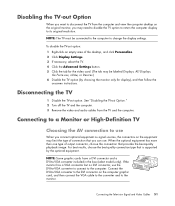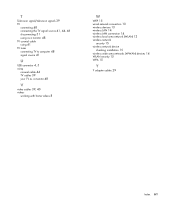HP A6400f Support Question
Find answers below for this question about HP A6400f - Pavilion - 3 GB RAM.Need a HP A6400f manual? We have 10 online manuals for this item!
Question posted by AdrienneLeonard2003 on August 17th, 2012
Comp To Tv
How do I hook this computer to a tv that has USB and HDMI inputs? Which would be better to use?
Current Answers
Answer #1: Posted by hzplj9 on September 13th, 2012 2:22 PM
If you access the attached link and download the 'getting started' guide there is information on connecting an HDMI TV to the PC and also the audio connections that are available to use.
Related HP A6400f Manual Pages
Similar Questions
What Is The Maximum Amount F Ram It Will Take?
-what is the max amount of ram it will take overall, and how much max in each slot, and is it DDR3?-...
-what is the max amount of ram it will take overall, and how much max in each slot, and is it DDR3?-...
(Posted by dtjb11470 2 years ago)
Tv As A Monitor
I have a roku tcl tv that i want to use as a monitor but i cant get it to work. I have a vga to hdmi...
I have a roku tcl tv that i want to use as a monitor but i cant get it to work. I have a vga to hdmi...
(Posted by jeffyweffy1 2 years ago)
Ram Upgradestion
HiHow much GB RAM can be upgraded in HP Pro 3335 microtower PC
HiHow much GB RAM can be upgraded in HP Pro 3335 microtower PC
(Posted by rakeahmurthy03 6 years ago)
Will Not Load 8 Gb Ram, Need To Find Way, I Can
I need to find way to get HP 500b, Pro, 64 GB to load 8 GB ram. Will not go over 4 GB
I need to find way to get HP 500b, Pro, 64 GB to load 8 GB ram. Will not go over 4 GB
(Posted by brit439 12 years ago)
I Do Not Have Video Outputs On My Pc, What Can I Do To Watch Tv?
I only have inputs on my pc but i want to use my tv as a monitor. What can I do? Can I use this box ...
I only have inputs on my pc but i want to use my tv as a monitor. What can I do? Can I use this box ...
(Posted by shanepm 14 years ago)