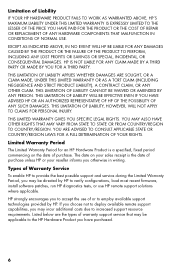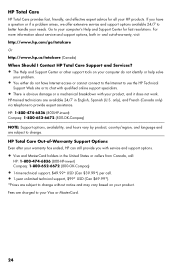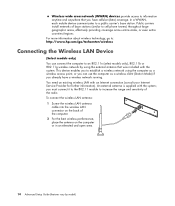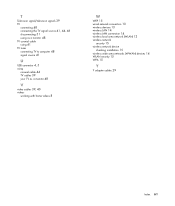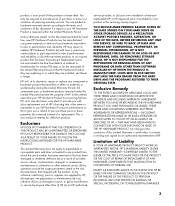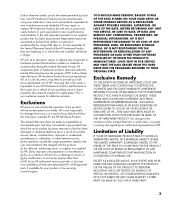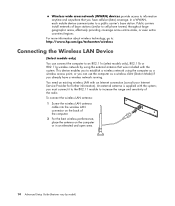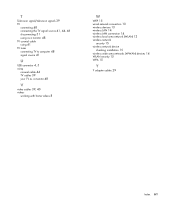HP A6400f Support Question
Find answers below for this question about HP A6400f - Pavilion - 3 GB RAM.Need a HP A6400f manual? We have 10 online manuals for this item!
Question posted by sandiw33935 on February 9th, 2017
I Uninstalled Hp 3050 J610 Because It Was Offline. I Can't Reconnect It Now
I can't connect the printer to the wireless router. I uninstalled the printer but if I have to insert the cd to reinstall it I can't . The hard drive does not have a way to play CDs.It worked before.....all of a sudden ....no.
Current Answers
Answer #1: Posted by TheWiz on February 10th, 2017 6:52 AM
You can download the driver and software from here in instead of installing it from the disc.
Related HP A6400f Manual Pages
Similar Questions
What's The Largest Size Hard Drive That The Hp Iq846 Will Support?
Hi,I'm looking to do a hard drive upgrade on an HP IQ846. What's the largest size hard drive that th...
Hi,I'm looking to do a hard drive upgrade on an HP IQ846. What's the largest size hard drive that th...
(Posted by rmj49er 5 years ago)
How To Resolve 'cover Open' Error. Hp Deskjet F4488 Printer.
how to resolve "cover open" error. hp deskjet f4488 printer.how to fix door sensor for the same prin...
how to resolve "cover open" error. hp deskjet f4488 printer.how to fix door sensor for the same prin...
(Posted by sreenivasmungara2010 6 years ago)
Hp 530 Laptop Motherboard
How much can I get it and shipped to me in Nigeria?
How much can I get it and shipped to me in Nigeria?
(Posted by taiwopeter6 7 years ago)
Compatible Hard Drives For Hp Pavilion 8700/xl700 Desktop Computer
What are compatible hard drives for HP Pavilion 8700/XL700 desktop computer (purchased back in 2000)...
What are compatible hard drives for HP Pavilion 8700/XL700 desktop computer (purchased back in 2000)...
(Posted by ccisv1 11 years ago)
Can I Replace A Single Hardware Component In My Hp A6440f?
My sound has gone out (Windows Vista Home Premium). Tried all 6 jacks with brand new twin mini-speak...
My sound has gone out (Windows Vista Home Premium). Tried all 6 jacks with brand new twin mini-speak...
(Posted by om837 11 years ago)