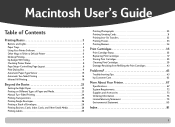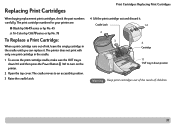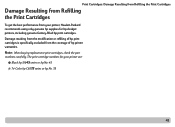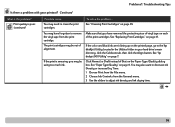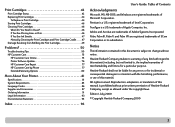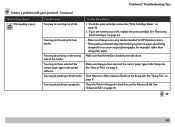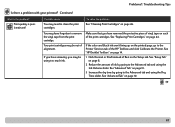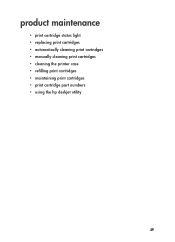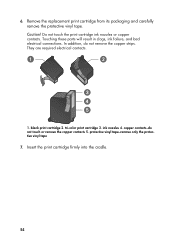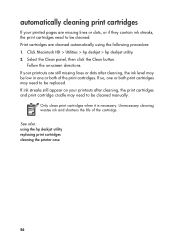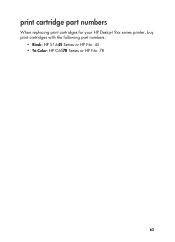HP 990cxi Support Question
Find answers below for this question about HP 990cxi - Deskjet Color Inkjet Printer.Need a HP 990cxi manual? We have 10 online manuals for this item!
Question posted by nrbjamel on March 30th, 2017
Problems With Blurred And Only Yellow Color
I have a 6122 inkjet which worked well until a day ago. Now the color is distorted (sometimes only yellow), and the black and white copies are somewhat blurred. Replaced print cartridges and the problem persists, although it seems to be printing colors correctly, the black text is still somewhat blurred. . Cannot find any support for this old printer online. Please assist. It still functions, it's just the quality. [email protected]
Current Answers
Answer #1: Posted by waelsaidani1 on March 30th, 2017 6:38 AM
Check the toner-cartridge statusCheck the supplies status page for the following information:
- Estimated percentage of cartridge life remaining
- Approximate pages remaining
- Part numbers for HP toner cartridges
- Number of pages printed
Use the following procedures to print the supplies status page:
LCD control panel
- On the product control panel, press the Setup button.
- Open the following menus:
- Reports
- Supplies status
- Select Print Supplies status page, and then press the OK button.
Related HP 990cxi Manual Pages
Similar Questions
Replaced Ink Cartridges On Deskjet 3520 & Still Don't Get True Colors???
(Posted by ch49npdx 10 years ago)
Printer Deskjet 6122 Started Printing Blurry Black Text And Images
Printer was fine for a couple of years, using the substitute driver for driver 990c. Suddenly, black...
Printer was fine for a couple of years, using the substitute driver for driver 990c. Suddenly, black...
(Posted by mzemanko 11 years ago)
How Do I Change Font And Color When Adding Text To Dvd
I am trying to change font and size and color, how do I do that when creating print to DVD or CD In ...
I am trying to change font and size and color, how do I do that when creating print to DVD or CD In ...
(Posted by Hpandit 11 years ago)
Hp Deskjet 990cxi Driver For Windows 7 ?
Hello !!!I need to install a printerHP Deskjet 990cxi in a pc with Windows 7, but I can't find this ...
Hello !!!I need to install a printerHP Deskjet 990cxi in a pc with Windows 7, but I can't find this ...
(Posted by douglaswils 12 years ago)
No Lights Are On When The Printer Plugged Into The Wall And The Button Pushed.
Power cord is OK. I guess something wrong with Power Supply. How to get access to PS inside the prin...
Power cord is OK. I guess something wrong with Power Supply. How to get access to PS inside the prin...
(Posted by esh42 12 years ago)