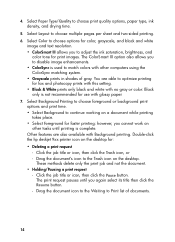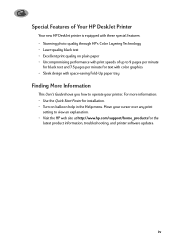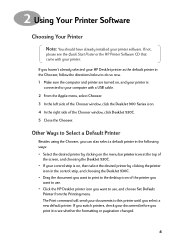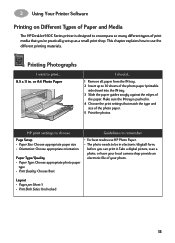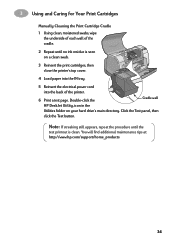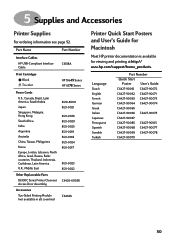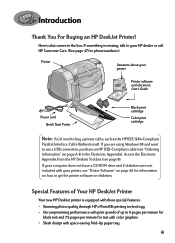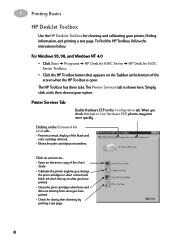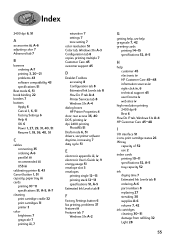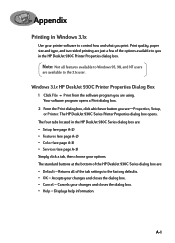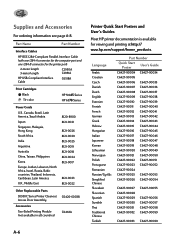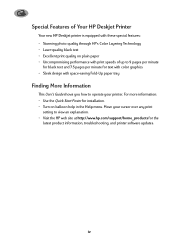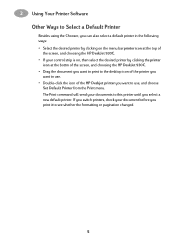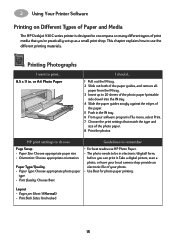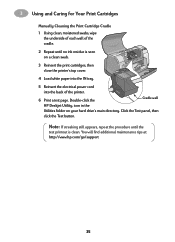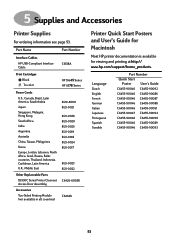HP 932c Support Question
Find answers below for this question about HP 932c - Deskjet Color Inkjet Printer.Need a HP 932c manual? We have 7 online manuals for this item!
Question posted by sejjbi8 on November 14th, 2011
Color Toner Doesn't Work
I bought a new #78 since color wasn't working on my HP 932c deskjet & the color still doesn't work.Please advise
Current Answers
Related HP 932c Manual Pages
Similar Questions
No Color
I bought a MacBook Air,and hooked up my printer to it,and now have no color printing.I know the cart...
I bought a MacBook Air,and hooked up my printer to it,and now have no color printing.I know the cart...
(Posted by gordonswan 10 years ago)
My Photos Are Not Printing In Color.
Just Bought New Ink Cartridges- #57 & #58.
(Posted by theodoratsatsos 10 years ago)
Excel Sheet Work Very Slow When Using The Hp Printer 209a-z
excle sheet work very slow when using the HP printer 209A-Z,
excle sheet work very slow when using the HP printer 209A-Z,
(Posted by surveyorgk 11 years ago)
Color Printing
new Macbook pro with Leopard my HP 5650 printer will no longer show color option for printing. Tried...
new Macbook pro with Leopard my HP 5650 printer will no longer show color option for printing. Tried...
(Posted by jtimh 12 years ago)
Is Hp Deskjet D4360 Printer Compatible With My Mac Laptop?
If so, what version do I download to update for my mac so that I can use my printer?
If so, what version do I download to update for my mac so that I can use my printer?
(Posted by krist67 12 years ago)