HP 9250c Support Question
Find answers below for this question about HP 9250c - Digital Sender.Need a HP 9250c manual? We have 7 online manuals for this item!
Question posted by jangetde on March 25th, 2014
How To Reset An Hp9250c Digital Sender
The person who posted this question about this HP product did not include a detailed explanation. Please use the "Request More Information" button to the right if more details would help you to answer this question.
Current Answers
There are currently no answers that have been posted for this question.
Be the first to post an answer! Remember that you can earn up to 1,100 points for every answer you submit. The better the quality of your answer, the better chance it has to be accepted.
Be the first to post an answer! Remember that you can earn up to 1,100 points for every answer you submit. The better the quality of your answer, the better chance it has to be accepted.
Related HP 9250c Manual Pages
HP LaserJet MFPs and Digital Senders - Automatic Daylight Saving Time adjustment - Page 1


... hp.com may be lower by one in the firmware releases listed.
white paper
LaserJet MFPs and Digital Senders -
The two firmware versions are functionally identical. The products below have the enhancement in the last digit when compared to new units. Release 1 has the basic functionality.
Newer releases (higher numbers) will include the...
HP LaserJet MFPs and Digital Senders - Automatic Daylight Saving Time Adjustment - Page 1


...021.4 09.091.4 48.031.3
*Note: A change was made for many LaserJet MFPs and digital senders include automatic Daylight Saving Time adjustment. The products below have the enhancement in the latest firmware ...may be lower by one in LaserJet MFPs. white paper
HP LaserJet MFPs and Digital Senders
Automatic Daylight Saving Time Adjustment
Security Level: Public Date Written/Updated: October 24, ...
HP 9250C Digital Sender - Job Aid - Scan/Email - Page 1


... and ADF can scan a document by using either the glass or the ADF. Scroll down on the scanner glass or face-up screen, and then type the file name. Your user name or other default information...password. Touch Send to begin sending. Press Start to Network Folder. HP 9250C Digital Sender - Place the document face-down and complete the CC:, BCC:, and Message fields if appropriate. b.
HP 9250C Digital Sender - Job Aid - Security - Page 1


... of these third-party software programs for secure e-mail delivery.
HP 9250C Digital Sender - Security & Authentication
How do I
1 Use network authentication 2 Secure e-mail 3 Restrict software access...separately, and then install it on a secure server and that are disabled when the digital sender begins using the HP MFP DSS Configuration Utility. The final software program that prevents the...
HP 9250C Digital Sender - Getting Started Guide (multiple language) - Page 3


... sturdy surface.
552.62 mm (17.82 inches)
571.82 mm (22.51 inches)
System requirements
To install the HP 9250C Digital Sender, the computer system must have the following features: ● Fast Ethernet 100Base-TX or Ethernet 10Base-T ● Access to ...functionality even if mail services are provided by an outside Internet service provider (ISP) over a digital subscription line (DSL).
HP 9250C Digital Sender - Getting Started Guide (multiple language) - Page 4


... tray 5. Keyboard (pull to open) 6. Control panel 2. English
Device components
Unpack the device
Remove all shipping bags, tape, and packing material.
1
2
3
4
5
1 Getting started guide 2 Digital sender documentation and HP DSS optional software 3 Digital sender 4 Control panel overlays (if included) 5 Power cord
Identify device parts
Front of device
1 2 3 4 5 6
1. Jam release 3.
HP 9250C Digital Sender - Getting Started Guide (multiple language) - Page 7


...After the device warms up, the messages on the control panel appear in the digital sender.
Date and time settings Touch Exit if the date and time settings are ...address on . Find the automatically assigned DHCP IP address
On the home screen, touch Network Address. The digital-sender configuration information appears. ● Touch OK to find the IP address: ● Touch Administration, and...
HP 9250C Digital Sender - Getting Started Guide (multiple language) - Page 8


... address of the simple mail transfer protocol (SMTP) e-mail server that will
send e-mail from the digital sender ● The host name or IP address of the Lightweight Directory Access Protocol (LDAP) server that... for the send-to-folder feature ● The host name or IP address of the digital sender Use the following keys on the keyboard to help navigate through the configuration screens. ●...
HP 9250C Digital Sender - Getting Started Guide (multiple language) - Page 9


... server address. The Fax Address Book and Fax Speed Dials are using the E-Mail and Network Folder options on the controlpanel display.
1. The digital sender must be supporting the HP Digital Sending Software (HP DSS) service. ENWW
Device configuration 7 Open a web browser and type the device IP address.
2.
Select E-mail Address Book to...
HP 9250C Digital Sender - Getting Started Guide (multiple language) - Page 11


...scanner. After typing the address, click the Test button to verify that the software can contact the server.
● If testing the server is unsuccessful, contact the network administrator to help troubleshoot the communication with the server.
● If there are any other digital senders...Settings button to apply those settings to the digital sender. Then touch Test to verify that the ...
HP 9250C Digital Sender - Getting Started Guide (multiple language) - Page 12


... SMTP Relay is being loaded meets the required specifications. Customer support
See the HP 9250C Digital Sender User Guide on the mail server in order to allow sending to e-mail addresses outside...to set the correct language. The maximum length for media specifications.
See the HP 9250C Digital Sender User Guide for documents scanned from the glass, the document page might have been ...
HP 9250C Digital Sender Embedded Web Server - User Guide - Page 11


...and network status and to HP LaserJet printers, multifunction peripherals (MFPs), or HP Digital Senders.
NOTE In this guide, the information pertains to manage printing functions from a Web...A Web server provides an environment in which programs can run on your printer, MFP, or digital sender supports, see the documentation that anyone who has a network-connected computer and a standard Web...
HP 9250C Digital Sender Embedded Web Server - User Guide - Page 13


NOTE The HP EWS for the product, you do not know the TCP/IP address for the HP 9250C Digital Sender supports IPv6 on the Information, Settings, and Networking tabs. However, the Digital Sending tab supports only IPv4 address configuration. Open a supported Web browser.
2. For instructions, see the user guide that is assigned to the...
HP 9250C Digital Sender Embedded Web Server - User Guide - Page 46


... has been authenticated, the device searches for the user's information. Kerberos Authentication
Use the Kerberos Authentication page to configure the device (multi-function peripheral or digital sender) to authenticate users to access the LDAP server and searches for the user's e-mail address and name. When Kerberos authentication is selected as the Log...
HP 9250C Digital Sender Embedded Web Server - User Guide - Page 65


...-only access. Please use the screens available from the Digital Sending tab to apply changes in any of these screens.
However, if you try to control the digital-sending features that some products offer. Using the HP DSS software
The HP 9250C Digital Sender includes the Digital Sending Software (HP DSS) which can use Windows Configuration...
HP 9250C Digital Sender Embedded Web Server - User Guide - Page 89
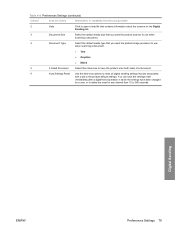
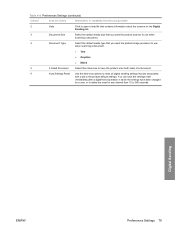
... the product scan both sides of a document.
6
Auto Settings Reset Use the time-outs options to reset all digital sending settings that are associated
with a job to 300 seconds.
Table...file that contains information about the screens on the Digital Sending tab.
3
Document Size
Select the default media size that you want the product scanner to use when
scanning a document.
4
Document ...
HP 9250C Digital Sender - User Guide - Page 5


...get more information 2 Features ...3 Performance ...4 ADF performance ...4 Duty cycle ...4 Device software ...5 Digital-sender software ...5 Network components used for digital-sending 6 Paper handling ...7 Device parts ...8 Space requirements ...10
2 Control panel Use the... ...28 Device Behavior menu ...29 Troubleshooting menu ...30 Resets menu ...30 Service menu ...30
3 Connectivity
ENWW
iii
HP 9250C Digital Sender - User Guide - Page 10


...) directory for administration. DSS support guide
2 Chapter 1 Device basics
ENWW The digital sender operates as send-to-workflow with the device.
A Microsoft Windows Domain environment supports...the digital sending features that came in this table can be configured. Device information
The HP 9250C Digital Sender connects directly to your network and configuring the digital-sending...
HP 9250C Digital Sender - User Guide - Page 11


...). DSS support guide
Features
The digital sender includes the following features:
● Digital sending-Send scanned files to a network folder. Advanced digital-sending functions are carried out by...Intuitive onscreen menus and wizards help you to complete digital-sending tasks.
● Flatbed scanner-The letter/A4-size scanner can then be configured.
This feature relies on an...
HP 9250C Digital Sender - User Guide - Page 49


...Acrobat® viewer installed to the digital sender, you have logged in order to use some or all of what to change this button, or press the Reset button on the network configuration, provide.... ENWW
Basic send information 41 The options that are displayed are unsure of the digital-sender features.
The recipient can manipulate the .JPG files and import them into various programs...
Similar Questions
How To Reset The Document Feeder Error On Hp9250c Digital Sender
(Posted by 917536OMCM 10 years ago)
How To Reset Hp Digital Sender 9250c Replace Document Feeder Kit
(Posted by mgrgamino 10 years ago)
How To Reset Hp Digital Sender 9250c To Factory Defaults
(Posted by mibrutu 10 years ago)
How Can I Reset The Device Pins On A Hp9250c Digital Sender?
(Posted by almactsned 10 years ago)

