HP 9250c Support Question
Find answers below for this question about HP 9250c - Digital Sender.Need a HP 9250c manual? We have 7 online manuals for this item!
Question posted by almactsned on October 1st, 2013
How Can I Reset The Device Pins On A Hp9250c Digital Sender?
The person who posted this question about this HP product did not include a detailed explanation. Please use the "Request More Information" button to the right if more details would help you to answer this question.
Current Answers
There are currently no answers that have been posted for this question.
Be the first to post an answer! Remember that you can earn up to 1,100 points for every answer you submit. The better the quality of your answer, the better chance it has to be accepted.
Be the first to post an answer! Remember that you can earn up to 1,100 points for every answer you submit. The better the quality of your answer, the better chance it has to be accepted.
Related HP 9250c Manual Pages
HP 9250C Digital Sender - Job Aid - Security - Page 1


... then install it on a secure server and that require an extra measure of encryption and security.
HP 9250C Digital Sender - By default, the digital-sending configuration options in the embedded Web server (EWS) are used to the device-settings tabs. You should be protected from walking up to require a password before a user can only see...
HP 9250C Digital Sender - Getting Started Guide (multiple language) - Page 3


...)
571.82 mm (22.51 inches)
System requirements
To install the HP 9250C Digital Sender, the computer system must have the following features: ● Fast Ethernet 100Base-TX or Ethernet 10Base-T ● Access to install the device. ENWW
Installation environment 1 However, the device can be configured for e-mail functionality even if mail services are provided...
HP 9250C Digital Sender - Getting Started Guide (multiple language) - Page 4


... Control panel 2. ADF input tray 5. English
Device components
Unpack the device
Remove all shipping bags, tape, and packing material.
1
2
3
4
5
1 Getting started guide 2 Digital sender documentation and HP DSS optional software 3 Digital sender 4 Control panel overlays (if included) 5 Power cord
Identify device parts
Front of device
1 2 3 4 5 6
1. Jam release 3. On/off switch
2 Install...
HP 9250C Digital Sender - Getting Started Guide (multiple language) - Page 7


.../Status Pages, and then touch Configuration Page. ● Touch Show. DHCP is not being used. Change the language in the digital sender. The IP address appears on the Network Address screen. First touch Device Behavior, touch Language, touch the preferred language, and then touch Save. Connect the power cord
English
2 1
1.
Date and time...
HP 9250C Digital Sender - Getting Started Guide (multiple language) - Page 8


...5. Device configuration
Before configuring, have the following information: ● The host name or IP address of the simple mail transfer protocol (SMTP) e-mail server that will
send e-mail from the digital sender &#... the send-to-folder feature ● The host name or IP address of the digital sender Use the following keys on the keyboard to help navigate through the configuration screens. &#...
HP 9250C Digital Sender - Getting Started Guide (multiple language) - Page 9


...newer device.
Open a web browser and type the device IP address.
2. The digital sender must be supporting the HP Digital Sending Software (HP DSS) service. Verify the device ... digital sending software (optional) to access the following features:
● E-mail ● Folder ● Addressing
● Kerberos authentication ● LDAP authentication ● Group 1/Group 2 PIN ...
HP 9250C Digital Sender - Getting Started Guide (multiple language) - Page 11


...
● Verify that are using certain types of the two green LEDs just above the device network port is not overloaded. Then touch Test to verify that the software can contact the... HP DSS service, use the Paste Settings button to apply those settings to the digital sender.
See Unlock the scanner.
The ADF feeds multiple sheets, skews sheets, ● or jams frequently.
&#...
HP 9250C Digital Sender - Getting Started Guide (multiple language) - Page 12


... resend the e-mail message.
The maximum length for media specifications. Customer support
See the HP 9250C Digital Sender User Guide on the mail server in order to allow sending to e-mail addresses outside of your...Verify that the type of media that came with the device, or go to www.hp.com/support/9250c.
10 Install and Setup the Device
ENWW For HP Customer Care information, see the support ...
HP 9250C Digital Sender Embedded Web Server - User Guide - Page 6


... for Kerberos Authentication 43 Device PIN Authentication ...44 User PIN Authentication ...45 Add New Users ...46 Edit or delete existing users 47 Edit Other Links ...48 Adding a link ...49 Removing a link ...49 Device Information ...50 Language ...51 Date & Time ...52 Date/Time Format ...53 Clock Drift Correction ...53
4 Setting the digital sending options Using the...
HP 9250C Digital Sender Embedded Web Server - User Guide - Page 9
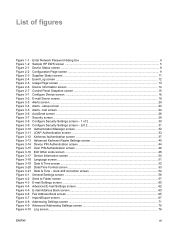
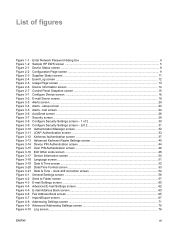
... 1-1 Enter Network Password dialog box 4 Figure 1-2 Sample HP EWS screen ...5 Figure 2-1 Device Status screen ...8 Figure 2-2 Configuration Page screen ...9 Figure 2-3 Supplies Status screen ...11 Figure 2-4... 40 Figure 3-14 Device PIN Authentication screen 44 Figure 3-15 User PIN Authentication screen ...46 Figure 3-16 Edit Other Links screen ...48 Figure 3-17 Device Information screen ...50 ...
HP 9250C Digital Sender Embedded Web Server - User Guide - Page 11


...Web server resides on each user (administrators and service), with your printer, MFP, or digital sender supports, see the documentation that your product.
Set up four different destination lists for recent ...an embedded Web server? 1 ENWW
What is an embedded Web server? When products or devices are used interchangeably. A Web browser, such as software that is that it provides an ...
HP 9250C Digital Sender Embedded Web Server - User Guide - Page 46


... user is denied access to the functions that are used to those functions. First, the device verifies the user's credentials with the KDC. Kerberos Authentication
Use the Kerberos Authentication page to configure the device (multi-function peripheral or digital sender) to authenticate users to use this page only applies when Kerberos Version 5 is selected...
HP 9250C Digital Sender Embedded Web Server - User Guide - Page 54


... on the Authentication Manager page, the user will be prompted for a PIN before they can access those Device Functions. Device PIN Authentication
If PIN Authentication is entered incorrectly the user will be returned to the user.
Figure 3-14 Device PIN Authentication screen
Settings
44 Chapter 3 Configuring the product from the Settings screens
ENWW The following illustration...
HP 9250C Digital Sender Embedded Web Server - User Guide - Page 65


... has been installed, all of the HP EWS Digital Sending screens, the following message appears: The device is being serviced by using the HP MFP DSS Configuration Utility. Digital Sending
ENWW
Using the HP DSS software 55 Using the HP DSS software
The HP 9250C Digital Sender includes the Digital Sending Software (HP DSS) which can use...
HP 9250C Digital Sender Embedded Web Server - User Guide - Page 89
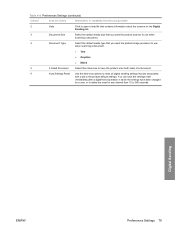
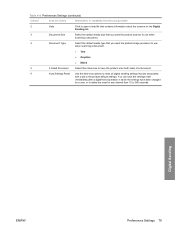
... operation in which the settings have the product scan both sides of a document.
6
Auto Settings Reset Use the time-outs options to reset all digital sending settings that you want the product scanner to use when
scanning a document.
4
Document Type
Select the default media type that are associated
with a job to 300 seconds. Table...
HP 9250C Digital Sender - User Guide - Page 5


...2 Features ...3 Performance ...4 ADF performance ...4 Duty cycle ...4 Device software ...5 Digital-sender software ...5 Network components used for digital-sending 6 Paper handling ...7 Device parts ...8 Space requirements ...10
2 Control panel Use the ... ...28 Send Setup menu ...28 Device Behavior menu ...29 Troubleshooting menu ...30 Resets menu ...30 Service menu ...30
3 Connectivity
ENWW
iii
HP 9250C Digital Sender - User Guide - Page 10


... 9250C Digital Sender connects directly to your network and configuring the digital-sending features. This feature makes the addressing of the device.
This feature relies on the documentation CD that are available, and where to search an LDAP (Lightweight Directory Access Protocol) directory for detailed information)
Enter names and personal identification
EWS user guide
numbers (PIN...
HP 9250C Digital Sender - User Guide - Page 13


.../dss. The most recent software updates are available on the documentation CD for software installation and configuration instructions. Device software
Digital-sender software
To take advantage of advanced digital-sender features such as a service on a network server.
ENWW
Device software 5 This software runs as scanning with OCR or sending to a workflow, you can install the HP...
HP 9250C Digital Sender - User Guide - Page 49


... this button, or press the Reset button on the home screen.
The options that are displayed are the digital-sending options that contains all of the digital-sender features. Touch OK. However,... size of inactivity.
Contact your job. The recipient can change the type of file the device creates after a period of e-mail attachments, .MTIFF and .PDF files might be manipulated ...
HP 9250C Digital Sender - User Guide - Page 74


...Complete the following :
copy /b 3000fw.rfu\\your_computer\9250c
NOTE: If the file name or path includes a space, you downloaded from which the device is being shared, and is updated on the ...appears on page 56). The download process begins and the firmware is the device share name. Locate the digital sender that the firmware revision number matches the revision of the computer from the ...
Similar Questions
How To Reset The Document Feeder Error On Hp9250c Digital Sender
(Posted by 917536OMCM 9 years ago)
How To Reset Group 1 Pin Hp Digital Sender 9250c
(Posted by Mtaore 10 years ago)
How To Reset Everything On Hp Digital Sender 9250c
(Posted by mecody 10 years ago)
Hp9250c Digital Sender How To Scan A Group Of Documents But Save Them One By
one
one
(Posted by Pansam 10 years ago)

