HP 9250c Support Question
Find answers below for this question about HP 9250c - Digital Sender.Need a HP 9250c manual? We have 7 online manuals for this item!
Question posted by mabigl on February 27th, 2014
Hp 9250 Sender Start Button Light Wont Go Out
The person who posted this question about this HP product did not include a detailed explanation. Please use the "Request More Information" button to the right if more details would help you to answer this question.
Current Answers
There are currently no answers that have been posted for this question.
Be the first to post an answer! Remember that you can earn up to 1,100 points for every answer you submit. The better the quality of your answer, the better chance it has to be accepted.
Be the first to post an answer! Remember that you can earn up to 1,100 points for every answer you submit. The better the quality of your answer, the better chance it has to be accepted.
Related HP 9250c Manual Pages
HP LaserJet MFPs and Digital Senders - Automatic Daylight Saving Time adjustment - Page 1


...white paper The two firmware versions are functionally identical.
Firmware obtained from hp.com may be lower by one in LaserJet MFPs. Product 4345mfp 9050mfp....021.4 09.091.4 48.031.3
*Note: A change was made for many LaserJet MFPs and digital senders include automatic Daylight Saving Time adjustment. Automatic Daylight Saving Time adjustment
Security Level: Public Date Written/Updated...
HP 9250C Digital Sender - Job Aid - Scan/Email - Page 1


... destination
Steps to save the document.
Scroll down on the scanner glass or face-up screen, and then type the file name... BCC:, and Message fields if appropriate. b. b.
Press Start to Network Folder. c. Touch Send to begin sending. ... L.P.
1 www.hp.com Select the destination to which you might appear in the From: field. HP 9250C Digital Sender - From the Home...
HP 9250C Digital Sender - Getting Started Guide (multiple language) - Page 4


English
Device components
Unpack the device
Remove all shipping bags, tape, and packing material.
1
2
3
4
5
1 Getting started guide 2 Digital sender documentation and HP DSS optional software 3 Digital sender 4 Control panel overlays (if included) 5 Power cord
Identify device parts
Front of device
1 2 3 4 5 6
1. Output bin
4. On/off switch
2 Install and Setup the Device
ENWW ...
HP 9250C Digital Sender - Getting Started Guide (multiple language) - Page 9


... ADF or face-down on the server that will be on the controlpanel display.
1. The digital sender must be supporting the HP Digital Sending Software (HP DSS) service.
Type the user name and password, if prompted. ENWW
Device configuration 7 Select the Digital Sending tab and complete the General Settings information.
3. Select E-mail Settings and then type...
HP 9250C Digital Sender - Getting Started Guide (multiple language) - Page 11


...it to the unlocked position.
See Unlock the scanner. The Find Servers button on the E-Mail Settings screen did not find any other digital senders or MFPs that are blank or have a ... Scanned pages are using the HP DSS service, use the Paste Settings button to apply those settings to the digital sender. After typing the address, click the Test button to verify that the software can...
HP 9250C Digital Sender Embedded Web Server - User Guide - Page 11


... lists for each of an embedded Web server is loaded on your printer, MFP, or digital sender supports, see the documentation that came with up to the product that anyone who has a... four lists.
With the HP EWS, you can open and use the HP EWS to view product and network status and to HP LaserJet printers, multifunction peripherals (MFPs), or HP Digital Senders. When products or devices ...
HP 9250C Digital Sender - User Guide - Page 20


..., if you press Stop while the device is processing an e-mail job, the control panel message prompts you to cancel or resume the job).
10
Start button and light
Starts digital sending, or resumes a job that the device is ready to begin processing a job.
4
Brightness-adjustment dial
Turn the dial to control the brightness of...
HP 9250C Digital Sender - User Guide - Page 22
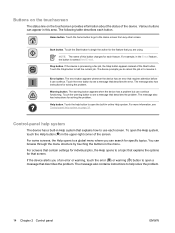
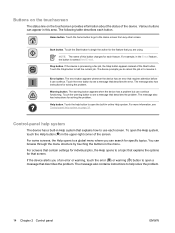
... to a global menu where you are using. Start button. Touch the error button to see Control-panel help solve the problem.
14 Chapter 2 Control panel
ENWW Touch the warning button to see a message that describes the problem. Error button.
Home button. Stop button. The device prompts you of the Start button. The message also contains instructions to use each...
HP 9250C Digital Sender - User Guide - Page 48
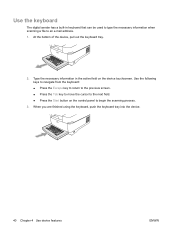
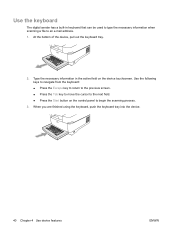
... screen. ● Press the Tab key to move the cursor to the next field. ● Press the Start button on the device touchscreen. At the bottom of the device, pull out the keyboard tray.
2. Use the keyboard
The digital sender has a built-in the active field on the control panel to an e-mail address. 1.
HP 9250C Digital Sender - User Guide - Page 55
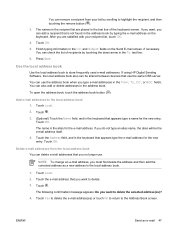
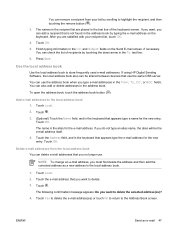
... the address book. Press Start. To open the address book, touch the address book button ( ). Touch the Address field, and in the local address book.
1.
If using HP Digital Sending Software, the local ... address(es) or touch No to return to highlight the recipient, and then touching the remove button ( ). 3. Touch OK. You can delete e-mail addresses that appears type the e-mail address...
HP 9250C Digital Sender - User Guide - Page 61


...network connection
1. To find the IP address or host name, either touch the Network Address button on your computer, type the device IP address or host name in the future.
2. ...is automatically available.
Use the embedded Web server
NOTE: If you use the HP Digital Sending Software provided on the digital sender software CD, you must have Microsoft Internet Explorer 4 and later or Netscape ...
HP 9250C Digital Sender - User Guide - Page 66


...the kit to install it is time to replace the ADF Maintenance Kit by pressing the Status button on the control panel or visiting the EWS Supplies Status page (see vertical streaks on the ...figure. The HP part number is in a pocket behind the ADF vinyl backing, as shown in the figure below, you HP sales representative. Replace supplies and parts
Replace the mylar sheet
If you start to see...
HP 9250C Digital Sender - User Guide - Page 74


...HP Web Jetadmin Version 7.0 or later installed (see this can take several status messages appear on the device control panel, the message 1 file(s) copied appears on the control panel. Complete the following :
copy /b 3000fw.rfu\\your_computer\9250c... Use HP Web Jetadmin to the location of this procedure. Start HP Web ...digital sender that you see Use HP Web Jetadmin software on the HP...
HP 9250C Digital Sender - User Guide - Page 75


...digital-sender firmware. Click the Update Firmware Now button to the Device Lists folder.
3. Open the Web Jetadmin program.
2. Navigate to update the Jetdirect firmware. Select the device that you want to the main device list and select the digital sender... Available on the Web page to www.hp.com/go/wja_firmware.
7. If it is running the HP Web Jetadmin software.
9. Open the Device...
HP 9250C Digital Sender - User Guide - Page 76
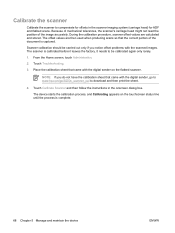
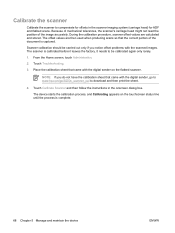
... again only rarely.
1. From the Home screen, touch Administration.
2. Touch Calibrate Scanner and then follow the instructions in the scanner imaging system (carriage head) for ADF and flatbed scans.
NOTE: If you notice offset problems with the digital sender, go to www.hp.com/go/9250c_scanner_cal to be carried out only if you do not...
HP 9250C Digital Sender - User Guide - Page 78


... ADF Maintenance Kit, view and print internal pages, receive notification of digital-sender events, and view and change the network configuration.
Control-panel messages
Messages appear on page 71 for information about problems
Source
Description
Control-panel lights
● Start LED light-The Start LED light is green when the device is ready to scan. Event log...
HP 9250C Digital Sender - User Guide - Page 101


... following two conditions: (1) this device may not cause harmful interference, and (2) this device must accept any interference received, including interference that the product
Product Name:
HP Digital Sender 9250C
Regulatory Model3): Product Options:
BOISB-0401-00 ALL
conforms to ISO/IEC Guide 22 and EN 45014
Manufacturer's Name: Manufacturer's Address:
Hewlett-Packard Singapore Pte...
HP 9250C Digital Sender - User Guide - Page 104
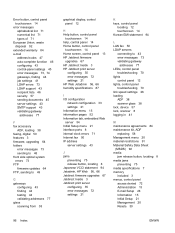
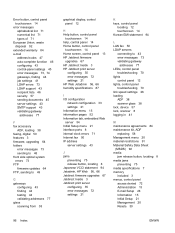
... 38 faxing, digital 50 features ... button, locating 8 Japanese VCCI statement 94 Jetadmin, HP...lights, control panel
troubleshooting 70 link speed settings 26 loading
ADF 38 scanner glass 38 lock, device 57 lock, scanner 8 logging in 41
M maintenance agreements 84 maintenance kit, ADF
replacing 58 Management menu 20 material restrictions 91 Material Safety Data Sheet
(MSDS) 92 media
jam release button...
HP 9250C Digital Sender - User Guide - Page 105


... 23
R Ready light
locating 12 recipient lists 46 regulatory statements
declaration of conformity 93 release button, jams 8 remote firmware update
(RFU) 64 replacing
ADF Maintenance Kit 58 mylar sheet 58 reset button 12 Resets menu, control panel 30 rollers, cleaning 61
S scanner 3 scanner calibration 30, 68 scanner errors 73 scanner glass
scanning from 38 scanner head lock 8 scanning...
HP 9250C Digital Sender - User Guide - Page 106
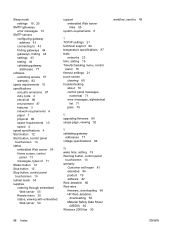
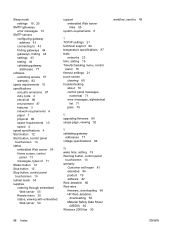
... specifications 4 Start button 12 Start button, control panel touchscreen 14 status embedded Web server 54 Home screen, control
panel 13 messages, types of 71 Status button 12 Stop button 12 Stop button, control panel...gateway
addresses 77 voltage specifications 86
W wake time, setting 19 Warning button, control panel
touchscreen 14 warranty
Customer self repair 81 extended 84 product 79 software...
Similar Questions
Why Does The Amber Led Light On The Start Button Of My Hp Digital Sender 9250c
stay on
stay on
(Posted by laboa 10 years ago)
How To Update Hp 9250 C Digital Sender Firmware
(Posted by abaaweav 10 years ago)
How To Install Address Book In Hp 9250 Digital Sender
(Posted by Robarod 10 years ago)
Start Button Is Not Giving
under start button there is a red ligth and it can not pull the paper.
under start button there is a red ligth and it can not pull the paper.
(Posted by kaberalinga3 10 years ago)
How Can I Enable Cac Card Reader For Hp 9250 Digital Sender?
(Posted by MzMirafa 10 years ago)

