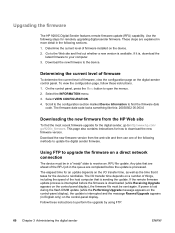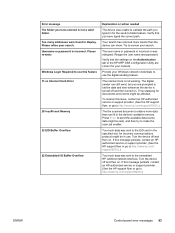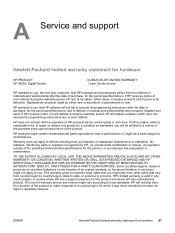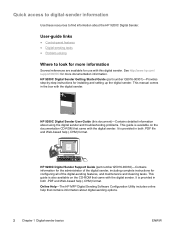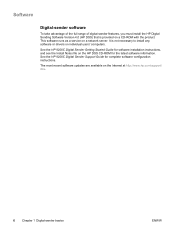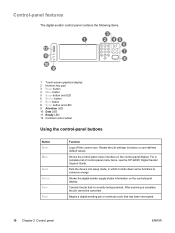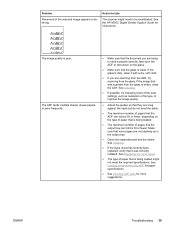HP 9200C Support Question
Find answers below for this question about HP 9200C - Digital Sender.Need a HP 9200C manual? We have 8 online manuals for this item!
Question posted by kaberalinga3 on August 21st, 2013
Start Button Is Not Giving
under start button there is a red ligth and it can not pull the paper.
Current Answers
Answer #2: Posted by TommyKervz on August 21st, 2013 4:48 AM
Greetings - Never mind - Just follow the link below.
Related HP 9200C Manual Pages
Similar Questions
Hp 9200c Digital Sender Will Start After Power Outage
(Posted by RenayRe 10 years ago)
What Is Default Password For Hp Scanner 9200c Digital Sender
(Posted by mtosuj 10 years ago)
Hewlett Packard 9200c Digital Sender Driver
How can I find the driver and software for Hewlett Packard 9200c Digital Sender?
How can I find the driver and software for Hewlett Packard 9200c Digital Sender?
(Posted by chharles 11 years ago)
Hp 9250c Digital Sender Error
We have HP9250C Digital Sender with latest firmware upgrade that gives the following error, "A File ...
We have HP9250C Digital Sender with latest firmware upgrade that gives the following error, "A File ...
(Posted by ronboharris 11 years ago)
Hp 9250c Digital Sender Local Email Address Book Grayed Out.
Good Morning, I have an HP 9250C Digital Sender that I can not access the email address book ...
Good Morning, I have an HP 9250C Digital Sender that I can not access the email address book ...
(Posted by dkalsow 12 years ago)