HP 9250c Support Question
Find answers below for this question about HP 9250c - Digital Sender.Need a HP 9250c manual? We have 7 online manuals for this item!
Question posted by kinmich on September 9th, 2014
How To Create Device User Cridential For Digital Sender
The person who posted this question about this HP product did not include a detailed explanation. Please use the "Request More Information" button to the right if more details would help you to answer this question.
Current Answers
There are currently no answers that have been posted for this question.
Be the first to post an answer! Remember that you can earn up to 1,100 points for every answer you submit. The better the quality of your answer, the better chance it has to be accepted.
Be the first to post an answer! Remember that you can earn up to 1,100 points for every answer you submit. The better the quality of your answer, the better chance it has to be accepted.
Related HP 9250c Manual Pages
HP 9250C Digital Sender - Job Aid - Security - Page 1


... that can also set , users can use . You should be used to the device and sending documents. The Secondary email feature is the HP Web Jetadmin program. This centralizes configuration tasks and helps control security. This program can be configured to work with one of encryption and security.
HP 9250C Digital Sender - Security & Authentication
How...
HP 9250C Digital Sender - Getting Started Guide (multiple language) - Page 9


... to the network in the left navigation area.
5. Verify the device installation
Test the installation and configuration using an Internet Service Provider (ISP...LDAP authentication ● Group 1/Group 2 PIN authentication
1. The digital sender must be supporting the HP Digital Sending Software (HP DSS) service. Type the user name and password, if prompted.
The Fax Address Book and Fax...
HP 9250C Digital Sender - Getting Started Guide (multiple language) - Page 12


...Verify whether the file name might be too long. See Language settings. Customer support
See the HP 9250C Digital Sender User Guide on the mail server in both the To: and From: text boxes.
● Resend the.... The bottom of your company.
● Have the network administrator verify that came with the device, or go to e-mail addresses outside of a page that is A4, or 210 x 297...
HP 9250C Digital Sender Embedded Web Server - User Guide - Page 46


... to those functions. Kerberos Authentication
Use the Kerberos Authentication page to configure the device (multi-function peripheral or digital sender) to authenticate users to use this page only applies when Kerberos Version 5 is selected as the Log In Method for the user's e-mail address and name. When Kerberos authentication is selected as a Log In Method...
HP 9250C Digital Sender Embedded Web Server - User Guide - Page 69
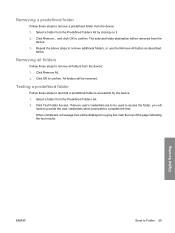
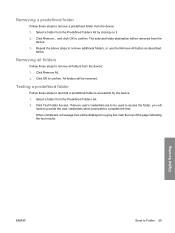
... of the page indicating the test results. Testing a predefined folder
Follow these steps to test that a predefined folder is accessible by clicking on it. 2. If device user's credentials are to be removed. Digital Sending
ENWW
Send to confirm. All folders will be used to access the folder, you will be removed from the...
HP 9250C Digital Sender Embedded Web Server - User Guide - Page 71
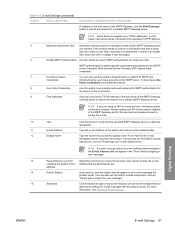
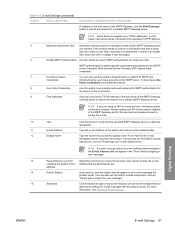
... Gateways
If you are sent from
Select this setting if Authentication is valid and operational.
Digital Sending
ENWW
E-mail Settings 61 Most Internet Service Providers (ISP) require these credentials.
7
Use Device User's
You can only use for all e-mail messages the product sends.
You can also use this feature might not function correctly...
HP 9250C Digital Sender Embedded Web Server - User Guide - Page 82


Table 4-5 Addressing Settings
Callout 1 2 3 4
Area on the Digital Sending tab. Simple
Select this option is enabled for SMTP and
individual device users have accounts on the SMTP server. When this option to connect to the LDAP server if the LDAP server requires user credentials to the LDAP directly.
The Password will be sent across the...
HP 9250C Digital Sender Embedded Web Server - User Guide - Page 83
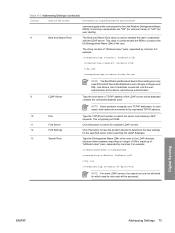
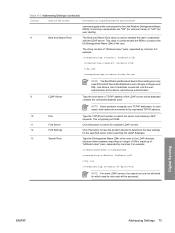
... Use Device User Credentials is selected, and the user authenticates to the device via ...user identity).
8
Bind and Search Root
The Bind and Search Root value is typically port 3268.
This value is made up of "attribute=value" pairs, separated by commas. In such cases, host names are "CN" (for common name) or "UID" (for the specified server when searching the LDAP database. Digital...
HP 9250C Digital Sender Embedded Web Server - User Guide - Page 84


... Chapter 4 Setting the digital sending options
ENWW
For more information, see Advanced Addressing Settings.
...specified. Table 4-5 Addressing Settings (continued)
Callout
Area on the screen
Information or capability that the area provides
14
Device user information
Exchange 5.5 Defaults
Select this option if you are connecting to
retrieval method
a Microsoft Exchange 5.5 server that ...
HP 9250C Digital Sender Embedded Web Server - User Guide - Page 86
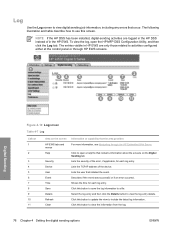
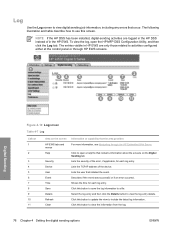
... HP DSS has been installed, digital-sending activities are only those related to activities configured either at the control panel or through the HP Embedded Web Server. Lists the user that contains information about the screens on the screen HP EWS tabs and menus Help
Severity Device User Event Time Save Details Refresh Clear...
HP 9250C Digital Sender - User Guide - Page 5


... information ...2 Where to get more information 2 Features ...3 Performance ...4 ADF performance ...4 Duty cycle ...4 Device software ...5 Digital-sender software ...5 Network components used for digital-sending 6 Paper handling ...7 Device parts ...8 Space requirements ...10
2 Control panel Use the control panel ...12 Control-panel layout ...12 Home screen ...13 Buttons on the touchscreen 14...
HP 9250C Digital Sender - User Guide - Page 11


... feature relies on an existing LDAP infrastructure. DSS support guide
Configure the device to require user authentication to another application. Advanced digital-sending functions are carried out by prompting the user.
DSS support guide
Features
The digital sender includes the following features:
● Digital sending-Send scanned files to a network folder. Feature DSS Send to...
HP 9250C Digital Sender - User Guide - Page 13


... with OCR or sending to a workflow, you can install the HP Digital Sending Software Version 4 (HP DSS) that is not necessary to install any software or drivers on individual user's computers. It is provided on a CDROM with the device. Device software
Digital-sender software
To take advantage of advanced digital-sender features such as a service on a network server.
HP 9250C Digital Sender - User Guide - Page 14


...on the network, HP DSS can be set up to 1000 HP 9250C Digital Senders, HP 9200C Digital Senders, or MFP devices on the same network.
The Novell client software must have access to...) Kerberos Domain Controller
Novell Network Support (requires DSS)
Users can be configured in order to obtain addresses for digital sending. Component
Description
Network server running Windows® 2000...
HP 9250C Digital Sender - User Guide - Page 49


...recipient. Touch Password, and then type your network user name.
2. Touch OK. Basic send information
Log in
When you walk up to the digital sender, you try to use a feature that requires authentication...administrator.
The system administrator can change the type of file the device creates after a period of the digital-sender features. If you will see the home screen. After you have finished...
HP 9250C Digital Sender - User Guide - Page 58


... sends faxes through a third-party fax provider.
● Microsoft Windows 2000 fax is a fax modem and digital sender module that is provided with the HP Digital Sending Software.
50 Chapter 4 Use device features
ENWW For information about using digital faxing, see the documentation that the computer uses to operate as a turnkey gateway fax.
● Internet...
HP 9250C Digital Sender - User Guide - Page 73


... downloaded
from the EIO Jetdirect page. This can take about five minutes. NOTE: The digital sender automatically restarts the firmware after processing the upgrade.
11. NOTE: If the file name or... 10. The HP Jetdirect page is updated on the keyboard. 5. Press Enter on the device. When prompted for the user name, press Enter. 6. For example, type put "C:\MY DOCUMENTS\LJ\9250FW.RFU"
The...
HP 9250C Digital Sender - User Guide - Page 74


... the digital sender restarts the firmware.
66 Chapter 5 Manage and maintain the device
ENWW The digital-sender control panel shows messages that the firmware revision number matches the revision of devices, and...messages appear on the device control panel, the message 1 file(s) copied appears on the keyboard. Complete the following :
copy /b 3000fw.rfu\\your_computer\9250c
NOTE: If the file...
HP 9250C Digital Sender - User Guide - Page 78


... and recommended actions. It contains messages (information, warning, or error) that requires user attention. See Use HP Web Jetadmin software on page 56 for more information.
Embedded... notification of digital sender use.
See the DSS support guide for information on , the device has encountered a critical error. It flashes when a job is a record of digital-sender events, and...
HP 9250C Digital Sender - User Guide - Page 99
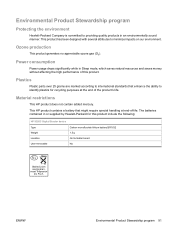
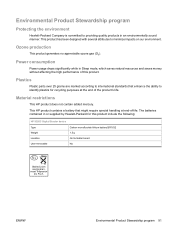
... Sleep mode, which saves natural resources and saves money without affecting the high performance of this product include the following:
HP 9250C Digital Sender device
Type
Carbon monofluoride lithium battery BR1632
Weight Location User-removable
1.5 g On formatter board No
ENWW
Environmental Product Stewardship program 91 This HP product contains a battery that enhance the ability to...
Similar Questions
Hp Scanjet 5590 Digital Flatbed Scanner Can Create A Pdf
(Posted by stvolNannie 9 years ago)
How To Give Password To Digital Sender Hp 9250c
(Posted by ramWK 10 years ago)
How To Delete Address From Digital Sender Hp 9250c
(Posted by bigalroott 10 years ago)
How To Remove User For Digital Sender 9250c
(Posted by japan4n 10 years ago)
Installation Of Digital Sender 9250c.
Hi, I am a new user of digital sender 9250c. How i can installed a SMTP serve?
Hi, I am a new user of digital sender 9250c. How i can installed a SMTP serve?
(Posted by monjur97 11 years ago)

