HP 9250c Support Question
Find answers below for this question about HP 9250c - Digital Sender.Need a HP 9250c manual? We have 7 online manuals for this item!
Question posted by mchorattn2 on November 13th, 2013
Where Is The Administration Menu On Digital Sender 9250
The person who posted this question about this HP product did not include a detailed explanation. Please use the "Request More Information" button to the right if more details would help you to answer this question.
Current Answers
There are currently no answers that have been posted for this question.
Be the first to post an answer! Remember that you can earn up to 1,100 points for every answer you submit. The better the quality of your answer, the better chance it has to be accepted.
Be the first to post an answer! Remember that you can earn up to 1,100 points for every answer you submit. The better the quality of your answer, the better chance it has to be accepted.
Related HP 9250c Manual Pages
HP 9250C Digital Sender - Job Aid - Scan/Email - Page 1


...;2007 Copyright Hewlett-Packard Development Company, L.P.
1 www.hp.com a. b. Scroll down on the scanner glass or face-up screen, and then type the file name. From the Home screen, touch E-mail.
From the Home screen, touch Workflow. d. b. HP 9250C Digital Sender - d. Press Start to Network Folder. a. Select the destination to which you want to...
HP 9250C Digital Sender - Getting Started Guide (multiple language) - Page 7


....
Change the language in one of two ways: ● Select the preferred language from the Administration menu.
If the Network Address button does not appear, find the IP address. ENWW
Configure the control-panel settings 5
The digital-sender configuration information appears. ● Touch OK to the device and outlet. 2. First touch Device Behavior, touch...
HP 9250C Digital Sender - Getting Started Guide (multiple language) - Page 8


...0000.0000.0000:1234]). 4. Touch Config Method. 5.
English
Manually assign an IP address
1. Touch Administration, and then touch Initial Setup. 2. Touch Manual, and then touch Save. 6. Touch Networking ...the simple mail transfer protocol (SMTP) e-mail server that will
send e-mail from the digital sender ● The host name or IP address of the Lightweight Directory Access Protocol (LDAP)...
HP 9250C Digital Sender - Getting Started Guide (multiple language) - Page 11


...touch Find Settings to the digital sender. Then touch Test to verify that the software can contact the server.
● If testing the server is unsuccessful, contact the network administrator to help troubleshoot the ...Verify that the document that a page is still in the ADF. See Unlock the scanner. Type the host name or IP address of the SMTP server. Scanned pages are blank or...
HP 9250C Digital Sender - Getting Started Guide (multiple language) - Page 12


...9250C Digital Sender User Guide for documents scanned from the glass, the document page might have been modified to set the correct language.
The bottom of your company.
● Have the network administrator... the control-panel menu to resolve a duplicate-file-name error. The maximum length for media specifications. Customer support
See the HP 9250C Digital Sender User Guide on ...
HP 9250C Digital Sender Embedded Web Server - User Guide - Page 11


...product's technical support page.
● Gain access to specific support for each user (administrators and service), with your computer. When products or devices are used interchangeably.
ENWW
... configuration.
● Receive alerts about the features that your printer, MFP, or digital sender supports, see the documentation that it provides an interface to be installed or configured....
HP 9250C Digital Sender Embedded Web Server - User Guide - Page 13


...] ● Host name: npiXXXXXX
If you do not know the TCP/IP address for the HP 9250C Digital Sender supports IPv6 on the Information, Settings, and Networking tabs. ENWW
Opening the HP Embedded Web Server 3...product.
NOTE The HP EWS for the product, you can find it by using the control-panel menu.
For instructions, see the user guide that is assigned to field, type the IPv4 or IPv6 ...
HP 9250C Digital Sender Embedded Web Server - User Guide - Page 65


... digital sending options
Administrators can be configured by the Digital Sending Software at . However, if you try to carry out its digital-sending tasks. Digital Sending
ENWW
Using the HP DSS software 55 Using the HP DSS software
The HP 9250C Digital Sender includes the Digital Sending Software (HP DSS) which can use Windows Configuration Utility to control the digital...
HP 9250C Digital Sender - User Guide - Page 5


... software ...5 Digital-sender software ...5 Network components used for digital-sending 6 Paper handling ...7 Device parts ...8 Space requirements ...10
2 Control panel Use the control panel ...12 Control-panel layout ...12 Home screen ...13 Buttons on the touchscreen 14 Control-panel help system 14 Navigate the Administration menu ...15 Information menu ...15 Default Job Options menu ...16...
HP 9250C Digital Sender - User Guide - Page 10


...character recognition (OCR).
Feature Scan to E-mail Scan to Folder Address Book for administration.
This feature relies on an existing LDAP infrastructure, and can also be found...guide
2 Chapter 1 Device basics
ENWW Device information
The HP 9250C Digital Sender connects directly to your network and configuring the digital-sending features. Installing the device is simply a matter of...
HP 9250C Digital Sender - User Guide - Page 19


2 Control panel
● Use the control panel ● Navigate the Administration menu ● Information menu ● Default Job Options menu ● Time/Scheduling menu ● Management menu ● Initial Setup menu ● Device Behavior menu ● Troubleshooting menu ● Resets menu ● Service menu
ENWW
11
HP 9250C Digital Sender - User Guide - Page 23


... Help button ( ) in the sections that follow indicate the overall structure of each menu. To return to configure. ENWW
Navigate the Administration menu 15
The Administration menu has several sub-menus, which are available through the menus. A plus sign (+) next to a menu name means that have been scanned on the left corner of the touchscreen. Continue...
HP 9250C Digital Sender - User Guide - Page 43


...network at any location. Configure TCP/IPv6 parameters
The digital sender has limited IPv6 capability on a network. Digital send functionality is through the control panel, the device... print server documentation for a TCP/IPv6 network, see the HP Jetdirect Print Server Administrator's Guide.
HP Jetdirect print servers also support the Simple Network Management Protocol (SNMP),...
HP 9250C Digital Sender - User Guide - Page 49


...: Provide the server name. ● Novell NDS: Provide the tree and context.
4. The system administrator can be divided into various programs.
● .TIFF: This standard file format interfaces well with an... If the network limits the file size of the digital-sender features. Basic send information
Log in
When you walk up to the digital sender, you have logged in, a LOG OUT button appears...
HP 9250C Digital Sender - User Guide - Page 50


... the document: letter, A4, legal, or mixed letter/legal. Job Build
Touch this button to change the default settings, use the Default Job Options menu under the Administration menu. Cancel send
To cancel any send job, press the Cancel button on the type of the file being scanned.
Optimize Text/ Picture
Touch this...
HP 9250C Digital Sender - User Guide - Page 74


...or interfere with the device or the computer. Complete the following :
copy /b 3000fw.rfu\\your_computer\9250c
NOTE: If the file name or path includes a space, you downloaded from the Web at the start... indicate the progress of the upgrade. Locate the digital sender that you want to update in the list of the current update. Locate the drop-down menu.
8. Click Upload to move the .RFU file...
HP 9250C Digital Sender - User Guide - Page 76
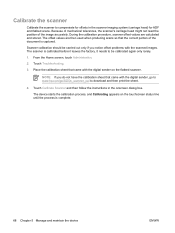
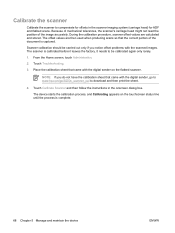
... the calibration procedure, scanner offset values are then used when producing scans so that came with the digital sender, go to www.hp.com/go/9250c_scanner_cal to be carried out only if you do not have the calibration sheet that came with the scanned images. From the Home screen, touch Administration.
2.
The device starts...
HP 9250C Digital Sender - User Guide - Page 78


...Utility or in the HP Web Jetadmin software online help you resolve problems. See Troubleshooting menu on the ADF Maintenance Kit, view and print internal pages, receive notification of these error...paused. Press the Sleep button or touch the device touchscreen to monitor and troubleshoot the digital sender. See Resolve control-panel messages on the device CD for details.
HP MFP DSS ...
HP 9250C Digital Sender - User Guide - Page 82


...network connection. Contact the network administrator. The device is not detected. Retype the user name and password.
74 Chapter 6 Problem solving
ENWW A digital-sending feature has been configured,... to send fax.
The user name or password was typed incorrectly. Contact administrator.
the copy and fax features.
The user name or password was typed incorrectly...
HP 9250C Digital Sender - User Guide - Page 103
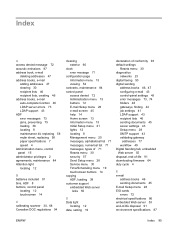
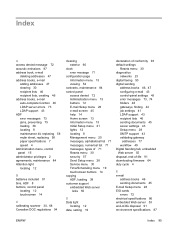
...Administration menu, control panel 15 administrator privileges 2 agreements, maintenance 84 Attention light locating 12
B batteries included 91 bins, ADF 8 buttons, control panel
locating 12 touchscreen 14
C calibrating scanner...setting 19
declaration of conformity 93 default settings
Resets menu 30 diagnostics
networks 23 digital faxing 50 digital sending
address books 46, 47 configuring e-mail 43...
Similar Questions
How Do You Unlock The Scannor Hp Digital Sender 9250
(Posted by jonsetaf 9 years ago)
How To Configure Manual Ip Address On Hp Digital Sender 9250
(Posted by Nancycessna 10 years ago)
How To Set Up Default Name And Password For Hp Digital Sender 9250 C
(Posted by RICCelest 10 years ago)
How To Get Kerberos Authentication To Work On Hp Digital Sender 9250
(Posted by dudFlint 10 years ago)
How To Replace Firmware On Hp Digital Sender 9250
(Posted by Jonatttp 10 years ago)

