HP 9250c Support Question
Find answers below for this question about HP 9250c - Digital Sender.Need a HP 9250c manual? We have 7 online manuals for this item!
Question posted by Nancycessna on April 18th, 2014
How To Configure Manual Ip Address On Hp Digital Sender 9250
The person who posted this question about this HP product did not include a detailed explanation. Please use the "Request More Information" button to the right if more details would help you to answer this question.
Current Answers
There are currently no answers that have been posted for this question.
Be the first to post an answer! Remember that you can earn up to 1,100 points for every answer you submit. The better the quality of your answer, the better chance it has to be accepted.
Be the first to post an answer! Remember that you can earn up to 1,100 points for every answer you submit. The better the quality of your answer, the better chance it has to be accepted.
Related HP 9250c Manual Pages
HP 9250C Digital Sender - Getting Started Guide (multiple language) - Page 7


... not being used.
Change the language in the digital sender. The language must be selected within 60 seconds after the menu appears. First touch Device Behavior, touch Language, touch the preferred language, and then touch Save. If the network uses dynamic host configuration protocol (DHCP), the IP address can be assigned automatically. Touch OK to...
HP 9250C Digital Sender - Getting Started Guide (multiple language) - Page 8


... type the IP address. 8.
Touch IP address. Touch Manual settings. 7. Touch Config Method. 5. English
Manually assign an IP address
1. Device configuration
Before configuring, have the following information: ● The host name or IP address of the simple mail transfer protocol (SMTP) e-mail server that will
send e-mail from the digital sender ● The host name or IP address of the...
HP 9250C Digital Sender - Getting Started Guide (multiple language) - Page 9


... on and connected to the network in the ADF or face-down on the controlpanel display.
1. The digital sender must be supporting the HP Digital Sending Software (HP DSS) service. English
Install and configure Embedded Web Server (EWS)
Install and configure EWS to access the following features:
● Workflow ● OCR ● Lanfax
● Windows authentication ●...
HP 9250C Digital Sender - Getting Started Guide (multiple language) - Page 11


...HP MFP DSS Configuration Utility to the digital sender.
See Unlock the scanner. button on the MFP Configuration tab of the scan settings, where possible, such as resolution or file type, to the unlocked position.
A Please try again error message is still in the address, touch Find Settings to complete the job. The digital sender... the host name or IP address of the LDAP server ...
HP 9250C Digital Sender Embedded Web Server - User Guide - Page 11


... Mozilla Firefox, can run on each user (administrators and service), with your printer, MFP, or digital sender supports, see the documentation that is that it provides an interface to be installed or configured. With the HP Embedded Web Server (HP EWS), you can perform these tasks:
● View control-panel messages and product-status information...
HP 9250C Digital Sender Embedded Web Server - User Guide - Page 13


... Digital Sending tab supports only IPv4 address configuration. Open a supported Web browser.
2. ENWW
Opening the HP Embedded Web Server 3 See the following examples. ● IPv4 TCP/IP address: http://192.168.1.1 ● IPv6 TCP/IP address: http://[2001:0ba0:0000:0000:0000:0000:0000:1234] ● Host name: npiXXXXXX
If you do not know the TCP/IP address for the HP 9250C Digital Sender...
HP 9250C Digital Sender Embedded Web Server - User Guide - Page 65


...sending options
Administrators can be configured by the Digital Sending Software at .
In this case, the digital sending options must be used to configure the device. Using the HP DSS software
The HP 9250C Digital Sender includes the Digital Sending Software (HP DSS) which can use Windows Configuration Utility to carry out its digital-sending tasks. Please use the screens available...
HP 9250C Digital Sender Embedded Web Server - User Guide - Page 70


...configure SMTP settings, set the maximum e-mail attachment size, and set a default subject for the product. If the SMTP gateway is not a valid SMTP Gateway Server. Type the TCP/IP address... or the host name of the SMTP Gateway server that the area provides
For more information, see Navigating through the HP Embedded Web Server. Digital Sending
Figure 4-3 E-mail...
HP 9250C Digital Sender Embedded Web Server - User Guide - Page 86
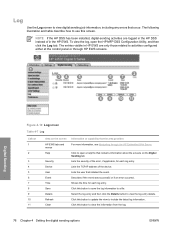
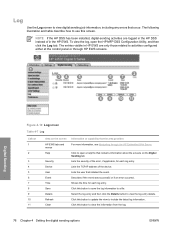
...describe how to view the log entry details. Click to open the HP MFP DSS Configuration Utility, and then click the Log tab. Select the log entry ...digital sending job information, including any errors that the area provides For more information, see Navigating through HP EWS screens. Lists the severity of the error, if applicable, for each log entry. Lists the TCP/IP address of in the HP...
HP 9250C Digital Sender - User Guide - Page 6


Novell NetWare support ...32 Network configuration ...33
Configure TCP/IPv4 parameters 33 Set an IP address 33 Set the subnet mask 34 Set the default gateway 34
Configure TCP/IPv6 parameters 35 HP Jetdirect EIO print servers 35
4 Use device features Load media ...38 Load media on the scanner glass 38 Load the automatic document feeder (ADF 38...
HP 9250C Digital Sender - User Guide - Page 10


... natively. Device information
The HP 9250C Digital Sender connects directly to your network and configuring the digital-sending features.
DSS support guide
2 Chapter 1 Device basics
ENWW
More than one folder destination can be configured to your network converts black-and-white and color documents, drawings, and photographs into the device's address book. EWS user guide...
HP 9250C Digital Sender - User Guide - Page 11


...digital-sending tasks.
● Flatbed scanner-The letter/A4-size scanner can be configured.
This feature relies on an existing Microsoft Windows domain infrastructure. DSS support guide
Features
The digital sender includes the following features:
● Digital... capture information about the scanned document by the HP Digital Sending Software (HP DSS), which is included with the device.
...
HP 9250C Digital Sender - User Guide - Page 30
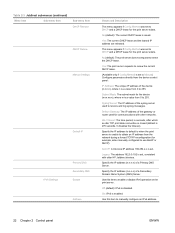
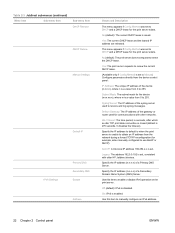
... DHCP lease and the leased IP address are released.
Auto IP: A link-local IP address 169.254.x.x is set, consistent with other networks.
Specify the IP address to default to when the print server is a value from the network during a forced TCP/IP reconfiguration (for example, when manually configured to 255. Specify the IP address (n.n.n.n) of a Secondary Domain Name System...
HP 9250C Digital Sender - User Guide - Page 36
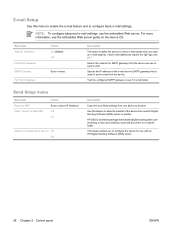
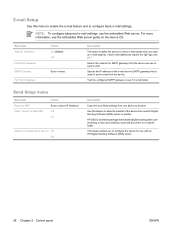
... you to configure the device for SMTP gateways that handles digital sending tasks such as faxing, e-mail, and sending a scanned document to a network folder. HP DSS is used to send e-mail from the device. Valid e-mail addresses require the "@" sign and a ".".
Description
This option enables the device to New DSS
Values Enter a value (IP Address). Off...
HP 9250C Digital Sender - User Guide - Page 43


... OK.
15. Use the touchscreen keyboard to the HP Jetdirect print server documentation for a TCP/IPv6 network, see the HP Jetdirect Print Server Administrator's Guide. Configure TCP/IPv6 parameters
The digital sender has limited IPv6 capability on a network. For information about configuring the device for more information. HP Jetdirect print servers also support the Simple Network Management...
HP 9250C Digital Sender - User Guide - Page 51


... Mail Transfer Protocol (SMTP) is used to gain access to manually configure and test the IP address. Configure the SMTP gateway address 1.
NOTE: If you need to change them by using the embedded Web server, which HP recommends. Or, find the IP address from the device control panel (touch Network Address). From the Home screen, touch Administration. 2. If you must...
HP 9250C Digital Sender - User Guide - Page 61


... use the HP MFP DSS Configuration Utility to view...HP Digital Sending Software provided on the digital sender software CD, you must have Microsoft Internet Explorer 4 and later or Netscape Navigator 4 and later. Open the embedded Web server by using a network connection
1. To find the IP address or host name, either touch the Network Address button on your computer, type the device IP address...
HP 9250C Digital Sender - User Guide - Page 63
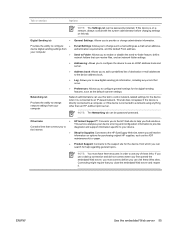
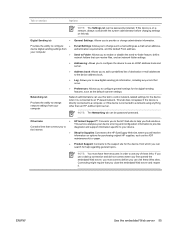
... administrator information.
Digital Sending tab
● General Settings: Allows you close the embedded Web server and reopen it is connected to an IP-based network. This...Addressing: Allows you to configure the device to use an LDAP address book and server.
● Address book: Allows you to configure general settings for purchasing original HP supplies, such as the default scanner...
HP 9250C Digital Sender - User Guide - Page 73


The HP Jetdirect page is the ... to return to exit the ftp command. 12. If you see when viewing the configuration page on your computer. 3. Also make sure that any error messages are changed from... 7. The message 200 Types set to I, Using binary mode to the digital sender, make sure that it , get the TCP/IP address of messages appears in
the command window. 9. For example, type put ...
HP 9250C Digital Sender - User Guide - Page 101


...Address:
Hewlett-Packard Singapore Pte Ltd Imaging and Printing Manufacturing Operations, 60 Alexandra Terrace, #07-01, The Comtech, Singapore, 118502
declares, that the product
Product Name:
HP Digital Sender 9250C... the CE-Marking accordingly.
1) The product was tested in a typical configuration with Hewlett-Packard Personal Computer Systems.
2) This Device complies with the marketing...
Similar Questions
How To Configure An Ip Address For Hp 9250 Digital Sender
(Posted by djliPa 10 years ago)
Hp Digital Sender 9250 How To Assign An Ip Address
(Posted by pbtecCiarj 10 years ago)
How To Configure Kerberos Authentication For Hp Digital Sender
(Posted by ephOle 10 years ago)
How Do I Get The Ip Address Of Digital Sender 9250c
(Posted by ungarspen 10 years ago)
How To Find The Mac Address Hp Digital Sender 9250c
(Posted by ewanjeri 10 years ago)

