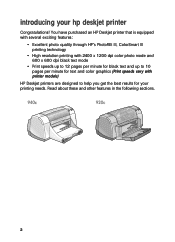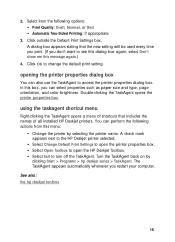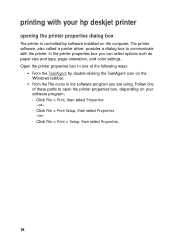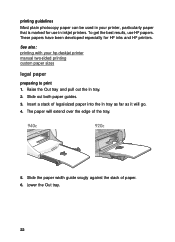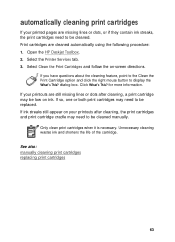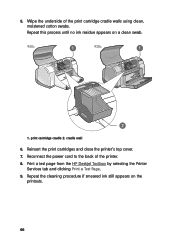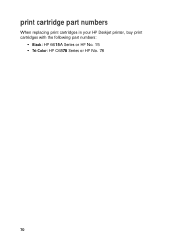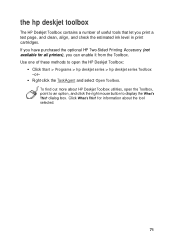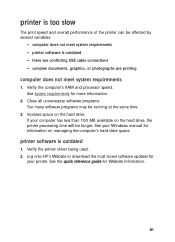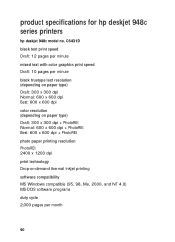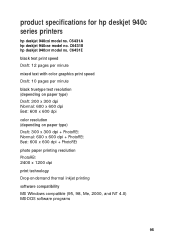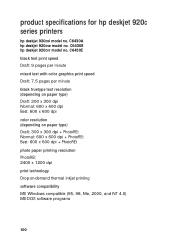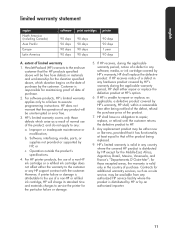HP 920c Support Question
Find answers below for this question about HP 920c - Deskjet Color Inkjet Printer.Need a HP 920c manual? We have 3 online manuals for this item!
Question posted by bolinjkar on November 20th, 2013
Service Centre In Mumbai
we have good working condition HP inject 920c since 20 years, in mumbai here is no skilled mechanic for regular servicing as well as fault repairing. please guide us and give some telephone Nos. & addresses in south mumbai.
Current Answers
Answer #1: Posted by waelsaidani1 on November 21st, 2013 7:18 AM
HP authorise service centre is available at : Shop No.1/2/3, Rani Sati Marg, Malad East, Nr. Union Bank of India, Mumbai 400097. Tel.: 022 32713478. Email.: [email protected] more service centres in mumbai are available here:https://support.hp.com/in-en/help/service-center
Related HP 920c Manual Pages
Similar Questions
How To Align Hp Deskjet 5650 Color Inkjet Printer Using Vista
(Posted by DUskb 9 years ago)
My Hp Deskjet 5650 Color Inkjet Printer Won't Print Black
(Posted by jedMart 10 years ago)
Ink Light Flashing
Dear i have replaced the black ink one week before( i never replace the color ink since 3 years) b...
Dear i have replaced the black ink one week before( i never replace the color ink since 3 years) b...
(Posted by shitrytrading 10 years ago)
Blinking Light On My Printer Hp Desk Jet 920c
the left orange light won't stop blinking what can i do to get it off so i can print
the left orange light won't stop blinking what can i do to get it off so i can print
(Posted by golflefty 10 years ago)
Hp Deskjet Color Inkjet Printer Driver
(Posted by kkljeyamurugan1995 11 years ago)