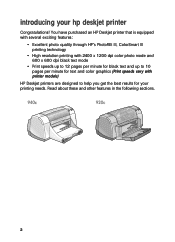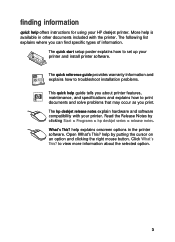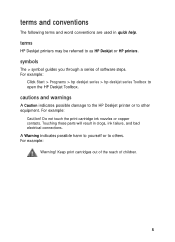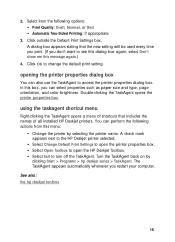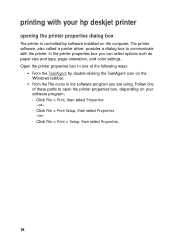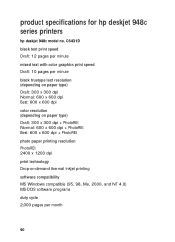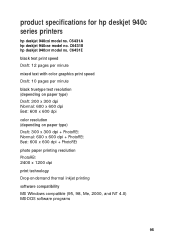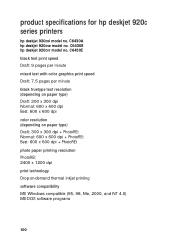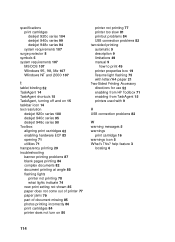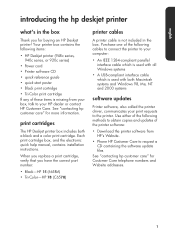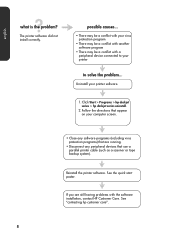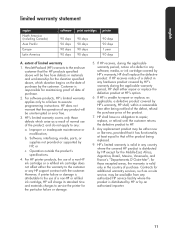HP 920c Support Question
Find answers below for this question about HP 920c - Deskjet Color Inkjet Printer.Need a HP 920c manual? We have 3 online manuals for this item!
Question posted by zipjunior on May 15th, 2012
Hp Parallel Software Under Win7
Current Answers
Answer #1: Posted by TATSU on May 16th, 2012 12:58 PM
I'm thinking so too.
but U can try this:
1. download 2003 driver for your deivce
»» WITH ADMIN RIGHTS ««
--> device manager select your device by RMB choose upgrade driver
--> choose not now --> instal from list or ........ --> don't find i choose driver... --> from diskete --> now select downloaded driver file
this 1 should work ( maybe )
Related HP 920c Manual Pages
Similar Questions
we have good working condition HP inject 920c since 20 years, in mumbai here is no skilled mechanic ...
the left orange light won't stop blinking what can i do to get it off so i can print
I can't find the hp 920c toolbox program on my system but I have the printer and disk installed
I want driver for HEWLETT-PACKARD DESKJET 695C - for windows 7