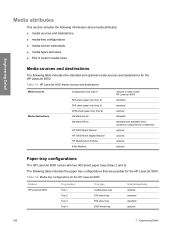HP 9050dn Support Question
Find answers below for this question about HP 9050dn - LaserJet B/W Laser Printer.Need a HP 9050dn manual? We have 15 online manuals for this item!
Question posted by LeopoMa on March 20th, 2014
Laserjet 9050 Tray 1 Does Not Feed Paper
The person who posted this question about this HP product did not include a detailed explanation. Please use the "Request More Information" button to the right if more details would help you to answer this question.
Current Answers
Related HP 9050dn Manual Pages
Similar Questions
Hp Laserjet 2035 Will Not Auto Feed Paper
(Posted by thilprkay 9 years ago)
Hp 2420 Laserjet How To Use Manual Feed Paper Tray
(Posted by dlarcrsbb 10 years ago)
Error 49.0665 En Hp 9050
This is an error from de formater card, ram target memory, or the lan card. I was do te folow test....
This is an error from de formater card, ram target memory, or the lan card. I was do te folow test....
(Posted by leocadioontiveros 11 years ago)
Printing Prorblem
dear sir ihave problem with my printer Hp laserjet 9050dn i have printing problem when i want to pri...
dear sir ihave problem with my printer Hp laserjet 9050dn i have printing problem when i want to pri...
(Posted by mushtaqarman 11 years ago)
Laserjet 9050 Memory Problem?
While printing 500+ checks, job will stop (about 100+ into the job) and start from the beginning, ca...
While printing 500+ checks, job will stop (about 100+ into the job) and start from the beginning, ca...
(Posted by casamenl 12 years ago)