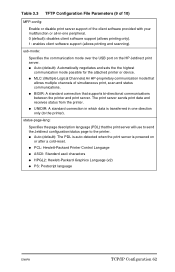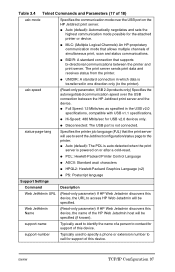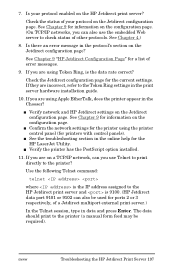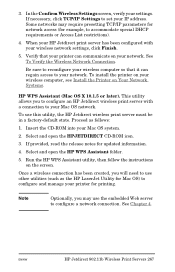HP 9050dn Support Question
Find answers below for this question about HP 9050dn - LaserJet B/W Laser Printer.Need a HP 9050dn manual? We have 15 online manuals for this item!
Question posted by art4783 on May 31st, 2012
Header To Send Pdf File From Linux 'lp' Command.
I'm in a Linux env. sending a PDF file via an "lp" command. The printer (hp9050dn) is in auto-detect mode but not seeing the file as PDF. Is there a header I need to prefix the file with?
Thanks
Current Answers
Related HP 9050dn Manual Pages
Similar Questions
How To Take A Printer Off Of Sleep Mode On A Hp Laserjet P4015n
(Posted by crassimo1 9 years ago)
Laserjet 9050 Tray 1 Does Not Feed Paper
(Posted by LeopoMa 10 years ago)
Error 49.0665 En Hp 9050
This is an error from de formater card, ram target memory, or the lan card. I was do te folow test....
This is an error from de formater card, ram target memory, or the lan card. I was do te folow test....
(Posted by leocadioontiveros 11 years ago)
Laserjet 9050 Memory Problem?
While printing 500+ checks, job will stop (about 100+ into the job) and start from the beginning, ca...
While printing 500+ checks, job will stop (about 100+ into the job) and start from the beginning, ca...
(Posted by casamenl 12 years ago)
Hp Laserjet P2055 Is Not Printing Pdf Files Properly Comes Smudged,rest Ok
HP laserjet P2055 is not printing PDF files properly comes smudged,rest ok, also in another computer...
HP laserjet P2055 is not printing PDF files properly comes smudged,rest ok, also in another computer...
(Posted by anandraj 12 years ago)