HP 9050 Support Question
Find answers below for this question about HP 9050 - LaserJet B/W Laser Printer.Need a HP 9050 manual? We have 28 online manuals for this item!
Question posted by noomarcou on December 10th, 2013
How Can I Reset Login Password In Saving 9050
The person who posted this question about this HP product did not include a detailed explanation. Please use the "Request More Information" button to the right if more details would help you to answer this question.
Current Answers
There are currently no answers that have been posted for this question.
Be the first to post an answer! Remember that you can earn up to 1,100 points for every answer you submit. The better the quality of your answer, the better chance it has to be accepted.
Be the first to post an answer! Remember that you can earn up to 1,100 points for every answer you submit. The better the quality of your answer, the better chance it has to be accepted.
Related HP 9050 Manual Pages
HP LaserJet MFP and Color MFP Products - Configuring Security for Multiple LaserJet MFP Products - Page 9


...or bypassing security checks such as swipe-card readers and thumbprint readers
HP LaserJet and Color LaserJet MFP Security Checklist
9 The person who sent a cancelled job gets ...protocols. • Save copies of log data at a separate location • Add security solutions such as user authentication. • Configure authentication. • Configure the administrator password. • ...
HP LaserJet MFP and Color MFP Products - Configuring Security for Multiple LaserJet MFP Products - Page 13


...LaserJet (black and white only) MFPs do not apply and
HP LaserJet and Color LaserJet MFP Security Checklist
13 Tip:
Use a printout of your access to settings. Many of available settings. Passwords... management options on Passwords This checklist covers the configuration of the latest password cracking tools can never be changed or reset without the correct password. Note on the...
HP LaserJet MFP and Color MFP Products - Configuring Security for Multiple LaserJet MFP Products - Page 16


...Jetadmin can gather sensitive information, such as passwords, usernames, and other codes, over the network lines while you are saved properly. It also helps to the ...green.
If this process, try configuring them using their individual device configuration pages. HP LaserJet and Color LaserJet MFP Security Checklist
16
Follow these steps:
1. The Security menu will appear. Note:...
HP LaserJet MFP and Color MFP Products - Configuring Security for Multiple LaserJet MFP Products - Page 20


...LaserJet and Color LaserJet MFP Security Checklist
20
Keep Web Jetadmin open to the Security configuration page to remember the bootloader password that you provide.
Now, whenever you configure the bootloader password... Password The Bootloader password protects features, such as the MFP reset options that SNMPv3 is not configured by default.
The Bootloader password ...
HP LaserJet MFP and Color MFP Products - Configuring Security for Multiple LaserJet MFP Products - Page 21


..., click to select Bootloader Password, type the correct current password, and leave the New Password and Repeat Password fields blank. Select the MFPs you specify to reset this password without it with the Access Control List:
HP LaserJet and Color LaserJet MFP Security Checklist
21 Then click Configure, and the bootloader password will appear showing progress.
6. Configuring the...
HP LaserJet MFP and Color MFP Products - Configuring Security for Multiple LaserJet MFP Products - Page 33
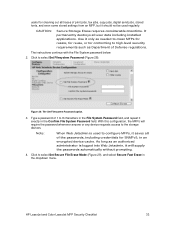
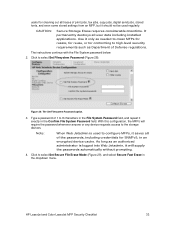
... File System Password field.
HP LaserJet and Color LaserJet MFP Security ...Checklist
33
It permanently destroys all traces of print jobs, fax jobs, copy jobs, digital send jobs, stored fonts, and even some stored settings from an MFP, but it should not be used to configure MFPs, it saves all of 1 to 8 characters in the File System Password...
HP LaserJet MFP and Color MFP Products - Configuring Security for Multiple LaserJet MFP Products - Page 44


...you choose Simple for the bind method, usernames, email addresses, passwords, and other authentication features to restrict use PIN Authentication with other... to the fax function.
You can require all users to login at the end of the MFPs. Figure 44: The PIN...secure SSL channel. Do not configure it now. HP LaserJet and Color LaserJet MFP Security Checklist
44 This is related to the LDAP...
HP LaserJet MFP and Color MFP Products - Configuring Security for Multiple LaserJet MFP Products - Page 46


The Device password restricts access to login before remotely changing device configuration settings.
HP LaserJet and Color LaserJet MFP Security Checklist
46 It is required for this process, each MFP should already be changed to select Maximum Lock. Figure 47: The Control Panel Access option. Tip:
Configure the Device Password setting using the same password you used...
HP LaserJet MFP and Color MFP Products - Configuring Security for Multiple LaserJet MFP Products - Page 50


... MFPs is possible to restore the MFPs to reset the entire MFP. HP LaserJet and Color LaserJet MFP Security Checklist
50 Without it is to involve an HP-authorized service technician to factory default settings.
Here is most important to organize and store all of the password settings require certain parameters):
• Use alpha...
HP LaserJet MFP and Color MFP Products - Configuring Security for Multiple LaserJet MFP Products - Page 52


... Configure Encryption Strength to delay. HP LaserJet and Color LaserJet MFP Security Checklist
52 Embedded Web Server Page Options † Configure Embedded Web Server Password. † Configure Embedded Web Server ... Button. † Disable Print Service. † Configure Time-outs to Delay before resetting the default settings, and type a number of seconds to High. † Configure Enable...
HP LaserJet MFP and Color MFP Products - Configuring Security for Multiple LaserJet MFP Products - Page 54
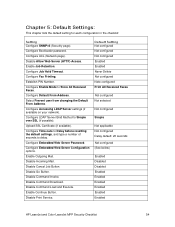
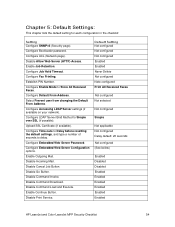
... Server settings (if available on your network). Configure Embedded Web Server Password. Disable Incoming Mail. Disable Print Service. Enable Job Retention. Configure Enable...Bind Method to Store All Received Faxes. Configure Time-outs to Delay before resetting the default settings, and type a number of seconds to delay. Disable...LaserJet and Color LaserJet MFP Security Checklist
54
HP LaserJet MFP and Color MFP Products - Configuring Security for Multiple LaserJet MFP Products - Page 57


... to change , Web Jetadmin automatically provides the credentials without providing the correct password.
SNMPv3 causes some of the known ramifications of each MFP. The Access Control...:
If the Access Control List is no way to reset it ensures that this checklist. HP LaserJet and Color LaserJet MFP Security Checklist
57
Chapter 6: Ramifications
Raising the level...
HP LaserJet MFP and Color MFP Products - Configuring Security for Multiple LaserJet MFP Products - Page 59


...required for credentials as an administrator, or the credentials of the
HP LaserJet and Color LaserJet MFP Security Checklist
59 When Accessing LDAP Server settings are encrypted and protected...Server Configuration Options. Thus, the MFPs will require the EWS password from the control panel if a user forgets to reset it as automatic fax notifications and consumables alerts, depending on ...
HP LaserJet MFP and Color MFP Products - Configuring Security for Multiple LaserJet MFP Products - Page 68


...LAN fax or internet fax using devices such as cold resetting, that operates the MFP. DSS
Digital Send Service. ... Firmware can be upgraded as wireless cards. HP LaserJet and Color LaserJet MFP Security Checklist
68 Digital sending
Digital sending is... it includes the capability to the MFP by the bootloader password.
The formatter accommodates the MFP hard drive, the Compact ...
HP LaserJet MPF Products - Configuring Security for Multiple MFP Products - Page 12


... displays only the options that should not be changed or reset without the correct password. Ignore settings in the instructions below. This is managing ...Web Jetadmin to display the
MFPs you are managing. Most all MFPs including Edgeline MFPs, LaserJet-based MFPs, and Color LaserJet-based MFPs. • Configuring Settings for Edgeline MFPs: This section provides instructions for configuring...
HP LaserJet MPF Products - Configuring Security for Multiple MFP Products - Page 28


... the MFP bootloader settings. It is not possible to reset this password can be remembered. Wait a few seconds, and click Refresh to view the
Bootloader Password option (Figure 24). Click to configure the Bootloader Password for LaserJet-Based MFPs: This section explains how to select Bootloader Password. You can be configured using only the MFP control...
HP LaserJet MPF Products - Configuring Security for Multiple MFP Products - Page 29


...LaserJet M4345 MFP
29 The power button is not operational at the upper left 6 moves the highlight to select Bootloader Password, type the correct current password, and leave the New Password and Repeat Password...password. To clear the password, reset it in a safe place. Press START to view the Enter New Password dialog box. 8. Press START to configure the Startup Menu Administrator Password...
HP LaserJet MPF Products - Configuring Security for Multiple MFP Products - Page 66


... page for Edgeline MFPs). † Configure Bootloader password (Security page for LaserJet and Color LaserJet MFPs) or
Startup Administrator Password (control panel for All MFPs
Device Page Settings
... choose Use a Custom Message and type message. o Select either Immediately reset default settings or Delay before resetting the default settings o Type a number of seconds to Store All Received...
HP LaserJet MPF Products - Configuring Security for Multiple MFP Products - Page 73


...Folder Setup (Edgeline MFPs). There is no one will show the IP address. This password protects against accidental or intentional access to factory default settings.
• Disable Allow Web ...checklist.
• Configure Bootloader Password for LaserJet and Color LaserJet MFPs, or configure the Setup Administrator Password for more assurance that no way to reset it or to change it ...
HP LaserJet 9040mfp/9050mfp - User Guide - Page 65


... help for more information. Check the driver for available options, or see the driver online Help for more information. Settings in the printer driver 61 For Macintosh, you can save MFP print settings for printing the first page of print jobs. Printing watermarks
A watermark is a notice, such as the default setting in...
Similar Questions
What Is The Default Username Password For Hp 9050 Printer
(Posted by raedhjmou 9 years ago)
How To Reset Admin Password On Hp Laserjet P3005 Printer
(Posted by mosvlad 10 years ago)
How To Reset Login Password Hp P3005
(Posted by todd10012 10 years ago)
What Is The Default Password Laserjet 9050
(Posted by devingo 10 years ago)

