HP 9040 Support Question
Find answers below for this question about HP 9040 - LaserJet B/W Laser Printer.Need a HP 9040 manual? We have 28 online manuals for this item!
Question posted by rglugosh42977 on April 24th, 2017
9050 Duplexer Bad Connection
replaced duplexer same problem bad connectionwill replace LVPS
Current Answers
There are currently no answers that have been posted for this question.
Be the first to post an answer! Remember that you can earn up to 1,100 points for every answer you submit. The better the quality of your answer, the better chance it has to be accepted.
Be the first to post an answer! Remember that you can earn up to 1,100 points for every answer you submit. The better the quality of your answer, the better chance it has to be accepted.
Related HP 9040 Manual Pages
HP Printers - Supported Citrix Presentation Server environments - Page 13


.... But the HP UPD cannot determine user settings of the client printers from the client printer, such as print on the client if the client's printer is a limitation of the printer, such as tray configuration, duplexer, printer memory, and quick sets are not affected. If the printer is networked, automatic configuration is available in conjunction with the...
HP Printers - Supported Citrix Presentation Server environments - Page 23


...version 1.0.2.30 or older.
Newer version of the print driver, such as tray configuration, duplexer, printer memory, and quick sets are determined by the above . The memory leaks and memory corruption...1 or later is installed on a MetaFrame XP Server, go to 4.20.x.x.) is a limitation of connected users. The most recent version of the server. To resolve this situation, update the HP driver on...
HP Printers - Supported Citrix Presentation Server environments - Page 24


....
configuration, duplexer, and hard disk settings. Host-based printers rely upon the bulk of bi-directional communication to be saved to a host-based client printer. Answer: Check the LaserJet, Business Inkjet, Designjet, Deskjet, and ink-based All-in-One and Photosmart printer sections of "host-based" printers in for direct-connect, non-networked environments. Printer settings...
HP LaserJet MFP and Color MFP Products - Configuring Security for Multiple LaserJet MFP Products - Page 4


...LaserJet M3027 MFP • HP LaserJet M3035 MFP • HP LaserJet 4345 MFP • HP LaserJet M4345 MFP • HP LaserJet M5025 MFP • HP LaserJet M5035 MFP • HP LaserJet 9040 MFP • HP LaserJet 9050 MFP • HP Color LaserJet 4730 MFP • HP Color LaserJet M4730 MFP • HP Color LaserJet...managing all of HP MFPs and printers.
It includes step-by the ...
HP LaserJet MPF Products - Configuring Security for Multiple MFP Products - Page 4


...LaserJet MFPs
Model
HP LaserJet 4345 MFP HP LaserJet M4345 MFP HP LaserJet M3027 MFP HP LaserJet M3035 MFP HP LaserJet M5025 MFP HP LaserJet M5035 MFP HP LaserJet 9040 MFP HP LaserJet 9050 MFP
HP Color LaserJet MFPs
HP Color LaserJet 4730 MFP HP Color LaserJet M4730 MFP HP Color LaserJet... HP MFPs and printers and to configure these... help with HP Jetdirect connections.
HP prepares MFPs to...
HP LaserJet 9040mfp/9050mfp - Software Technical Reference (external) - Page 20


...9632; HP Digital Sending software ■ Analog fax card
Connectivity
■ Parallel B connection ■ Foreign interface harness (FIH) connection (AUX) ■ Local area network (LAN)-connector (RJ...and Tray 3)
■ 2000-sheet tray (Tray 4)
■ Automatic duplexing unit
■ The HP LaserJet 9040/9050mfp includes one of the following finishing devices:
■ 3000-sheet stacker stacks ...
HP LaserJet 9040mfp/9050mfp - Software Technical Reference (external) - Page 28
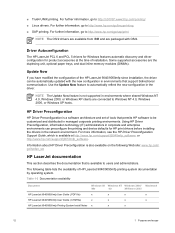
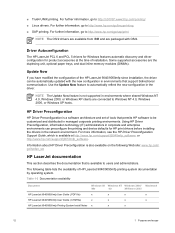
.../hpdpc_sw
HP LaserJet documentation
This section...the availability of HP LaserJet 9040/9050mfp printing-system ... IBM and are the duplexing unit, optional paper trays...LaserJet 9040/9050mfp User Guide (.PDF file)
x
x
x
x
HP LaserJet 9040/9050mfp User Guide (.CHM file)
x
x
x
x
HP LaserJet 9040... of the HP LaserJet 9040/9050mfp since installation,... Autoconfiguration
The HP LaserJet PCL 6 and...
HP LaserJet 9040mfp/9050mfp - Software Technical Reference (external) - Page 43
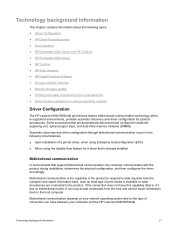
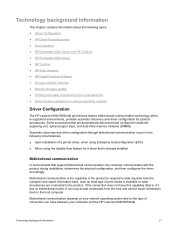
...connection does not have between your computer and the HP LaserJet 9040/9050mfp. Bidirectional communication is the capability of the product to respond to data inquiries from the computer and report information back, such as what type of print media is available or what accessories are automatically discovered and configured include the duplexing...Upon installation of a printer driver, when using...
HP LaserJet 9040mfp/9050mfp - Software Technical Reference (external) - Page 47


... printer. The HP LaserJet 9040/9050mfp includes euro characters for each of the European Union (EU).
Toolbox gets the address of the printers from the registry entry of the port that the printer ...On some form of network connection). Lockable features
The following driver features can be locked to prevent end-users from changing settings:
■ Print on Both Sides (Duplex)
■ Media Type...
HP LaserJet 9040mfp/9050mfp - Software Technical Reference (external) - Page 88
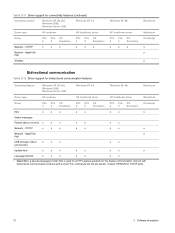
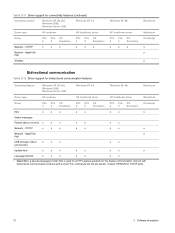
...
Driver
PCL PCL PS
6
5
Emulation
PCL PCL PS
6
5
Emulation
PCL PCL PS
6
5
Emulation
Postscript
EAC
x
x
x
x
x
x
x
x
Status messages
Parallel (direct connect) x
x
x
x
x
x
x
Network - It loads TCPMON for the duplex communication channel with bidirectional communication products and to insert PJL commands into the job stream. AppleTalk
x
PAP
USB (through 1284...
HP LaserJet 9040mfp/9050mfp - Software Technical Reference (external) - Page 177


...available:
■ Tray 1
■ Tray 4
■ Duplex Unit (for which the driver downloads TrueType fonts as outline (Type...change Yes to fail if the product is connected through a network. Ctrl-D resets the ...in pixels) for 2-sided Printing)
■ Printer Hard Disk
■ Accessory Output Bin
■...Advanced tab in pixels) for the HP LaserJet 9040/9050mfp. The default setting is 0 ...
HP LaserJet 9040mfp/9050mfp - Software Technical Reference (external) - Page 299
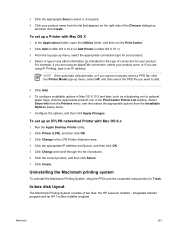
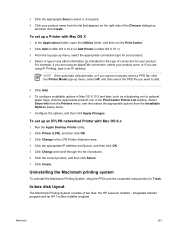
... select a PPD file, click the Printer Model pop-up menu, select HP, and then select the PPD file you are using an AppleTalk connection, select your product zone; Uninstalling the... Printer (in Mac OS X 10.1). 3 From the top pop-up a Printer with Mac OS 9.x
1 Run the Apple Desktop Printer utility. 2 Click Printer (LPR), and then click OK. 3 Click Change in any other information as a duplexing ...
HP LaserJet MFP Analog Fax Guide - Supplemental Information - Page 11


... these new fax features, you must download and install the most recent MFP printer firmware update. Fax firmware updates are already available and documented for the fax ...ENWW
5 3Changes to the fax user interface
Note
The fax user interface for the HP LaserJet 9040/9050 and HP Color LaserJet 9500mfp has been upgraded to determine which updates are available for your MFP model. These features...
HP LaserJet 9040mfp/9050mfp - User Guide - Page 149
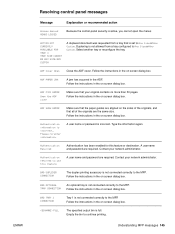
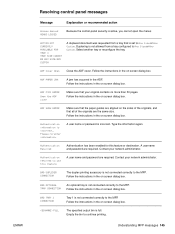
... that the paper guides are aligned on screen dialog box. Contact your original contains no more than 30 pages. BAD DUPLEXER CONNECTION
The duplex printing accessory is not connected correctly to the MFP. BAD TRAY 1 CONNECTION
Tray 1 is not connected correctly to the MFP.
ADF PAPER JAM
A jam has occurred in the on the sides of the originals...
HP LaserJet 9040mfp/9050mfp - User Guide - Page 151


...Send server is not responding Contact administrator
The MFP cannot communicate with power off
The duplexer has been removed.
Verify the e-mail address. CLOSE STAPLE DOOR
Close the stapler ...or fewer pages. CLOSE RIGHT DOOR Close the vertical transfer door. Verify the network connection. Reinstall the duplexer.
CLOSE RIGHT DOOR To continue turn off , and then turn the MFP on ...
HP LaserJet 9040mfp/9050mfp - User Guide - Page 154
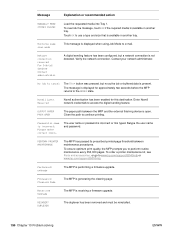
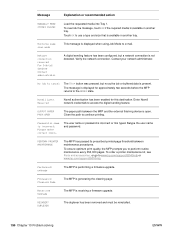
...a firmware upgrade.
Please enter correct login.
REINSERT DUPLEXER
The duplexer has been removed and must be reinstalled.
150 Chapter 10 Problem solving
ENWW Message
Explanation or recommended action
MANUALLY FEED ... a printer maintenance kit, see Parts and accessories, or go to continue printing. Touch OK to cancel
The STOP button was pressed, but a network connection is ...
HP LaserJet 9040mfp/9050mfp - User Guide - Page 168


... Make sure that the appropriate media is securely connected to print on both sides of the paper is inserted (see if the problem is with your program or with control panel settings...the paper. Use a high-quality cable. (See Parts and accessories or go to see Media specifications).
Duplex printing accessory jams.
Make sure that the MFP displays READY.
● Set the Sleep feature for ...
HP LaserJet 9040mfp/9050mfp - User Guide - Page 252
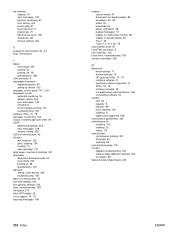
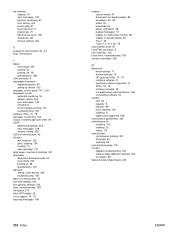
...duplexing options 60 setting as default 202 language, control panel 161, 206 languages, printer automatic switching 16 default, setting 205 error messages 146 included 8 list of installed, printing 172 troubleshooting 163 LaserJet...LocalTalk connection 9 lock assembly 105 loose toner, troubleshooting 159 low print cartridges 206
M
Macintosh driver settings 17 drivers included 15 HP LaserJet Utility ...
HP LaserJet MFP Multifunction Finisher - Administrator Guide - Page 22


.... Touch Staples 5. Touch the desired stapling option, and then touch Save
16 Chapter 2 Finisher tasks
ENWW
Scroll to and touch Administration. 2. Finisher. 4.
HP LaserJet 9040/9050 and HP Color LaserJet 9500
1.
NOTE: The page icon on your stapling options are None, One, or Two staples. Scroll to and touch Multifunct. Use the stapler
The...
HP LaserJet MFP Multifunction Finisher - Administrator Guide - Page 27


...want , and then touch OK.
Select the output location for the HP LaserJet M9040 MFP and HP LaserJet M9050 MFP 1. Touch PRINTING. 4.
Touch the desired output bin or device,.... 3. ENWW
Choose the output bin 21
Select the output location for the HP LaserJet 9040/9050 and HP Color LaserJet 9500
1. Touch Default Copy Options or Default Print Options. 4. Touch Output Bin....
Similar Questions
Laserjet 9040 13.05 Error - Hp B W Laser Printer
paper con jam
paper con jam
(Posted by prashantrsawant 9 years ago)
How To Clear Hp 9050 Mfp Error 49.00ff
(Posted by pace7gra 9 years ago)
Hp Laserjet P1005 Paper Feed Problem
Piece of cardboard got stuck in printer. Removed jam. Now paper pulls in crooked and gets stuck Whit...
Piece of cardboard got stuck in printer. Removed jam. Now paper pulls in crooked and gets stuck Whit...
(Posted by bdlee 10 years ago)
Hp Color Laserjet 5500 Hdn - Print Problems
Printing different symbols at top of page. How can this be fixed?
Printing different symbols at top of page. How can this be fixed?
(Posted by marialoverso 11 years ago)
57.04 Error In Hp Laserjet 5200tn
can somebody pls help me resolve 57.04 error in hp laserjet 5200tn. when i put on my printer that's ...
can somebody pls help me resolve 57.04 error in hp laserjet 5200tn. when i put on my printer that's ...
(Posted by papaantwi 12 years ago)

