HP 9040 Support Question
Find answers below for this question about HP 9040 - LaserJet B/W Laser Printer.Need a HP 9040 manual? We have 28 online manuals for this item!
Question posted by prashantrsawant on September 17th, 2014
Laserjet 9040 13.05 Error - Hp B W Laser Printer
paper con jam
Current Answers
There are currently no answers that have been posted for this question.
Be the first to post an answer! Remember that you can earn up to 1,100 points for every answer you submit. The better the quality of your answer, the better chance it has to be accepted.
Be the first to post an answer! Remember that you can earn up to 1,100 points for every answer you submit. The better the quality of your answer, the better chance it has to be accepted.
Related HP 9040 Manual Pages
HP Jetdirect External Print Server Products - External USB Compatibility - Page 4


...:
HP Color LaserJet 4730mfp*, 9500mfp*; HP Color Inkjet cp1160 and cp1700; HP LaserJet M3027mfp*, M3035mfp*, M4345mfp*, M5025mfp*, M5035mfp*, 3050*, 3052*, 3055*, 3390*, 3392*; no webscan ** except HP Photosmart 7200 series
HP Jetdirect 175x
Supported with the furnishing or use of their respective companies. no webscan ** except HP Photosmart 7200 series printers
© February...
HP Printers - Supported Citrix Presentation Server environments - Page 26


... Deskjet D2360 XenApp Plugin for Hosted Apps, version 11.x
HP LaserJet 3020 HP Universal, PCL, PS printers & 32-bit/64-bit drivers
HP Officejet Pro K5400
HP Officejet Pro L7680 All-in-One
HP Deskjet 5440
HP Business Inkjet 1100
HP Officejet 720
HP LaserJet 3200
HP LaserJet 4000
HP Designjet 4000 PostScript
HP Color LaserJet 3000
Testing methodology for each test case.
Varied client...
HP LaserJet MFP and Color MFP Products - Configuring Security for Multiple LaserJet MFP Products - Page 2


...MFPs 12 Overall Network Settings 12 Notes on the Process of Configuration 12 Note on Passwords...13 Configuring MFP Security Settings 13 Setting up HP Web Jetadmin 14 Configuring SNMPv3 ...16 Configuring the Bootloader Password 20 Configuring the Access Control ... Page Options ...52 Network Page Options ...52 Security Page Options...53
HP LaserJet and Color LaserJet MFP Security Checklist
2
HP LaserJet 9040mfp/9050mfp - Software Technical Reference (external) - Page 7


... by using the HP LaserJet Utility (Mac OS 9.x only) ...60 Remote firmware update by using the LPR command 61 Remote firmware update through HP Web Jetadmin 61 Printer messages during the firmware... communication 72 HP Driver Preconfiguration 73 Bundle support...73 Tray and paper assignment 74 Installable options 74 UI features ...75 Help features ...75 Quick Sets...76 Paper Sizes...76 Media...
HP LaserJet 9040mfp/9050mfp - Software Technical Reference (external) - Page 18


...HP LaserJet 9040/9050mfp
Feature Functions
Model Specifications ■ Two-sided printing and copying ■ Image modification ■ Color digital sending ■ Wide-format printing ■ Document finishing
Performance
■ 50 pages per minute (ppm) when scanning and printing on letter-size or International Standards Organization (ISO) A4-size paper (HP LaserJet..., paper-jam recovery...
HP LaserJet 9040mfp/9050mfp - Software Technical Reference (external) - Page 109
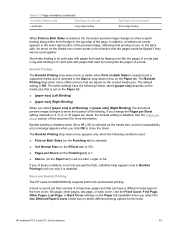
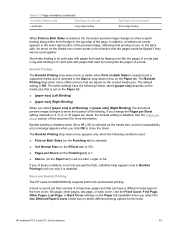
... setting is disabled.
Short-side binding is selected as the media size, and an incompatibility error message appears when you select the Use Different Paper/Covers check box) to close the driver. Book and Booklet Printing
The HP LaserJet 9040/9050mfp supports both book and booklet printing. The default setting is selected, the document preview...
HP LaserJet 9040mfp/9050mfp - Software Technical Reference (external) - Page 177


...setting for the TrueType Font Download option on the Advanced tab in pixels) for the HP LaserJet 9040/9050mfp. The default setting is Yes. Use this option to get from the computer...of 32,767 pixels.
If your document fails to print when sent to a network printer, change this value to Download as Outline
This control specifies the minimum font size (... document and prints an error message.
HP LaserJet 9040mfp/9050mfp - Software Technical Reference (external) - Page 191
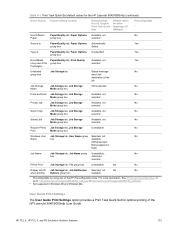
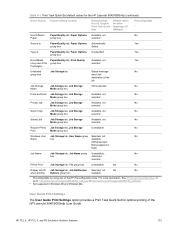
... the HP LaserJet 9040/9050mfp (continued)
Driver feature Feature setting location
Default values for optimal printing of the HP Preconfiguration tools. English Print Task Quick Sets
Default values for other languages (if different)
Preconfigurable
1
Use Different
Paper/Quality tab, Paper Options Available, not
No
Paper
group box
selected
Source is:
Paper/Quality tab, Paper Options...
HP LaserJet 9040mfp/9050mfp - Software Technical Reference (external) - Page 231
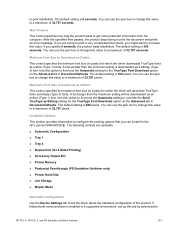
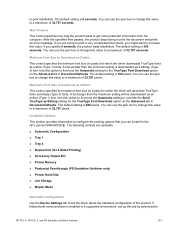
...9632; Accessory Output Bin
■ Printer Memory
■ Postscript Passthrough (PS Emulation Unidriver only)
■ Printer Hard Disk
■ Job Storage
...9632; Tray 1
■ Tray 4
■ Duplex Unit (for the HP LaserJet 9040/9050mfp. If you might want to tell the driver about the hardware configuration of...error message.
Installable Options
This section provides information to a maximum of 32...
HP LaserJet 9040mfp/9050mfp - Software Technical Reference (external) - Page 311
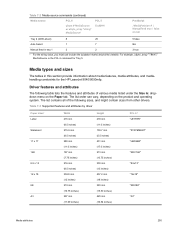
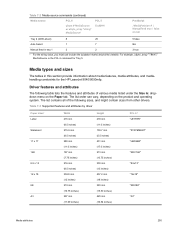
...13 inches) 457.2 mm (18 inches) 393 mm (15.50 inches) 420 mm (16.54 inches)
PCL 6 2 "LETTER" "STATEMENT" "LEDGER" "ROC16K" "8.5x13" "12x18" "ROC8K" "A3"
Media attributes
295 For example, ubyte_array "TRAY5" MediaSource is the PCL 6 command for the HP LaserJet 9040... drivers.
The list order can vary, depending on the Paper tab. Table 7-2 Media-source commands (continued)
Media source...
HP LaserJet 9040mfp/9050mfp - Software Technical Reference (external) - Page 325


...PCL traditional drivers 104 unidrivers 190
Screen Fonts installer, Macintosh 286
screen-readable documentation 13
Security page, HP Embedded Web Server 36, 39
Send Ctrl-D settings, PS Emulation Driver 160, 214...171 media supported 295 Mopier settings 217 Output tab 199 Paper Options 176 paper supported 76 Paper/Output settings 168 Paper/Quality tab 171 PJL encoding 71 preconfiguration support 73 ...
HP LaserJet MFP Analog Fax Guide - Supplemental Information - Page 13
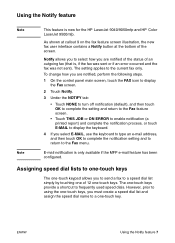
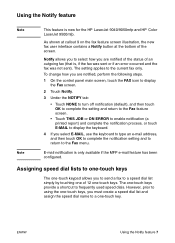
...if the fax was sent or if an error occurred and the fax was not sent). E-mail notification is new for the HP LaserJet 9040/9050mfp and HP Color LaserJet 9500mfp. Assigning speed dial lists to one-... complete the setting and return to the Fax feature screen.
• Touch THIS JOB or ON ERROR to enable notification (a printed report) and complete the notification process, or touch E-MAIL to display ...
HP LaserJet 9040mfp/9050mfp - User Guide - Page 22


... settings on the various pop-up menus.
Change settings on the various pop-up menus. Software for Macintosh computers
The HP installer provides PostScript Printer Description (PPD) files, Printer Dialog Extensions (PDEs), and the HP LaserJet Utility for the preset. These settings are saved in the Presets menu. Configuration settings might not be used by...
HP LaserJet 9040mfp/9050mfp - User Guide - Page 31
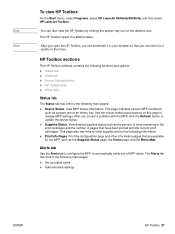
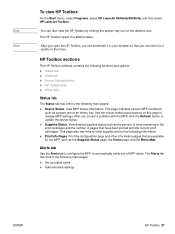
...main pages: ● Set up status alerts ● Administrative settings
ENWW
HP Toolbox 27 This page also has links to order supplies and to it in...HP Toolbox
On the Start menu, select Programs, select HP LaserJet 9040mfp/9050mfp, and then select HP LaserJet Toolbox.
View MFP status information. The HP Toolbox opens in your browser so that are available for the MFP, such as a paper jam...
HP LaserJet 9040mfp/9050mfp - User Guide - Page 226
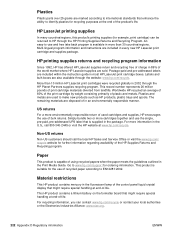
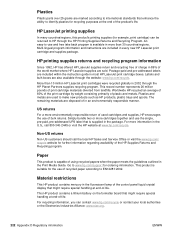
... represents 26 million pounds of plastic and metals.
Paper
This product is supplied in the package. Material restrictions
This HP product contains mercury in 86% of the world market where HP LaserJet supplies are sold. HP printing supplies returns and recycling program information
Since 1992, HP has offered HP LaserJet supplies return and recycling free of charge in...
HP LaserJet MFP - Analog Fax Accessory 300 Send Fax Driver - Page 76


... when using the HP MFP Send Fax driver. Scroll to PC FAX SEND or PC Fax Send does not appear on the MFP control panel on page 72 To view the configuration information on the HP LaserJet 4345mfp and 9040/9050mfp and the HP Color LaserJet 4730mfp and 9500mfp, use the following steps: 1. Functional errors
The following...
HP LaserJet MFP - Analog Fax Accessory Guide - Page 7


...HP LaserJet 4345mfp and 9040/9050mfp, and the HP Color LaserJet 4730mfp and 9500mfp 86 Clear or reassign speed dial lists to one-touch keys for the HP LaserJet 4345mfp and 9040/9050mfp, and the HP Color LaserJet...General fax problems ...101 Receiving fax problems ...102 Sending fax problems ...104 Error codes ...105 Fax error messages ...106 Send-fax messages ...107 Receive-fax messages ...108 Fax ...
HP LaserJet MFP - Analog Fax Accessory Guide - Page 85


...
9. You may be a result from the HP LaserJet 4345mfp and 9040/9050mfp, and the HP Color LaserJet 4730mfp and 9500mfp
1. Make any required changes ...Send a fax using the phone book from copying color paper. ● Notify/Notification--changes how you are notified of...For the HP LaserJet 4345mfp and the 4730mfp, access to the notification settings is , if the fax was sent or if an error occurred and...
HP LaserJet MFP Multifunction Finisher - Administrator Guide - Page 32


....
JAM IN LEFT ACCESSORY 13.12.22 - Remove all media from the booklet bin. If the error message reappears, record the message and call for a jammed staple in the output area of the printer or... correctly installed. Check for a single job. JAM IN STAPLER
13.12.21 - Close the top door.
Remove any obstruction from the bins.
A paper jam exists in the flipper assembly. Check for the...
HP LaserJet MFP Multifunction Finisher - Administrator Guide - Page 33
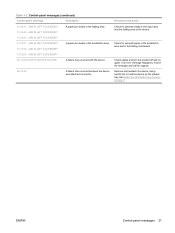
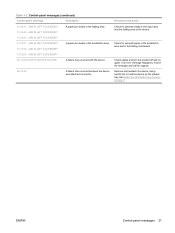
...not to hold the device by the stacker tray. JAM IN LEFT ACCESSORY
13.12.43 -
See Attach the HP Multifunction Finisher on again. Check cables and turn ...error message reappears, record the message and call for jammed media in the folding area.
13.12.42 - Table 3-2 Control-panel messages (continued)
Control panel message
Description
13.12.41 - JAM IN LEFT ACCESSORY
A paper jam...
Similar Questions
What Is The Default Login Password For Hp Laserjet 9040 Mfp Panel?
(Posted by OSAAjk1 9 years ago)
How To Solv Hp Laserjet 9050mfp 57.04 Error
(Posted by NeKristy 9 years ago)
How To Clean Service Hp Laserjet 9040 Mfp
(Posted by bethRa 10 years ago)
I Do Not Have Installation Cd For Installing My Hp Cp1215 Color Laser Printer.
HOW CAN I CONNECT MY HP CP1215 COLOR LASER PRINTER TO MY COMPUTER WITHOUT A CD WHICH I DO NOT HAVE
HOW CAN I CONNECT MY HP CP1215 COLOR LASER PRINTER TO MY COMPUTER WITHOUT A CD WHICH I DO NOT HAVE
(Posted by santhanam68 12 years ago)

