HP 8730w Support Question
Find answers below for this question about HP 8730w - EliteBook Mobile Workstation.Need a HP 8730w manual? We have 54 online manuals for this item!
Question posted by Naruig on February 15th, 2014
What Type Of Bios Is Loaded On A Hp Elitebook 8730w
The person who posted this question about this HP product did not include a detailed explanation. Please use the "Request More Information" button to the right if more details would help you to answer this question.
Current Answers
There are currently no answers that have been posted for this question.
Be the first to post an answer! Remember that you can earn up to 1,100 points for every answer you submit. The better the quality of your answer, the better chance it has to be accepted.
Be the first to post an answer! Remember that you can earn up to 1,100 points for every answer you submit. The better the quality of your answer, the better chance it has to be accepted.
Related HP 8730w Manual Pages
Software Updates - Windows XP - Page 7
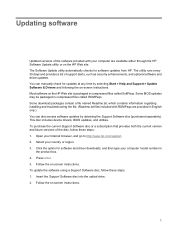
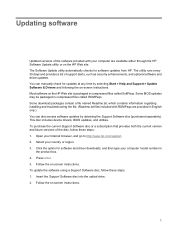
... for software and driver downloads, and then type your computer are provided in compressed files called...HP Web site. Most software on the HP Web site is packaged in English only.) You can manually check for updates at any time by obtaining the Support Software disc (purchased separately). Some BIOS updates may be packaged in
the product box. 4. This disc includes device drivers, BIOS...
Software Updates - Windows XP - Page 8
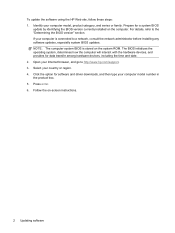
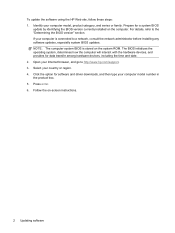
... interact with the hardware devices, and provides for software and driver downloads, and then type your computer model number in the product box. 5. To update the software using the HP Web site, follow these steps: 1. NOTE: The computer system BIOS is connected to a network, consult the network administrator before installing any software updates...
Software Updates - Windows XP - Page 9


...
CAUTION: To prevent damage to the computer or an unsuccessful installation, download and install a BIOS update only when the computer is recommended that you check the HP Web site periodically for software and driver downloads, type your computer model number in an optional docking device, or connected to select File > Ignore change and...
2008 HP business notebook PC F10 Setup overview - Page 2


... F10 Setup, the BIOS configuration user interface provided with HP PCs. Supported Models
All 2008 s, b, p and w business notebook and tablet models:
• HP EliteBook 8730w
• HP Compaq 6535b
• HP EliteBook 8530w
• HP Compaq 6535s
• HP EliteBook 8530p
• HP Compaq 6531s
• HP EliteBook 6930p
• HP Compaq 6530b
• HP Compaq 6830s
•...
2008 HP business notebook PC F10 Setup overview - Page 3


... Only Memory Basic Input/Output System). Provides access to settings. The BIOS is simple using the Language selection options available from the System Configuration page.
HP F10 Setup features are now capable of booting off of routines that enable a computer to load the operating system and communicate with and without saving changes to...
2008 HP business notebook PC F10 Setup overview - Page 4


...features for F10 Setup on select 2008 HP business notebook PCs
Feature
Function
Options ...F10 power on password with N/A Administrator privileges
Create New BIOS User Account
Creates additional BIOS user accounts. Set Time (HH:MM)
Restores F10 ... Administrator enters User ID Privilege level.
Administrator Tools
Setup BIOS Administrator Password
Establish an power on password.
4 minimum...
2008 HP business notebook PC F10 Setup overview - Page 10


... by the
BIOS administrator
HP ProtectTools Users ProtectTools users are created by BIOS administrator in F10 and are OS independent. The notebook then logs the user all the way into Windows, a process known as One-Step Logon. BIOS Users/Passwords, and One Step Log-On
There are currently three types of BIOS users:
BIOS Administrator
BIOS administrator is...
HP Business Notebook Computer EFI Guidelines - White paper - Page 2


....
HP System Diagnostics HP System Diagnostics allows you to perform diagnostic tests on all of its commercial notebook computers.1 Along with the EFI BIOS, HP created...type, total memory, serial number, and so on the high-level C language and is 1 GB. Applications accessible during computer startup: ƒ HP QuickLook 2 or later versions (select models) ƒ HP System Diagnostics
HP...
HP Business Notebook Computer EFI Guidelines - White paper - Page 6
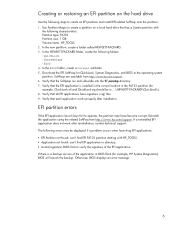
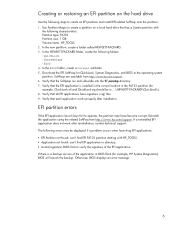
... 8. QuickLook - BIOS 4. Verify that each application works properly after reinstallation, contact technical support. Reinstall the application using the related SoftPaq from http://www.hp.com/support. 6. ...Partition not found: can't find EFI FAT32 partition starting with
the following characteristics: Partition type: FAT32 Partition size: 1 GB Volume name: HP_TOOLS 2. Verify that all EFI ...
HP Business Notebook Password Localization Guidelines - Page 2


... Fingerprint and HP Java Smartcard. Protects your computer data by 2008 and 2009 HP business notebooks.
2 Supported Platforms
The HP_Tools partition feature described in the Preboot BIOS and drive ...HP Drive Encryption level is limited. The user can select to protect the computer system and the data. The HP ProtectTools Security Manager wizard enables various security levels to type...
HP Business Notebook Password Localization Guidelines - Page 3


... enter glyphs directly with the mouse instead of key mapping from the HP designation. In 2008 Business Notebook BIOS, a soft keyboard will therefore be loaded to type their password correctly. These passwords will be rejected by the HP ProtectTools password filter. In addition, the BIOS Preboot and Drive Encryption may cause a lock out at the Preboot...
HP Business Notebook Password Localization Guidelines - Page 7


... Kana key or the use of the keyboard layout currently in the BIOS, there are not common to type the password. To compensate for the situation where the user may look at all the supported keyboards listed above. HP BIOS Preboot and HP Drive Encryption contain the keyboard mappings for the user to enter the...
HP Business Notebook Password Localization Guidelines - Page 8


... Level
In Windows, the user can be supported by HP ProtectTools, because the underlying keyboard layout definition, designated by Microsoft for the BIOS Preboot password prompt or the Drive Encryption password prompt, any password typed with Windows IME will be entered at Preboot and HP Drive Encryption level. Thus, if an "IME" really maps...
installing UEFi-based Microsoft Windows Vista SP1 (x64) on HP EliteBook and Compaq Notebook PCs - Page 1


...
Table of Contents:
Introduction ...1 Step 1...2 Step 2...3 Step 3...5 Step 4...6
For more information 8
Introduction
The purpose of this writing: • HP EliteBook Mobile Workstation, Notebook PC and Tablet PCs (8530p,
8530w, 8730w, 6930p, 2530p, 2730p) • HP Compaq Notebook PCs (6735s, 6535s, 6735b, 6535b, 6730s, 6830s,
6530b, 6730b, 2230s) Microsoft initiated support of UEFI boot on...
Installing Windows 7 on HP Compaq and EliteBook Notebook PCs - Page 2


...2008 models • HP EliteBook 2530p Notebook PC • HP EliteBook 2730p Notebook PC • HP EliteBook 6930p Notebook PC • HP EliteBook 8530p Notebook PC • HP EliteBook 8530w Mobile Workstation • HP EliteBook 8730w Mobile Workstation • HP Compaq 6530b Notebook PC • HP Compaq 6730b Notebook PC • HP Compaq 6535b Notebook PC • HP Compaq 6735b Notebook...
Intel Centrino 2 with vProâ„¢ technology Setup and Configuration for HP Business Notebook PCs - Page 2


...HP EliteBook Business Notebook 2530p, 2730p, 6930p, 8530p and w, and 8730w use Intel Centrino 2 with HP Compaq Business Notebook 2510p, 2710p, 6910p, 8510p and 8710p models. Updates to AMT 2.6 are available at http://www.hp...by management software over the course of Centrino Pro technology-based hardware with HP EliteBook Business Notebook 2530p, 2730p, 6930p, 8530p, 8530w, and 8730p models....
Trusted Execution Technology and Tboot Implementation - Page 1
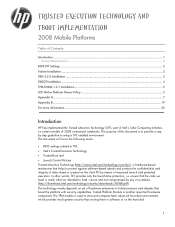
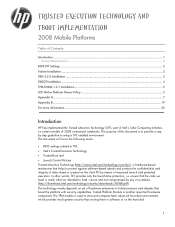
... security than storing them in software or on the hard disk
1 Trusted Execution Technology and
Tboot Implementation
2008 Mobile Platforms
Table of Contents:
Introduction ...1 System Requirements ...2
BIOS TXT Settings ...2 Fedora Installation ...2 XEN 3.3.0 Installation ...3 TBOOT Installation ...4 TPM TOOLS 1.3.1 Installation ...5 LCP: Define Platform Owner Policy 5 Appendix A ...7 Appendix...
HP Notebook PC Metal Surfaces and 3-Prong Grounded AC Adapters - Whitepaper - Page 2


... adapter beginning in calendar year 2008, listed below, utilize an aluminum alloy material on some exterior surfaces: ƒ HP EliteBook Series Notebook PC ƒ HP 2133 Mini-Note PC ƒ HP 2533t Mobile Thin Client ƒ HP Docking Station and Advanced Docking Station
On the notebook PC models listed above , this aluminum alloy material is used...
HP EliteBook 8730w Mobile Workstation - Maintenance and Service Guide - Page 1


HP EliteBook 8730w Mobile Workstation
Maintenance and Service Guide
HP EliteBook 8730w Mobile Workstation - Maintenance and Service Guide - Page 9


1 Product description
Category Product Name Processors
Chipset Graphics
Panels Memory
Description HP EliteBook 8730w Mobile Workstation Intel® Core™2 Duo processors T9600 2.80-GHz processor ... 2700M (NB9E-GLM2) graphics card with 512-MB graphics subsystem memory operating at 800 MHz ATI Mobility FireGL V5725 (M86XT-GL) with 256-MB graphics subsystem memory operating at 800 MHz HDMI 1.3 ...
Similar Questions
How To Access Bios On Hp Elitebook 8730w
(Posted by cdaigwenc 9 years ago)
How To Reset Bios On Hp Elitebook 8730w
(Posted by pandaMK 10 years ago)
How To Flash Bios On Hp Elitebook 8730w
(Posted by robertphu 10 years ago)
How To Flash Bios On Hp Elitebook 6930p
(Posted by enchiclid 10 years ago)
How To Reset Bios On Hp Elitebook 6930p
(Posted by jackhr 10 years ago)

