HP 8530p Support Question
Find answers below for this question about HP 8530p - EliteBook - Core 2 Duo 2.4 GHz.Need a HP 8530p manual? We have 53 online manuals for this item!
Question posted by SavagPete on September 8th, 2014
Can I Disable Power Save Mode On Elitebook 8530p
The person who posted this question about this HP product did not include a detailed explanation. Please use the "Request More Information" button to the right if more details would help you to answer this question.
Current Answers
There are currently no answers that have been posted for this question.
Be the first to post an answer! Remember that you can earn up to 1,100 points for every answer you submit. The better the quality of your answer, the better chance it has to be accepted.
Be the first to post an answer! Remember that you can earn up to 1,100 points for every answer you submit. The better the quality of your answer, the better chance it has to be accepted.
Related HP 8530p Manual Pages
2008 HP business notebook PC F10 Setup overview - Page 6


...-In Test Hard Disk Test
Provides system information, such as F1 serial number, model number, CPU Escape to factory default
Power-On Authentication Support
Enables multi-factor authentication at Enabled/Disabled power on select 2008 HP business notebook PCs
Feature
Function
Options (Default in Bold where applicable)
SECURITY MENU
TPM Embedded Security
Embedded...
2008 HP business notebook PC F10 Setup overview - Page 7


...
Floppy boot
Allows for boot from SD Card.
Enabled/Disabled
Parallel port mode
Specifies parallel port mode.
Enabled/Disabled
CD-ROM boot
Allows for boot from LAN.
Enabled/Disabled
LAN Power Save
LAN power save option
Enabled/Disabled
Data Execution Prevention Enables DEP on AC. Enabled/Disabled
Display Diagnostics URL
Display web address for boot from optical...
2008 HP business notebook PC F10 Setup overview - Page 8


... Slot
Enables integrated express card slot. Enabled/Disabled Enabled/Disabled
UEFI Boot Mode
Enables UEFI boot mode
Enabled/Disabled
Virtualization Technology Enables VT on Intel based systems. Enabled/Disabled
TXT Technology
Enables TXT on Intel based systems. Enabled/Disabled
Dual Core CPU
Enables dual processor cores. Enabled/Disabled
LAN/WLAN Switching
Enables automatic switching...
Installing SATA Drivers on HP EliteBook Notebook PCs - Page 12


...Mode enabled (the default mode). a. Using the example above that directory to removable media (i.e.
iastor.sys
Page 12 iastor.cat d.
This section is available for your organization.
3) Download and save... guidelines for customers who have built an image with SATA AHCI Native Mode disabled in silent mode skipping the welcome, license and directory screens.
• Example: C:\tmp...
Computer Setup - Windows Vista and Windows XP - Page 14


... Technology Attachment) device mode. The following :
◦ Use of a USB keyboard in Computer Setup even when a Windows® operating system is not running.
◦ Startup from bootable USB devices, including a hard drive, diskette drive, or optical drive connected by default).
● Enable/disable LAN Power Save (select models only). When enabled, saves power by turning off...
Computer Setup - Windows Vista and Windows XP - Page 16


...
To do this ● Enable/disable the parallel port. ● Enable/disable the flash media reader. ● Enable/disable the USB port.
CAUTION: Disabling the USB port also disables MultiBay devices and ExpressCard devices on Next Boot. ● Enable/disable Terminal Emulation Mode ● Enable/disable Firmware Progress Event Support. ● Enable/disable Include TYPE-131 in SMBIOS...
Computer Setup - Windows Vista and Windows XP - Page 17


... progress
event supporty 12 AMT options, firmware
verbosity 12 AMT options, terminal emulation
mode 12 AMT options, TYPE-131 in
SMBIOS 12 AMT options, unconfigure AMT on
next... Core CPU 11
E Execution Disable 10
F File menu 6
H hard disk test 9 HP QuickLook 2 11 HP SpareKey enrollment 8
L LAN Power Save 10 language, changing in Computer
Setup 10 legacy support, USB 1, 10
P parallel port mode...
Computer Setup - Windows Vista, Windows XP, and Windows 7 - Page 13


... Port), standard, bidirectional, or EPP (Enhanced Parallel Port).
● Enable/disable fan always on while connected to improve computer security.
● SATA (Serial Advanced Technology Attachment) device mode. When enabled, the processor can disable some virus code execution, which helps to an AC outlet (enabled by default).
● Enable/disable LAN Power Save (select models only).
Computer Setup - Windows Vista, Windows XP, and Windows 7 - Page 15
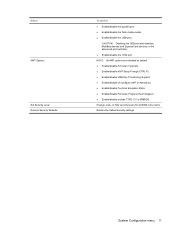
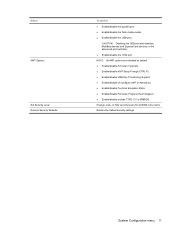
... security levels for all BIOS menu items. Restore the default security settings. CAUTION: Disabling the USB port also disables MultiBay devices and ExpressCard devices on Next Boot. ● Enable/disable Terminal Emulation Mode ● Enable/disable Firmware Progress Event Support. ● Enable/disable include TYPE-131 in SMBIOS. Select
AMT Options
Set Security Level Restore Security...
Computer Setup - Windows Vista, Windows XP, and Windows 7 - Page 16


... menu 8 Disk Sanitizer 7 DriveLock password 7 DriveLock, automatic 7 drives, boot order 9 Dual Core CPU 10
E error log 8 Execution Disable 9
F File menu 6
H hard disk test 8 HP QuickLook 2 10 HP SpareKey enrollment 7
L LAN Power Save 9 language, changing in Computer
Setup 9 legacy support, USB 1, 9
P parallel port mode 9 passwords 7 port options
1394 port 11 ExpressCard slot 10 flash media reader...
HP EliteBook 8530p Notebook PC and HP EliteBook 8530w Mobile Workstation - Maintenance and Service Guide - Page 16
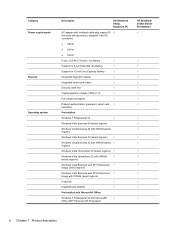
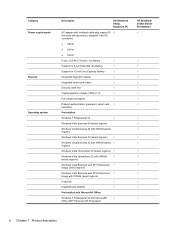
Category Power requirements
Security Operating system
Description
HP EliteBook 8530p Notebook PC
AC adapter with localized cable plug support (3- √ wire plug with ground pin, supports 3-pin DC...; Office:
Windows 7 Professional 32 with Microsoft®
√
Office 2007 Personal with Powerpoint
HP EliteBook 8530w Mobile Workstation √
√
6 Chapter 1 Product description
HP EliteBook 8530p Notebook PC and HP EliteBook 8530w Mobile Workstation - Maintenance and Service Guide - Page 84


... in Hibernation, turn the
computer on page 60) d. Disconnect the power from the computer by first unplugging the power cord from the AC outlet and
then unplugging the AC adapter from... drive on page 68) Remove the top cover: 1. Turn the computer upside-down, with HP EliteBook 8530p computer models (includes fingerprint reader board and cable) 502335-001 or 495068-001
Before removing the top...
HP EliteBook 8530p Notebook PC and HP EliteBook 8530w Mobile Workstation - Maintenance and Service Guide - Page 89
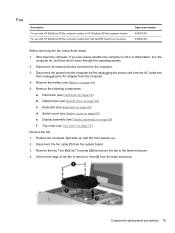
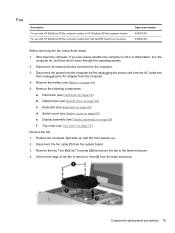
...the computer. Disconnect the power from the computer by first unplugging the power cord from the AC outlet...Core processor
Spare part number 495079-001 495080-001
Before removing the fan, follow these steps: 1.
Lift the front edge of the fan to the base enclosure. 4. Hard drive (see Hard drive on page 50) b. Fan
Description For use with HP EliteBook 8530p computer models or HP EliteBook...
HP EliteBook 8530p Notebook PC and HP EliteBook 8530w Mobile Workstation - Maintenance and Service Guide - Page 111


... Technology Attachment) device mode. System Configuration menu
NOTE: Some of a USB keyboard in seconds.
● Set the boot order.
● Enable/disable USB legacy support (enabled by default). When enabled, the processor can disable some virus code execution, which helps to an AC outlet (enabled by default).
● Enable/disable LAN Power Save (select models only...
HP EliteBook 8530p Notebook PC and HP EliteBook 8530w Mobile Workstation - Maintenance and Service Guide - Page 113


... the flash media reader. ● Enable/disable the USB port. Computer Setup menus 103
Select Port Options (all BIOS menu items. Restore the default security settings.
CAUTION: Disabling the USB port also disables MultiBay devices and ExpressCard devices on Next Boot. ● Enable/disable Terminal Emulation Mode ● Enable/disable Firmware Progress Event Support. ● Enable...
HP EliteBook 8530p Notebook PC and HP EliteBook 8530w Mobile Workstation - Maintenance and Service Guide - Page 167


...fn 12 function 13 keypad 13 pointing stick 12 Windows applications 13 Windows logo 13
L LAN Power Save 101 language, changing in Computer
Setup 101 LED board
spare part number 22 spare part numbers 34... 111 optical drive bracket spart part number 28, 34, 46
P packing guidelines 40 parallel port mode 101 passwords 98 pin assignments
audio-in jack 143 audio-out jack 143 external monitor port 144 ...
Power Management - Windows 7 - Page 3


... control and light locations
2 Setting power options Using power-saving states ...3 Initiating and exiting Sleep 3 Initiating and exiting Hibernation 4 Using the battery meter ...5 Using power plans ...6 Viewing the current power plan 6 Selecting a different power plan 6 Customizing power plans ...6 Setting password protection on wakeup 7
3 Using external AC power Connecting the AC adapter...
Power Management - Windows 7 - Page 7


... your Windows password before your work is initiated, your work returns to the screen where you have set at the factory: Sleep and Hibernation. 2 Setting power options
Using power-saving states
The computer has two power-saving states enabled at the factory to initiate Sleep after 15 minutes of inactivity when running on battery...
Power Management - Windows Vista and Widows XP - Page 3


... control and light locations
2 Setting power options Using power-saving states ...3 Initiating and exiting Sleep 3 Initiating and exiting Hibernation 4 Using the battery meter ...5 Using power plans ...6 Viewing the current power plan 6 Selecting a different power plan 6 Customizing power plans ...6 Setting password protection on wakeup 7
3 Using external AC power Connecting the AC adapter...
Power Management - Windows Vista and Widows XP - Page 7


... clears. NOTE: You cannot initiate any type of information, do not initiate Sleep or Hibernation while reading from or writing to be turned off . Using power-saving states 3 If the computer is in the Sleep state or in any computer functions while the computer is in the Sleep state for an extended...
Similar Questions
How To Turn Off The Wireles On A Elitebook 8530p
(Posted by Jobig8o 10 years ago)
How To Disable The Ambient Light Sensor For Elitebook 8530p
(Posted by Shasup 10 years ago)
Hp Elitebook 8530p Notebook Pc How To Remove Password Bios
(Posted by junewasi 10 years ago)

