HP 8530p Support Question
Find answers below for this question about HP 8530p - EliteBook - Core 2 Duo 2.4 GHz.Need a HP 8530p manual? We have 53 online manuals for this item!
Question posted by tiffany87340 on September 6th, 2012
Pointing Stick Cap
Where can I buy just the pointin stick cap?
Current Answers
There are currently no answers that have been posted for this question.
Be the first to post an answer! Remember that you can earn up to 1,100 points for every answer you submit. The better the quality of your answer, the better chance it has to be accepted.
Be the first to post an answer! Remember that you can earn up to 1,100 points for every answer you submit. The better the quality of your answer, the better chance it has to be accepted.
Related HP 8530p Manual Pages
Computer Setup - Windows Vista and Windows XP - Page 7


...the computer restarts. Select the File, Security, Diagnostics, or System Configuration menu. NOTE: You can use
a pointing device to click the item. ● To scroll up and down, click the up arrow or the ...the keyboard arrow keys and then press enter, or use either a pointing device (TouchPad, pointing stick, or USB mouse) or the keyboard to select File > Save changes and exit, and then press ...
Computer Setup - Windows Vista, Windows XP, and Windows 7 - Page 7


...or a menu item, use the tab key and the keyboard arrow keys and then
press enter, or use a pointing device to click the item. ● To scroll up and down, click the up arrow key or the ...up arrow or the down arrow in the upper-right corner of the
screen, or use either a pointing device (TouchPad, pointing stick, or USB mouse) or the keyboard to select File > Save changes and exit, and then ...
Security - Windows XP, Windows Vista and Windows 7 - Page 5


...* system identification information
Unauthorized removal of risks. The way you need to use CompuTrace. NOTE: Your computer supports CompuTrace, which security features you use either a pointing device (TouchPad, pointing stick, or USB mouse) or the keyboard to the HP Web site at http://www.hpshopping.com.
Notebook Tour - Windows 7 - Page 8


... the right button on an external mouse. Functions like the right button on an external mouse. 2 Components
Top components
Pointing devices
Component (1) Pointing stick (2) Center pointing stick button (3) Right pointing stick button (4) TouchPad scroll zone (5) Right TouchPad button (6) Center TouchPad button (7) Left TouchPad button (8) TouchPad
2 Chapter 2 Components
Description Moves...
Notebook Tour - Windows 7 - Page 9


Component
Description
(9) Left pointing stick button
Functions like the left button on an external mouse.
NOTE: This table describes factory settings. To view or change pointing device preferences, select Start > Devices and Printers. Then, right-click the device representing your computer, and select Mouse settings. Top components 3
Notebook Tour - Windows 7 - Page 14
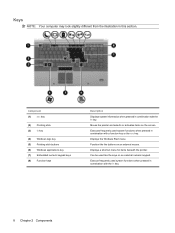
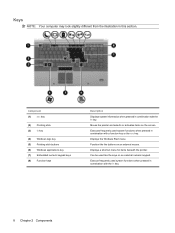
Component (1) esc key
(2) Pointing stick (3) fn key
(4) Windows logo key (5) Pointing stick buttons (6) Windows applications key (7) Embedded numeric keypad keys (8) Function keys
Description
Displays system information when pressed in combination with the fn key.
8 Chapter 2 Components Function ...
Notebook Tour - Windows 7 - Page 26
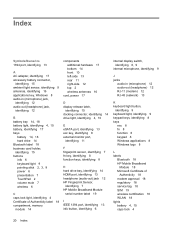
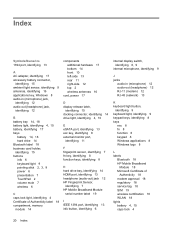
... battery, identifying 17 bays
battery 14, 18 hard drive 14 Bluetooth label 18 business card holder, identifying 15 buttons info 6 keyboard light 9 pointing stick 2, 3, 8 power 6 presentation 7 TouchPad 2 volume mute 7 wireless 6
C caps lock light, identifying 4 Certificate of Authenticity label 18 compartment, memory
module 14
components additional hardware 17 bottom 14 front 10 left-side...
Notebook Tour - Windows 7 - Page 27


... mute button, identifying 7 mute light, identifying 5
N num lock light, identifying 4
O operating system
Microsoft Certificate of Authenticity label 18
Product Key 18
P pointing devices, identifying 2 pointing stick buttons,
identifying 2, 3, 8 pointing stick, identifying 2, 8 ports
1394 13 eSATA 13 external monitor 11 HDMI 13 USB 12, 13 power button, identifying 6 power connector, identifying 11...
Notebook Tour - Windows Vista - Page 9


... button on an external mouse.
(8) TouchPad
Moves the pointer and selects or activates items on the screen.
(9) Left pointing stick button
Functions like the left button on an external mouse. To view or change pointing device preferences, select Start > Control Panel > Hardware and Sound > Mouse. Top components 3
NOTE: This table describes factory settings...
Notebook Tour - Windows Vista - Page 14


... pressed in combination with the fn key.
8 Chapter 2 Components Executes frequently used like the buttons on the screen. Component (1) esc key
(2) Pointing stick (3) fn key
(4) Windows logo key (5) Pointing stick buttons (6) Windows applications key (7) Embedded numeric keypad keys (8) Function keys
Description
Displays system information when pressed in this section. Can be used...
Notebook Tour - Windows Vista - Page 26


..., identifying 17 bays
battery 14, 18 hard drive 14 Bluetooth label 18 business card holder, identifying 15 buttons info 6 keyboard light 9 pointing stick 3, 8 power 6 presentation 7 TouchPad 3 volume mute 7 wireless 6
4, 10
C caps lock light, identifying 4 Certificate of Authenticity label 18 compartment, memory
module 14
components additional hardware 17 bottom 14 front 10 left-side...
Notebook Tour - Windows XP - Page 25
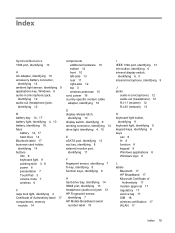
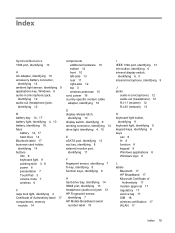
..., identifying 16 bays
battery 14, 17 hard drive 14 Bluetooth label 17 business card holder, identifying 14 buttons info 6 keyboard light 9 pointing stick 3, 8 power 6 presentation 7 TouchPad 3 volume mute 7 wireless 6
4, 10
C caps lock light, identifying 4 Certificate of Authenticity label 17 compartment, memory
module 14
components additional hardware 16 bottom 14 front 10 left-side...
Notebook Tour - Windows XP - Page 26


lights battery 4, 10 caps lock 4 drive 4, 10 mute 5 num lock 4 power 4, 10 volume down 5 volume mute 5 volume...4
O operating system
Microsoft Certificate of Authenticity label 17
Product Key 17 optical drive, identifying 12
P pointing devices, identifying 3 pointing stick buttons,
identifying 3, 8 pointing stick, identifying 3, 8 ports
1394 13 eSATA 13 external monitor 11 HDMI 13 USB 12, 13 power ...
HP EliteBook 8530p Notebook PC and HP EliteBook 8530w Mobile Workstation - Maintenance and Service Guide - Page 15
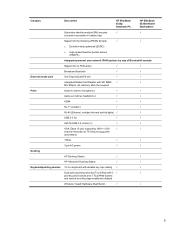
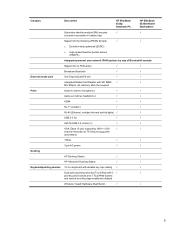
... EliteBook 8530p Notebook PC
HP EliteBook ...GHz (hot plug with
auto-detect)
1394a
√
√
3-pin AC power
√
√
Docking
HP Docking Station
√
√
HP Advanced Docking Station
√
√
Keyboard/pointing devices 12.3-in keyboard with durable key cap coating √
√
Dual point (pointing stick and TouchPad) with 3 √
√
pointing stick...
HP EliteBook 8530p Notebook PC and HP EliteBook 8530w Mobile Workstation - Maintenance and Service Guide - Page 32


Item
(2) (3)
Description Display hinges for use with HP EliteBook 8530w computer models Display inverter Switch cover LED board (includes cable) Keyboard with pointing stick (includes pointing stick and pointing stick cable) For use in Belgium For use in Brazil For use in the Czech Republic For use in Denmark For use in France For use ...
HP EliteBook 8530p Notebook PC and HP EliteBook 8530w Mobile Workstation - Maintenance and Service Guide - Page 33
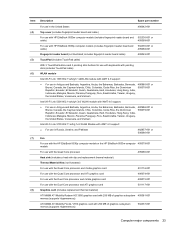
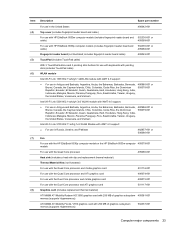
...495063-001
TouchPad (includes TouchPad cable)
With 3 TouchPad buttons and 3 pointing stick buttons for use with keyboards with pointing stick (includes TouchPad cable)
WLAN module
Intel Wi-Fi Link 1300 802....-001
Fan
For use with the HP EliteBook 8530p computer models or the HP EliteBook 8530w computer 495079-001 models
For use with the Quad Core processor
495080-001
Heat sink (includes a...
HP EliteBook 8530p Notebook PC and HP EliteBook 8530w Mobile Workstation - Maintenance and Service Guide - Page 42
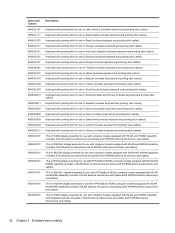
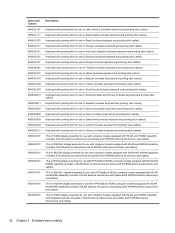
...pointing stick cables)
495042-251 Keyboard with pointing stick for use in Russia (includes keyboard and pointing stick cables)
495042-281 Keyboard with pointing stick for use in Thailand (includes keyboard and pointing stick cables)
495042-291 Keyboard with pointing stick for use in Japan (includes keyboard and pointing stick cables)
495042-A41 Keyboard with pointing stick... HP EliteBook 8530w ...
HP EliteBook 8530p Notebook PC and HP EliteBook 8530w Mobile Workstation - Maintenance and Service Guide - Page 44
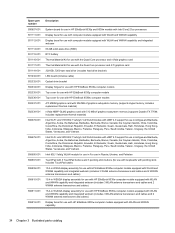
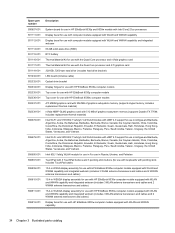
...HP EliteBook 8530w computer models
ATI M86M graphics card with 256 MB of graphics subsystem memory (supports Quadro FX 770M; includes replacement thermal material)
nVidia NB9P-GLM2 graphics card with pointing stick;...-001
506812-001
Description
System board for use in HP EliteBook 8530p and 8530w models with Intel Core2 Duo processors
Display bezel for use with computer models equipped with ...
HP EliteBook 8530p Notebook PC and HP EliteBook 8530w Mobile Workstation - Maintenance and Service Guide - Page 165


...LAN 102 wireless button 102 WWAN device radio 102
built-in device options 102 buttons
info 11 pointing stick 10, 13 power 11 presentation 12 TouchPad 10 volume mute 12 wireless 12
C Cable Kit
...contents 27 spare part number 26, 27,
33 cables, service considerations 38 caps lock light 14 carrying case, spare part
number 29 chipset, product description 2 components
bottom 18 buttons...
HP EliteBook 8530p Notebook PC and HP EliteBook 8530w Mobile Workstation - Maintenance and Service Guide - Page 167


...60 spare part numbers 22, 31,
60
keypad keys 13 keys
esc 12 fn 12 function 13 keypad 13 pointing stick 12 Windows applications 13 Windows logo 13
L LAN Power Save 101 language, changing in Computer
Setup 101 LED ...22 spare part numbers 34 left-side components 16 legacy support, USB 96, 101 lights battery 14, 15 caps lock 14 drive 14, 15 num lock 14 power 13, 15 volume down 14 volume mute 14 volume ...
Similar Questions
How To Disable Pointing Stick On Hp Elitebook 8460p
(Posted by coJOSI2 10 years ago)
How To Disable The Ambient Light Sensor For Elitebook 8530p
(Posted by Shasup 10 years ago)
How To Reset Bios Password On Hp Elitebook 8530p
(Posted by hurbe 10 years ago)
Hp Elitebook 8530p Notebook Pc How To Remove Password Bios
(Posted by junewasi 10 years ago)
How To Fix 'pointing Stick' Hp Elitebook 8460p ?
Hello all, i have HP elitebook8460p with pointing stick in the middle of the keyboard. I don't know...
Hello all, i have HP elitebook8460p with pointing stick in the middle of the keyboard. I don't know...
(Posted by randobayor 11 years ago)

