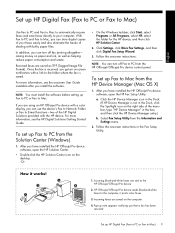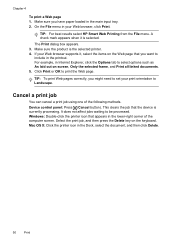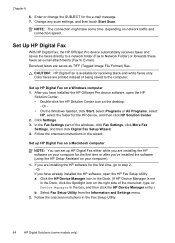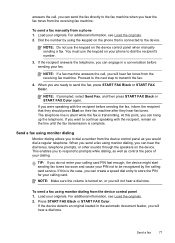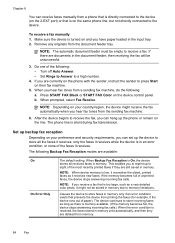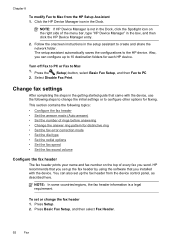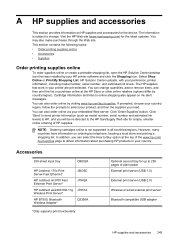HP 8500 Support Question
Find answers below for this question about HP 8500 - Officejet Pro All-in-One Color Inkjet.Need a HP 8500 manual? We have 6 online manuals for this item!
Question posted by szymanskig on May 9th, 2012
Printing From A Flash Drive
I have a flash drive and inserted into the port at the front of the printer. It seems to recognize the drive but nothing prints and no menu of options appears.
Current Answers
Related HP 8500 Manual Pages
Similar Questions
How To Connect My Hp Officejet Pro 8500 Wireless All-in-one Printer - A909a To
my computer wirelessly
my computer wirelessly
(Posted by ganitgmaru 9 years ago)
Officejet Pro 8500 Wireless All-in-one Printer - A909g Won't Print Magenta
(Posted by elrofra 10 years ago)
Hp Officejet Pro 8500 Wireless Ext 2 Port Does Not Work
(Posted by arghecle 10 years ago)
I Need A Print Background/option Setting ,
I require a print background option/setting for a certificate from the internet, Without it all that...
I require a print background option/setting for a certificate from the internet, Without it all that...
(Posted by amcfad23 11 years ago)
Hp 8600 Pro Premium E-all-in-one Printer Email Addresses Problem
I am unable to actually save more than 1 email address in my address book on my HP 8600 Pro Premium ...
I am unable to actually save more than 1 email address in my address book on my HP 8600 Pro Premium ...
(Posted by racebannon1958 11 years ago)