HP 8500 Support Question
Find answers below for this question about HP 8500 - Officejet Pro All-in-One Color Inkjet.Need a HP 8500 manual? We have 6 online manuals for this item!
Question posted by lbeBMc on January 19th, 2014
Macbook Pro Will Not Recognize The Officejet Pro 8500 Connected To Wireless
network
Current Answers
There are currently no answers that have been posted for this question.
Be the first to post an answer! Remember that you can earn up to 1,100 points for every answer you submit. The better the quality of your answer, the better chance it has to be accepted.
Be the first to post an answer! Remember that you can earn up to 1,100 points for every answer you submit. The better the quality of your answer, the better chance it has to be accepted.
Related HP 8500 Manual Pages
Wired/Wireless Networking Guide - Page 4


...11) communication
Your HP Officejet/Officejet Pro device can connect wirelessly to your network. For more information about the network connections types, the SSID, and the WEP key/WPA Passphrase, see the electronic User Guide available on page 13.
4 Set up the HP Officejet/Officejet Pro device to use wireless communication, you must have the network information available to continue with...
Wired/Wireless Networking Guide - Page 6


... (802.11) problems
The following sections provide assistance if you are encountering problems connecting the HP Officejet/Officejet Pro device to your wireless network.
If you are using your HP Officejet/Officejet Pro device over a network, try printing the document. Step 3: Test the connection
Open a file on your computer and try the following suggestions in the Advanced troubleshooting...
Wired/Wireless Networking Guide - Page 10


... any time you have difficulties printing or connecting to use the HP device over the network again. Make sure the wireless version of the HP Officejet/Officejet Pro device is set as the default printer driver (Windows only)
If you have installed the software and connected your HP Officejet/Officejet Pro device using the HP device over the network, your firewall to work , there might...
Wired/Wireless Networking Guide - Page 13


...have the same SSID and security settings. About wireless communication
802.11 wireless technology allows you to wirelessly connect to your HP Officejet/Officejet Pro device and a computer without the use the default network name, your network can send information to access the HP device. Once the HP device is on the network" on the network through this router. Also, the performance of the...
Solutions-Getting Started Guide - Page 5


...HP software provided with the HP Officejet Pro device.
• If you are supported in Mac OS X (v10.4) and Mac OS X (v10.5) or later.
Set up Fax to Network Folder on a computer running Mac... • A valid e-mail address • Outgoing SMTP server information
• An active Internet connection
NOTE: Scan to E-mail and Fax to E-mail are using a computer running Windows, this software...
Wireless-Getting Started Guide - Page 4


... HP Officejet/ Officejet Pro device using an ad hoc wireless network connection, see "About wireless communication" on your computer after you must consult the documentation for your network. For more information, including the version of establishing a wireless connection might be available for your wireless network. If you can connect wirelessly to an existing wireless network. If...
Wireless-Getting Started Guide - Page 6


... the strength of the wireless network Turn off the HP device's wireless capabilities.
2. Touch Network, and then touch Wireless Network Test. First, follow the onscreen instructions. Solving wireless (802.11) problems
The following sections provide assistance if you are using your HP Officejet/Officejet Pro device over a network, try moving the HP device closer to connect, turn off the...
Wireless-Getting Started Guide - Page 9
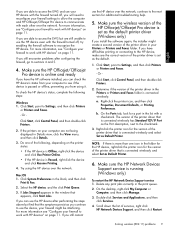
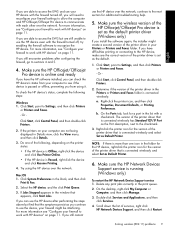
....
2. Make sure the HP Network Devices Support service is more information, see if the device is connected wirelessly and select Set as you install the software again, the installer might be interfering. Scroll down the list of the printer driver that the symptoms persist as Default Printer.
Make sure the HP Officejet/Officejet Pro device is online and ready...
Wireless-Getting Started Guide - Page 12


... information to the HP device through this address is successfully connected to the network, all the computers on the network that are typically small and simple (for the HP Officejet/ Officejet Pro device. Open the router's configuration utility, and add the device's wireless hardware address to the list of the HP device), and this router.
Ad hoc networks are allowed to gain...
User Guide - Page 9


... Serial-type fax setup ...153
Configure the device (Windows 154 Direct connection ...154 Install the software before connecting the device (recommended 155 Connect the device before installing the software 155 Share the device on a locally shared network 156 Network connection ...156 Install the device on a network 158 Install the device software on client computers 158 Install the printer...
User Guide - Page 10
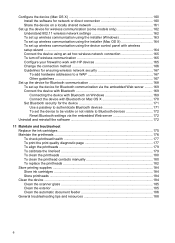
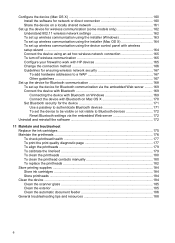
... (Mac OS X 164 To set up wireless communication using the device control panel with wireless setup wizard ...164 Connect the device using an ad hoc wireless network connection 165 To turn off wireless communication 165 Configure your firewall to work with HP devices 165 Change the connection method 166 Guidelines for ensuring wireless network security 167 To add hardware addresses to...
User Guide - Page 25


... to helping customers reduce their environmental footprint.
The host computer must be turned on a locally shared network. Only print is committed to the device. Connection information
Description USB connection
Ethernet (wired) connection
Printer sharing
802.11 wireless (some models only). In addition to five computers. Supported software features
All features are supported...
User Guide - Page 56
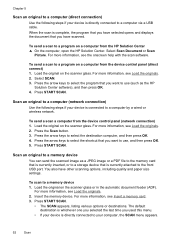
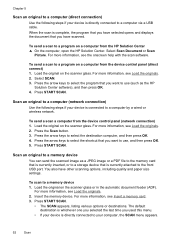
... more information, see Load the originals. 2. Select SCAN. 3. Press the Scan button. 3. Scan an original to a computer by a wired or wireless network. Load the original on a computer from the device control panel (direct connect) 1. The default destination is whichever one you selected the last time you want to use , and then press OK. 5. Press...
User Guide - Page 63
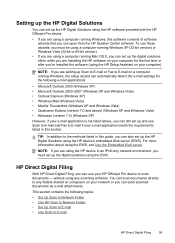
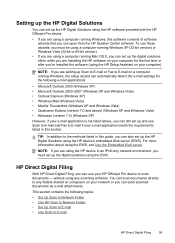
...HP Digital Solutions using the HP software provided with the HP Officejet Pro device.
• If you can still set up the HP Digital Solutions using the HP device's embedded Web server (EWS).
This section contains the following ... using the EWS. To use your network or you are setting up Scan to E-mail or Fax to E-mail on your HP Officejet Pro device to any scanning software.
User Guide - Page 65


... the folder preferences provide read and write access. Use HP Scan to use. In the Scan area of the control panel, press the Network Folder button. 3. NOTE: The connection might take some time, depending on the HP Officejet Pro device's scanner glass or automatic document feeder (ADF).
2. Share the folder. For more information about the...
User Guide - Page 81
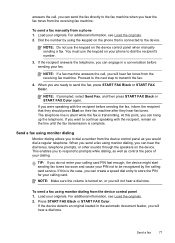
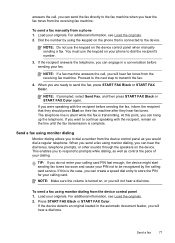
... or other sounds through the speakers on the line until the fax transmission is connected to dial a number from the device control panel as control the pace of your phone to transmit the fax.
4.... recognized by using monitor dialing, you can send the fax directly to send the fax, press START FAX Black or START FAX Color. answers the call , you will hear fax tones from the device control...
User Guide - Page 133


... X) through the software you must print the network configuration page. To view IP settings • Color display: To view the IP address of the device from the control panel, touch
the (Setup) button, select Network, select View Network Settings, and then select either Display Wired Summary or Display Wireless Summary. • Two-line display: To view...
User Guide - Page 162


..., select Network/Wireless Device, and then click Next. 5. NOTE: To share the device with Windows client computers, see Install the device on a network. Chapter 10
• Client/server network: If your network has a computer acting as the print server, the printing functionality can only print from the device's network port and connect the
device to use the network device must install...
User Guide - Page 163


... printer driver using Add Printer 1.
NOTE: When you are connecting the device to find the device and complete the software setup. To view the wireless network settings, print a Network Configuration page. Install the HP Standard TCP/IP port monitor from the device to complete the installation. Configure the device (Windows) 159 Or Click Start, click Control Panel, and...
User Guide - Page 233
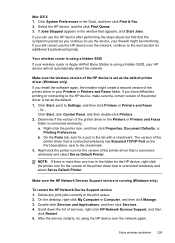
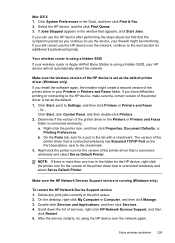
...-click the printer icon for additional troubleshooting help. NOTE: If there is using the HP device over the network, continue to the next section for the version of the printer driver is connected wirelessly has Standard TCP/IP Port as you install the software again, the installer might be interfering. Double-click Services and...
Similar Questions
Officejet Pro 8500 Can You Connect Wirelessly And Wired?
(Posted by BEmscra 10 years ago)
Hp Officejet Pro 8500 A910 Won't Connect Wirelessly Windows 7
(Posted by pgadu 10 years ago)
How Do I Connect Wirelessly To Officejet Pro 8500
(Posted by jgccryha 10 years ago)
Print Driver Issue - Apple Macbook Pro Not Recognizing Printer.
I have had the printer (HP M1522nf) checked out by HP authorized service. Nothing is wrong with the ...
I have had the printer (HP M1522nf) checked out by HP authorized service. Nothing is wrong with the ...
(Posted by stefanjanhager 12 years ago)
How Do I Connect My Hp Deskjet J410a To My Macbook Pro??
how do i connect my deskjet j410a to my macbook pro????
how do i connect my deskjet j410a to my macbook pro????
(Posted by jeesicarodriguez 12 years ago)

