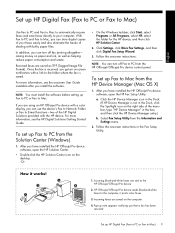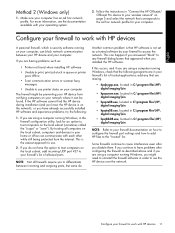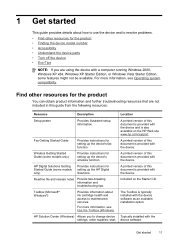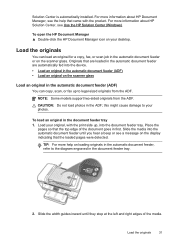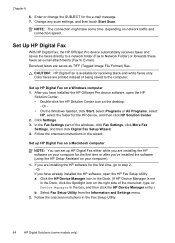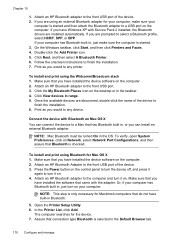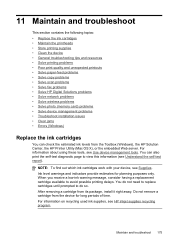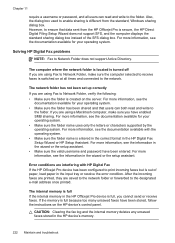HP 8500 Support Question
Find answers below for this question about HP 8500 - Officejet Pro All-in-One Color Inkjet.Need a HP 8500 manual? We have 6 online manuals for this item!
Question posted by buburjohn on June 19th, 2014
Can't Install Hp 8500 Fax Windows 7
The person who posted this question about this HP product did not include a detailed explanation. Please use the "Request More Information" button to the right if more details would help you to answer this question.
Current Answers
Related HP 8500 Manual Pages
Similar Questions
Hp 8500 Premier Windows 7 32 Bit Can't Install Network
(Posted by tamemerce 10 years ago)
How To Install Hp M1522 Fax Software
(Posted by TDRAGxtcin 10 years ago)
Can't Install Hp Laserjet M2727 Windows 7 Version Released After
(Posted by awajam 10 years ago)
How To Get The Hp 8500 Fax To Accept All Faxes
(Posted by katemlezc 10 years ago)
Installing Hp 8500 Pro As A Wired Network Printer.
Hi, I have tried to add my printer as a wired network printer and provided the IP address of the pr...
Hi, I have tried to add my printer as a wired network printer and provided the IP address of the pr...
(Posted by marina36668 12 years ago)