HP 8250 Support Question
Find answers below for this question about HP 8250 - PhotoSmart Color Inkjet Printer.Need a HP 8250 manual? We have 7 online manuals for this item!
Question posted by docbrnetb on November 10th, 2013
Hp 8250 Ink System Failure Hp. The Ink System Can No
The person who posted this question about this HP product did not include a detailed explanation. Please use the "Request More Information" button to the right if more details would help you to answer this question.
Current Answers
There are currently no answers that have been posted for this question.
Be the first to post an answer! Remember that you can earn up to 1,100 points for every answer you submit. The better the quality of your answer, the better chance it has to be accepted.
Be the first to post an answer! Remember that you can earn up to 1,100 points for every answer you submit. The better the quality of your answer, the better chance it has to be accepted.
Related HP 8250 Manual Pages
HP Jetdirect External Print Server Products - External USB Compatibility - Page 3


...; HP Photosmart 1100, 1200, 1300, 7000**, and 8000 series; HP Officejet D, G series, K80/K80xi, and 9100 series; HP Color Inkjet cp1160 and cp1700; HP PSC 2110*, 2210*, 2400*, 7350, and 7550 All-in-One
* printing only; HP Officejet Pro K550, K850, K5300, K5400, K8600, L7300, L7500, L7600, L7700, 8000, and 8500
Also works with these USB network-capable HP printers:
HP...
HP Jetdirect External Print Server Products - External USB Compatibility - Page 4


...; HP Photosmart 1100, 1200, 1300, 7000**, and 8000 series; Microsoft, Windows, and Windows NT/2000/XP are registered trademarks of Microsoft Corporation in the USA, and other brand and product names are trademarks or registered trademarks of any direct, indirect, incidental, consequential, or other damage alleged in this information. HP Officejet 6100 series*; HP Color Inkjet...
Reference Guide - Page 15


... tray button is specially formulated to mix with the ink in vivid colors that were shipped with HP printers to enable printing from the Photo tray. For optimum printing results, HP recommends using only genuine HP ink cartridges. Replace the Output tray. 6. HP Vivera Inks are designed and tested with your HP Photosmart printer, make sure to -life photo quality and exceptional...
Reference Guide - Page 16
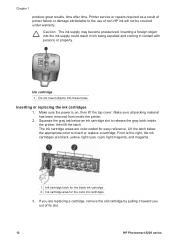
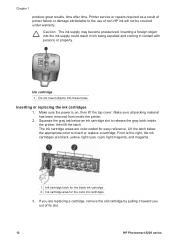
... gray tab below the appropriate color to right, the ink cartridges are color-coded for the color ink cartridges
3. The ink cartridge areas are black, yellow, light cyan, cyan, light magenta, and magenta.
1 Ink cartridge latch for the black ink cartridge 2 Ink cartridge area for easy reference. Printer service or repairs required as a result of printer failure or damage attributable to...
Reference Guide - Page 17


... first time you are using non-HP ink, a question mark appears instead of ink remaining in the icon for that has the same shaped icon and color as the ink cartridge is inserted. Repeat steps 2 through 5 for each ink cartridge you set up and use your printer. Close the top cover.
HP Photosmart 8200 series Reference Guide
13 Remove...
Reference Guide - Page 31


... # 0957-2093
100-240 VAC (± 10%), 50-60 Hz (± 3 Hz)
HP Yellow Ink Cartridge, HP Cyan Ink Cartridge, HP Light Cyan Ink Cartridge, HP Magenta Ink Cartridge, HP Light Magenta Ink Cartridge, HP Black Ink Cartridge
Note The cartridge numbers you can use with this printer appear on the back cover of labels or iron-on transfers, or photo paper; 10...
User's Guide - Page 13


...ink cartridge. - Slide show of the printer. Clean printheads: Select to clean the print head when white lines or streaks appear in troubleshooting problems. - photo, they are trying to locate. Add color ... to see a list of how to enter the printer passkey. The Low setting does not require users of the printer is available). HP Photosmart 8200 series User's Guide
9 Passkey: When the...
User's Guide - Page 18


... and adjust guides inward
1 Paper-width guide 2 Paper-length guide
Inserting ink cartridges
The first time you set up and use of non-HP ink will not be covered under warranty.
14
HP Photosmart 8200 series Printer service or repairs required as a result of printer failure or damage attributable to help you easily produce great results, time after...
User's Guide - Page 19


... the gray tab below the appropriate color to right, the ink cartridges are color-coded for easy reference. The ink cartridge areas are black, yellow, light cyan, cyan, light magenta, and magenta.
1 Ink cartridge latch for the black ink cartridge 2 Ink cartridge area for extended lengths of the printer for the color ink cartridges
HP Photosmart 8200 series User's Guide
15 Make...
User's Guide - Page 20


... specially formulated to mix with your printer. Remove the new ink cartridge from its slot. Note The first time you insert the ink cartridge into place.
6.
Make sure you set up and use your HP Photosmart printer, make sure to www.hp.com/hpinfo/globalcitizenship/environment/ recycle/inkjet.html. 4. The ink in these ink cartridges is available in the print...
User's Guide - Page 47


... to ensure that says a cartridge is missing or damaged. Press Menu. 2. 6 Care and maintenance
The HP Photosmart 8200 series printer requires very little maintenance.
Caution Do not use this section. Cleaning and maintaining the printer
Keep the printer and ink cartridges clean and well maintained using the procedure described in this message after you continue to...
User's Guide - Page 48


... by its handle and gently wipe only the copper-colored
contacts with water and squeeze out any soft material that can damage the ink cartridge or the HP Photosmart printer.
- Do not leave the ink cartridge outside the printer for the other ink cartridges. 8.
These can damage the ink cartridge)
Caution Do not use platen cleaners or alcohol to...
User's Guide - Page 49


... valuable information if you need to call HP customer support. Select Tools, then press OK. 3. Self test report
HP Photosmart 8200 series User's Guide
45 If the color blocks still show print quality problems after cleaning the print head, align the printer using the procedure described in the ink cartridges.
1. This two-page report-labelled the...
User's Guide - Page 51


... the Internet before you transport or store the printer, always leave the active ink cartridge inside the printer to complete the installation.
Follow this section. HP Photosmart 8200 series User's Guide
47 Storing and transporting the printer and ink cartridges
Protect the printer and ink cartridges by storing them .
Caution To prevent ink loss or spillage: do not transport or...
User's Guide - Page 56


...color ink cartridges may be removed from the label sheet while going through the printer. If all jammed paper cannot be very low on ink, replace it and printing again. ● The printer may have any paper in another
color... cancelled the print job.
52
HP Photosmart 8200 series Remove the rear access door. Make sure the
power is low on ink, resulting in the Main tray or...
User's Guide - Page 57


... information, see Inserting ink cartridges. ● Use photo paper designed for the selected photo. Solution If you cancelled the print job before printing started, the printer may have already loaded paper in preparation for the printer to an individual photo by removing any memory cards, and then pressing Select Photos . HP Photosmart 8200 series User...
User's Guide - Page 60


... ink cartridges, see Inserting ink cartridges. Solution Replace the indicated ink cartridge(s) with new ink cartridge(s). ● If the black ink cartridge is empty, you can continue printing with the other
color ink cartridges by selecting that option in the displayed printer screen prompts.
56
HP Photosmart 8200 series Try moving the printer out of time with your HP Photosmart printer...
User's Guide - Page 63


... jam door to clear the print head assembly.
2. Error message: Ink System Failure Cause The print head assembly or the ink delivery system has failed and the HP Photosmart printer can no longer print.
If the alignment fails again, you align the printer, the alignment might have color or photo paper loaded in again. If this does not...
User's Guide - Page 66


...associated with the computer.
OR- For information about accessing photos through the computer, see Printer specifications.
Press OK. Try the following : ● Confirm that you did not ...your camera to transfer the photos to continue. -OR-
Make sure the USB
62
HP Photosmart 8200 series Chapter 7
Error message: Some camera-selected photos are not on card. ...
User's Guide - Page 79


See ink cartridges cleaning copper-colored contacts 43 print head 43 printer 43 color effects 26 CompactFlash 17 computer connecting to printer 35 printing from 3, 39 saving photos to computer 35 selecting for print 24 sepia tones 26 supported file formats 17 zooming 26 PictBridge cameras 31 print head cleaning 43 failure 59
HP Photosmart 8200 series User's Guide...
Similar Questions
How To Fix Hp Photosmart 8230 Ink System Failure
(Posted by ducZOE 9 years ago)
How To Disable Expired Ink Error On A Hp 8250 Printer
(Posted by shrekchels 9 years ago)
How To Use Expired Ink In Hp 8250 Printer
(Posted by fokgl 9 years ago)
How To Align Hp Deskjet 5650 Color Inkjet Printer Using Vista
(Posted by DUskb 9 years ago)
My Hp Deskjet 5650 Color Inkjet Printer Won't Print Black
(Posted by jedMart 10 years ago)

