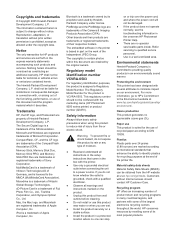HP 8250 Support Question
Find answers below for this question about HP 8250 - PhotoSmart Color Inkjet Printer.Need a HP 8250 manual? We have 7 online manuals for this item!
Question posted by shrekchels on August 31st, 2014
How To Disable Expired Ink Error On A Hp 8250 Printer
The person who posted this question about this HP product did not include a detailed explanation. Please use the "Request More Information" button to the right if more details would help you to answer this question.
Current Answers
Answer #1: Posted by TechSupport101 on August 31st, 2014 4:56 AM
Hi. Will most likely require a special chip resetter apart from replacing the cartridge.
Related HP 8250 Manual Pages
Similar Questions
How To Use Expired Ink In Hp 8250 Printer
(Posted by fokgl 9 years ago)
How To Print Transparencies On Hp 8250 Printer
(Posted by ntfer 9 years ago)
How To Still Print With Expired Ink On Hp Photosmart 8200
(Posted by mnpdo 9 years ago)
How Check Ink Levels Hp 6988 Printer
(Posted by Chalve 10 years ago)
Reset The Hp Deskjet Pro K8600 Printer To Accept Expired Ink Cartridge
How csan I make my hp deskjet Pro k8600 to accept expired ink cartridges
How csan I make my hp deskjet Pro k8600 to accept expired ink cartridges
(Posted by rumiosato 11 years ago)