HP 7760 Support Question
Find answers below for this question about HP 7760 - PhotoSmart Color Inkjet Printer.Need a HP 7760 manual? We have 5 online manuals for this item!
Question posted by Rhinods on January 14th, 2014
Can I Make Photocopies With An Hp Photosmart 7760
The person who posted this question about this HP product did not include a detailed explanation. Please use the "Request More Information" button to the right if more details would help you to answer this question.
Current Answers
There are currently no answers that have been posted for this question.
Be the first to post an answer! Remember that you can earn up to 1,100 points for every answer you submit. The better the quality of your answer, the better chance it has to be accepted.
Be the first to post an answer! Remember that you can earn up to 1,100 points for every answer you submit. The better the quality of your answer, the better chance it has to be accepted.
Related HP 7760 Manual Pages
HP Jetdirect External Print Server Products - External USB Compatibility - Page 3


... ** except HP Photosmart 7200 series
HP Jetdirect ew2400
Supported with these USB network-capable HP printers:
HP Color LaserJet CM1015/1017mfp*, CM3530mfp*, CM4730mfp*, CM6030mfp*, CM6040mfp*, 4730mfp*, 9500mfp*; HP Officejet Pro K550, K850, K5300, K5400, K8600, L7300, L7500, L7600, L7700, 8000, and 8500
Also works with these USB network-capable HP printers:
HP Business Inkjet 1000, 1100...
HP Jetdirect External Print Server Products - External USB Compatibility - Page 4


... 8000 series; HP Color Inkjet cp1160 and cp1700; HP Deskjet 895 Cse/Cxi; HP Officejet 6100 series*; All other countries. HP PSC 2110*, 2210*, 2400*, 7350, and 7550 All-in -One
* printing only; no webscan ** except HP Photosmart 7200 series
HP Jetdirect 175x
Supported with respect to change without notice. no webscan ** except HP Photosmart 7200 series printers
©...
HP Photosmart Networking Guide - Page 6


... example, type: \\HostComputerName\PrinterName or \\ServerName\QueueName, then click Next. 5 Click the Have Disk button, and insert the HP Photosmart printer software CD into your computer does not meet the minimum system requirements, the printer software displays a warning dialog box and the installation cannot continue. Note: If your CD-ROM drive. Use the instructions...
HP Photosmart Networking Guide - Page 13


... or Printer Setup Utility. Printing problems can print to an HP Photosmart printer using an AppleTalk network connection if:
• Your HP Photosmart printer is added to print.
The default printer has ... up a Rendezvous printer connection in OS X version 10.2 or higher
Note:
Macintosh network clients cannot access card slots.
1 Make sure both the computer and printer are turned on ...
HP Photosmart Networking Guide - Page 14


... the left side of the Chooser window, click the HP Photosmart printer icon.
5 Select the printer zone, if necessary.
6 In the right side of available printers.
Set up an AppleTalk printer connection in OS 9.x
Note:
Macintosh network clients cannot access card slots.
1 Make sure both the computer and printer are turned on and connected to your AppleTalk network...
HP Photosmart 7700 series - (English) Basics Guide - Page 2
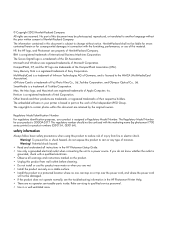
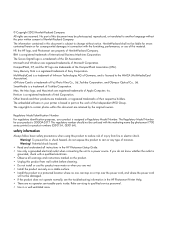
...marked on or trip over the power cord, and where the power cord
will not be photocopied, reproduced, or translated to reduce risk of the Independent JPEG Group. Mac, the Mac... be damaged. • If the product does not operate normally, see the troubleshooting information in the HP Photosmart Printer Help. • There are wet. • Install the product securely on a stable surface. ...
HP Photosmart 7700 series - (English) Basics Guide - Page 5


... HP Photosmart Printer Help. For information, see view the hp photosmart printer help on page 2.
• Adding borders, changing photo color effects, cropping photos, and other creative features, see view the hp photosmart printer help on page 2. With your new photo printer, you for purchasing an HP Photosmart 7700 Series printer!
For information, see view the hp photosmart printer...
HP Photosmart 7700 series - (English) Basics Guide - Page 6


... take full advantage of your language, then double-click the photosmart 7760.html file. The HP Photosmart Setup & Support Reference Guide explains how to help you are reading. Windows PC: From the Start menu, select Programs (in the frame you set up your printer. The HP Photosmart 7700 Series Basics Guide is the booklet you get support...
HP Photosmart 7700 series - (English) Basics Guide - Page 7


... country and region.
1 The HP Photosmart 7700 Series printer 2 A photo paper storage bag 3 The HP Photosmart 7700 Series Setup Guide 4 TThe HP Photosmart 7700 Series Basics Guide and the HP Photosmart
Setup & Support Reference Guide 5 The HP Photosmart 7700 Series printer software CD 6 A print cartridge protector 7 The HP #57 tri-color print cartridge and the HP #58 photo print cartridge 8 A power...
HP Photosmart 7700 series - (English) Basics Guide - Page 10


... menu options, press the MENU button on your printer's LCD screen. For more information about accessing the HP Photosmart Printer Help, see the HP Photosmart Printer Help.
Menu Option Print special
Enhance image
Choices
Print all Create album Print range Print index page Print proof sheet Scan proof sheet
Photo brightness Add frame Add color effect
6
hp photosmart 7700 series
HP Photosmart 7700 series - (English) Basics Guide - Page 12


..., including plain paper, HP photo paper, and HP premium inkjet transparency film.
Always load...printer supports the following paper tray accessories that the stack of paper contains several sheets, but is no higher than the top of plain paper
load paper in the in the In tray. Use one or two sheets in tray
You can purchase separately:
- To load paper in the In tray.
8
hp photosmart...
HP Photosmart 7700 series - (English) Basics Guide - Page 14


... choose the best print cartridges for your printer warranty. Color or black and white HP #57 (C6657A) - Tri-color print cartridge and HP #59 (C9359A) - This action engages the photo tray.
To print...
Tri-color print cartridge and HP #58 (C6658A) - The printer holds two print cartridges at a time.
10
hp photosmart 7700 series HP provides a range of print cartridges so...
HP Photosmart 7700 series - (English) Basics Guide - Page 16


... is removed, do not attempt to fail.
12
hp photosmart 7700 series Do not touch the ink nozzles or the copper contacts on the print cartridge. chapter 1
5 If you remove only the plastic tape. Touching these parts may dry out and cause printing problems later.
Make sure you are replacing a print cartridge, slide...
HP Photosmart 7700 series - (English) Basics Guide - Page 31
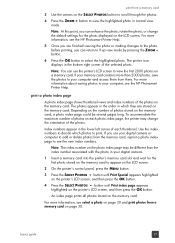
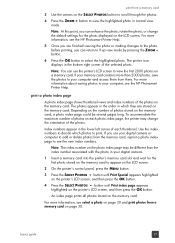
...the printer may be different than 2000 photos, save the photos to your computer, see the HP Photosmart Printer Help.
5 Once you are stored on the memory card. For more information, see the HP Photosmart Printer Help...numbers. Use the index numbers to decide which they are finished viewing the photo or making changes to the photo before printing, you can return to 9-up view mode by pressing...
HP Photosmart 7700 series - (English) Basics Guide - Page 32


...the OK button
- All photos-Select to print a proof sheet of copies to make prints directly from a memory card. A proof sheet is a simple and convenient...printer's memory card slot and wait for you to select photos to print, specify the number of all the photos stored on the memory card.
chapter 3
print a proof sheet
A proof sheet, which photos to print the proof sheet.
28
hp photosmart...
HP Photosmart 7700 series - (English) Basics Guide - Page 34
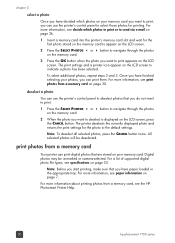
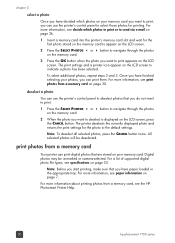
...
Note: Before you start printing, make sure that you have finished selecting your memory card. For more information about printing photos from a memory card
Your printer can print digital photos that you do... 2 and 3. For more information, see the HP Photosmart Printer Help.
30
hp photosmart 7700 series print photos from a memory card, see decide which photos on the LCD screen.
HP Photosmart 7700 series - (English) Basics Guide - Page 41
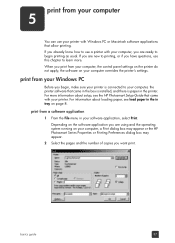
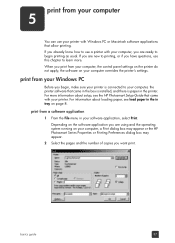
.... Depending on the software application you are ready to begin , make sure your printer is paper in the printer. When you print from your computer, the control panel settings on your computer, a Print dialog box may appear or the HP Photosmart Series Properties or Printing Preferences dialog box may appear.
2 Select the pages and the...
HP Photosmart 7700 series - (English) Basics Guide - Page 44


... print settings-Click to open the HP Photosmart Series Toolbox.
• When you right-click the printer icon, a menu appears. chapter 5
hp photosmart printer icon
Use the HP Photosmart printer icon in this icon appear again. Make your computer to open the HP Photosmart Series Properties dialog box, select a default printer, or open the HP Photosmart Series Toolbox.
- You can change...
HP Photosmart 7700 series - (English) Basics Guide - Page 57
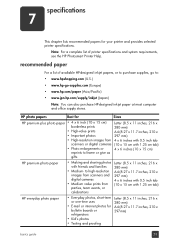
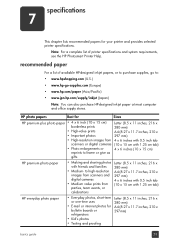
...10 x 15 cm)
HP premium photo paper
• Making and sharing photos with 1.25 cm tab)
HP everyday photo paper
&#...hp.com/paper (Asia/Pacific) • www.jpn.hp.com/supply/inkjet (Japan)
Note: You can also purchase HP-designed inkjet paper at most computer and office supply stores. recommended paper
For a list of printer specifications and system requirements, see the HP Photosmart Printer...
HP Photosmart 7700 series - (English) Basics Guide - Page 60


...Memory card- chapter 7
Media types
Paper (plain, inkjet, photo, and banner) Envelopes Transparencies Labels Cards (... cartridges
1 black HP #56 (C6656A) 1 tri-color HP #57 (C6657A) 1 color photo HP #58 (C6658A) 1 gray photo HP #59 (C9359A...HP recommends that the USB cable be less than 10 feet (3 meters) in length
Video file formats
Motion JPEG AVI Motion JPEG Quicktime MPEG-1
56
hp photosmart...
Similar Questions
Need Instructions For Hp Photosmart 7760 How To Make Copies
(Posted by agreamsede 9 years ago)
How To Make A Hp Photosmart 7660 Printer Wireless
(Posted by samsDean69 9 years ago)
Hp Photosmart 7760 Won't Print, Red Light Blinking
(Posted by ramkRGOs 9 years ago)
Can I Make The Hp Photosmart 7760 Wireless Network Printer
(Posted by seanmJu 10 years ago)
How To Make Copies On The Hp Photosmart 7760
(Posted by bran3Raf 10 years ago)

