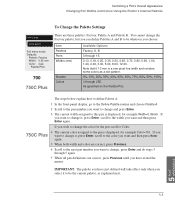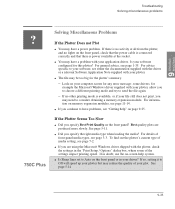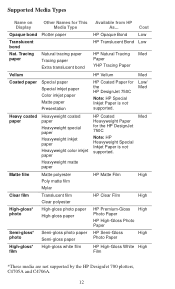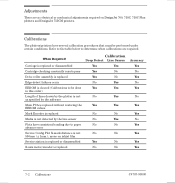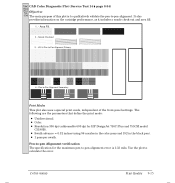HP 750c Support Question
Find answers below for this question about HP 750c - DesignJet Plus Color Inkjet Printer.Need a HP 750c manual? We have 6 online manuals for this item!
Question posted by MARANTAZEMOREIRA on October 30th, 2013
Please Inform That Error: Error 001 803 F5
The person who posted this question about this HP product did not include a detailed explanation. Please use the "Request More Information" button to the right if more details would help you to answer this question.
Current Answers
Answer #1: Posted by Odin on November 3rd, 2013 6:17 PM
HP is notoriously bad at documenting errors. However, the steps at the following page may solve your problem:
https://www.techwalla.com/articles/how-to-fix-hp-printer-errors
Hope this is useful. Please don't forget to click the Accept This Answer button if you do accept it. My aim is to provide reliable helpful answers, not just a lot of them. See https://www.helpowl.com/profile/Odin.
Related HP 750c Manual Pages
Similar Questions
Hp Designjet 750c Plus Wont Print Serial Connection
(Posted by petSkiAnn 9 years ago)
How Clear A Recoverable Error From A Hp Designjet 430
(Posted by fellwoodym 10 years ago)
What Is The Remedy For Hp750 C Plus,'system Error 070020 Design Jet 750 Cplus
(Posted by rbmintouch 11 years ago)
Need Ink Cartridges For Hp 750c Plus (4 Colour) Urgent
need ink cartridges for hp 750c plus (4 colour) urgent
need ink cartridges for hp 750c plus (4 colour) urgent
(Posted by skylandgeodetic 11 years ago)
What Does The Error Code E:0461 In A Hp Inkjet 2200 Mean?
Thank You!
(Posted by Anonymous-55306 12 years ago)