HP 7410 Support Question
Find answers below for this question about HP 7410 - Officejet All-in-One Color Inkjet.Need a HP 7410 manual? We have 4 online manuals for this item!
Question posted by idaareha on March 8th, 2014
How To Set Up Hp 7410 Wireless
The person who posted this question about this HP product did not include a detailed explanation. Please use the "Request More Information" button to the right if more details would help you to answer this question.
Current Answers
There are currently no answers that have been posted for this question.
Be the first to post an answer! Remember that you can earn up to 1,100 points for every answer you submit. The better the quality of your answer, the better chance it has to be accepted.
Be the first to post an answer! Remember that you can earn up to 1,100 points for every answer you submit. The better the quality of your answer, the better chance it has to be accepted.
Related HP 7410 Manual Pages
User Guide - Page 10


... is set up, but auto checking is a connection. The display turns back on the HP all-in-one color graphics display. Two-Sided 6.
After 60 minutes of ten minutes), the display goes into Sleep State and the screen shuts off . Paper Size 3. Tray Select 2. HP all-in-one from a connected computer, or connecting a device to...
User Guide - Page 16


... also set HP Image Zone preferences to add other items to the menu, such as print, scan, or copy.
The following table explains these items.
Feature
Purpose
Select Device Use this feature to search the HP Image Zone Help, which provides software help . Settings
Use this feature to make a copy in black and white or color. HP...
User Guide - Page 17
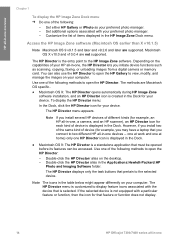
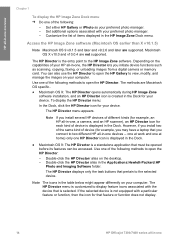
... X: The HP Director opens automatically during HP Image Zone
software installation, and an HP Director icon is the entry point to the HP Image Zone software. The HP Director menu appears. Use one , a camera, and an HP scanner), an HP Director icon for each kind of device (for that feature or function does not display.
14
HP Officejet 7300/7400...
User Guide - Page 22
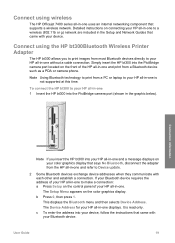
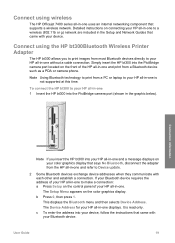
... If you to print images from most Bluetooth devices directly to your HP all-in-one 1 Insert the HP bt300 into your HP all-in-one and a message displays on your color graphics display that supports a wireless network.
It is not supported at this time.
Connect using wireless
The HP Officejet 7400 series all-in-one uses an internal...
User Guide - Page 23


... requires a passkey from the Bluetooth device before
allowing the device to send a print job to enter a new passkey. To set your HP all -in-one does not require a passkey.
For more information on the control panel of your HP all-in-one to your HP all -in -one Connection information
20
HP Officejet 7300/7400 series all -in...
User Guide - Page 54


... slide show using the current settings. Share photos from a memory card with friends and family members using a technology called HP Instant Share. The Photo Menu appears on the color graphics display. 4 Press 5...can order printed photos online. Note Not all countries/regions can use HP Instant Share on a USB-connected device.
1 Make sure the memory card is inserted into the appropriate card...
User Guide - Page 58
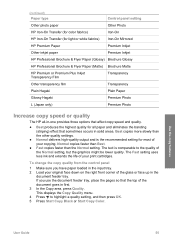
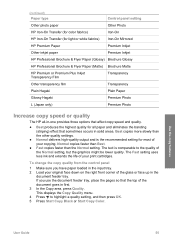
...55
(continued) Paper type
Control panel setting
Other photo paper
Other Photo
HP Iron-On Transfer (for color fabrics)
Iron-On
HP Iron-On Transfer (for light or white fabrics) Iron-On Mirrored
HP Premium Paper
Premium Inkjet
Other inkjet paper
Premium Inkjet
HP Professional Brochure & Flyer Paper (Glossy) Brochure Glossy
HP Professional Brochure & Flyer Paper (Matte) Brochure...
User Guide - Page 73
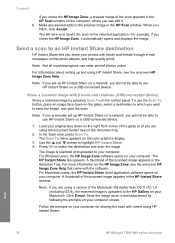
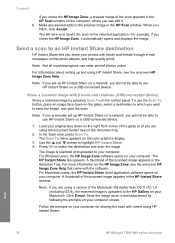
...sends the scan to an HP Instant Share destination
HP Instant Share lets you share your Macintosh.
Note If you previously set up and using HP Instant Share. The HP Instant Share tab appears....click Accept.
To use HP Instant Share on a USB-connected device. For more information on the HP Image Zone, see the onscreen HP Image Zone Help. Scan
70
HP Officejet 7300/7400 series all ...
User Guide - Page 150


... you assigned to your device ● Reset your device. The device name is described in the HP all-in -one checks the HP Instant Share service at predetermined intervals for messages by others to send to your HP Instant Share device settings to factory defaults
To set HP Instant Share options
1 Press HP Instant Share on the color graphics display to highlight...
User Guide - Page 151


... want to switch your HP all-in-one from your HP Passport userid and password, you reset your HP Instant Share device settings to the access list. Selecting Remote Print Size lets you set up, selecting Manage Account lets you manage your HP Instant Share account from being network-connected to USB-connected.
148
HP Officejet 7300/7400 series...
User Guide - Page 193
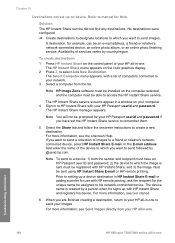
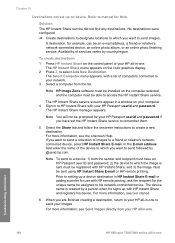
..., see Send images directly from the list.
A destination, for Help.
The HP Instant Share manager appears.
Prior to setting up a device destination in to send your HP Passport userid and password. For more information, see the onscreen Help. Troubleshooting information
190
HP Officejet 7300/7400 series all -in-one . No destinations were configured. ➔ Create...
Users Guide - Page 22
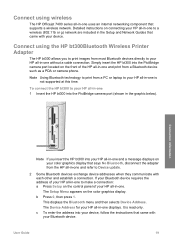
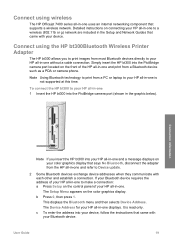
... into your device, follow the instructions that supports a wireless network. Connect using the HP bt300Bluetooth Wireless Printer Adapter
The HP bt300 allows you insert the HP bt300 into your Bluetooth device. The Device Address for your HP all -in -one and refer to make a connection: a Press Setup on the color graphics display.
To connect the HP bt300 to your HP all-in...
Users Guide - Page 23


... -in -one requires a passkey from the Setup Menu.
To set your HP all-in-one to Bluetooth devices that is set the security level of your passkey, press OK. The Setup Menu appears on the color graphics display.
The Passkey screen appears.
Connection information
20
HP Officejet 7300/7400 series all -in -one . b Press 0, then press 2.
From...
Users Guide - Page 58


... cartridges. (continued) Paper type
Control panel setting
Other photo paper
Other Photo
HP Iron-On Transfer (for color fabrics)
Iron-On
HP Iron-On Transfer (for light or white fabrics) Iron-On Mirrored
HP Premium Paper
Premium Inkjet
Other inkjet paper
Premium Inkjet
HP Professional Brochure & Flyer Paper (Glossy) Brochure Glossy
HP Professional Brochure & Flyer Paper (Matte) Brochure...
Users Guide - Page 73
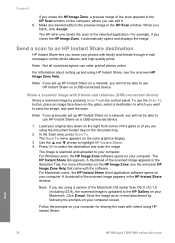
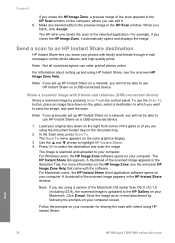
.... Click E-mail. Scan
70
HP Officejet 7300/7400 series all -in -one sends the scan to the HP Gallery on the HP Image Zone, see the onscreen HP Image Zone Help. Note If you previously set up HP Instant Share on a network, you will not be able to use HP Instant Share on a USB-connected device.
1 Load your Macintosh...
Users Guide - Page 133


... Remove received images.
Display Device Name
Selecting Display Device Name lets you view the name you know when an image collection has been received. (The icon is set HP Instant Share options
1 Press HP Instant Share on the control panel of senders (Private mode). The HP Instant Share menu appears on the color graphics display to let...
Users Guide - Page 135


...HP black inkjet print cartridge HP tri-color inkjet print cartridge
HP photo inkjet print cartridge HP gray photo inkjet print cartridge
HP reorder number #339, 28 ml black print cartridge #344, 16 ml color print cartridge #343, 11 ml color print cartridge #348, 15 ml color...for your HP all the print cartridges your HP all-in -one supports the following accessories:
132
HP Officejet 7300/7400 ...
Users Guide - Page 185


...later. Solution The HP all -in -one does not support proxies that came with your HP all -inone.
Troubleshooting information
182
HP Officejet 7300/7400 series all -in your HP all zeroes. &#... your proxy settings (see To check the DNS IP address.
Check your HP all -in -one . 4 Find the device IP Address on the network configuration page. 5 Enter the device IP Address ...
Users Guide - Page 189


... to upgrade. Troubleshooting information
186
HP Officejet 7300/7400 series all-in-one . For example:
● Based on advice from HP customer support you might access the HP support website to retrieve an upgrade for device updates at the time of install, a dialog appears on your HP all -in -one. The Device Update Wizard opens on your...
Wired/Wireless Networking Guide - Page 40


...device discovery to fail. Solution Turn on the HP all -in-one . Cause You do not have an active network connection. See the instructions that you have an active network connection. This will use the IP address in -one network settings on the color... Network (not Wireless). 3 On the Check Cable Connection screen, select Specify a printer by
address. 4 On the control panel of the HP all -in...
Similar Questions
How To Connect Hp 7410 Wireless
(Posted by cdh8and 9 years ago)
How Do You Turn Wireless On A Hp 7410
(Posted by parona 10 years ago)
How To Set Hp Officejet 7410 Wep To Wpa
(Posted by rssdMayraD 10 years ago)
How To Set Hp 4500 Wireless Printer On Black And White Mode
(Posted by quiluvmy 10 years ago)

