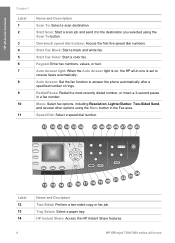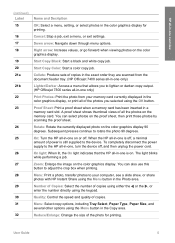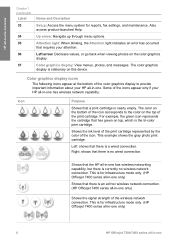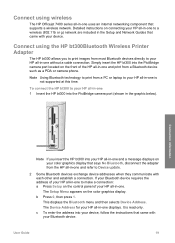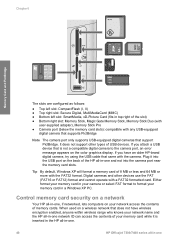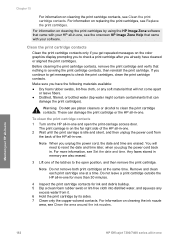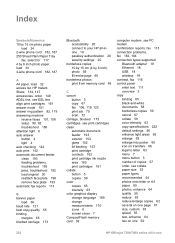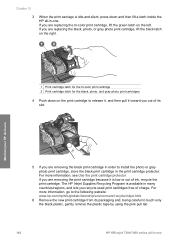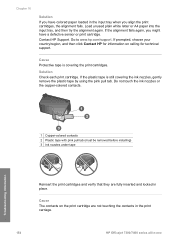HP 7410 Support Question
Find answers below for this question about HP 7410 - Officejet All-in-One Color Inkjet.Need a HP 7410 manual? We have 4 online manuals for this item!
Question posted by brftyud on April 19th, 2014
Officejet 7410xi Wont Alignment
The person who posted this question about this HP product did not include a detailed explanation. Please use the "Request More Information" button to the right if more details would help you to answer this question.
Current Answers
Related HP 7410 Manual Pages
Similar Questions
How Do I Print With Just Color On My Hp 7410
(Posted by Prinjkdoo 9 years ago)
How To Turn Down A Volume On Fax Hp Officejet 7410xi
(Posted by mehjs 9 years ago)
Wont Align
replaced empty black cartridge and wont align. replaced 1/2 empty color cartridge and still wont ali...
replaced empty black cartridge and wont align. replaced 1/2 empty color cartridge and still wont ali...
(Posted by Anonymous-130618 10 years ago)
Hp Officejet 7410 Does Not Turn On With Windows 8 Screen Displays Window Invent
how do i get this to work was fine till i had a new pc added with windows 8 2 weeks ago 7410 officej...
how do i get this to work was fine till i had a new pc added with windows 8 2 weeks ago 7410 officej...
(Posted by pinkmagnolia44 10 years ago)