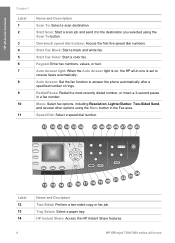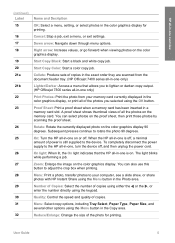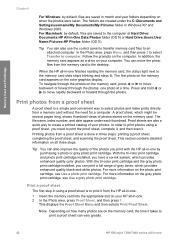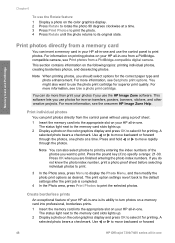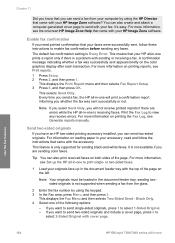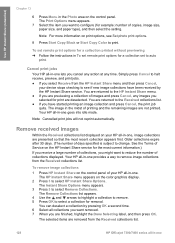HP 7410 Support Question
Find answers below for this question about HP 7410 - Officejet All-in-One Color Inkjet.Need a HP 7410 manual? We have 4 online manuals for this item!
Question posted by gheRjohn on August 1st, 2014
Hp Officejet 7410 All-in-one Paper Will Go All The Way Through
The person who posted this question about this HP product did not include a detailed explanation. Please use the "Request More Information" button to the right if more details would help you to answer this question.
Current Answers
Related HP 7410 Manual Pages
Similar Questions
Scanner And Paper Feeder Won't Work On A Hp Officejet 7410
(Posted by paItan 10 years ago)
Hp Officejet 7410 Does Not Turn On With Windows 8 Screen Displays Window Invent
how do i get this to work was fine till i had a new pc added with windows 8 2 weeks ago 7410 officej...
how do i get this to work was fine till i had a new pc added with windows 8 2 weeks ago 7410 officej...
(Posted by pinkmagnolia44 10 years ago)
Does The Hp Officejet 7410 Have Airprint
(Posted by eloks 10 years ago)
Hp Officejet 4500 Excessive Ink Usage
HP Officejet 4500 has excessive ink usage problem. Anything we are doing wrong?
HP Officejet 4500 has excessive ink usage problem. Anything we are doing wrong?
(Posted by danaOKLA 11 years ago)
Hp Officejet 6500 A Plus Driver For Mac Os X Lion 10.7.4
I don't seem to find the driver for my Mac OS X Lion 10.7.4 for the HP Officejet 6500 A plus...am I ...
I don't seem to find the driver for my Mac OS X Lion 10.7.4 for the HP Officejet 6500 A plus...am I ...
(Posted by jeannefeuille 11 years ago)