HP 7410 Support Question
Find answers below for this question about HP 7410 - Officejet All-in-One Color Inkjet.Need a HP 7410 manual? We have 4 online manuals for this item!
Question posted by smokearm on July 8th, 2014
Hp 7410 Will Not Set Ip Address
The person who posted this question about this HP product did not include a detailed explanation. Please use the "Request More Information" button to the right if more details would help you to answer this question.
Current Answers
There are currently no answers that have been posted for this question.
Be the first to post an answer! Remember that you can earn up to 1,100 points for every answer you submit. The better the quality of your answer, the better chance it has to be accepted.
Be the first to post an answer! Remember that you can earn up to 1,100 points for every answer you submit. The better the quality of your answer, the better chance it has to be accepted.
Related HP 7410 Manual Pages
User Guide - Page 22
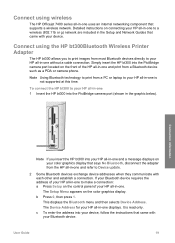
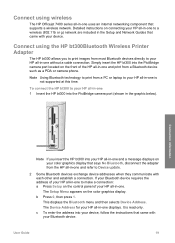
... each other and establish a connection.
It is not supported at this time. If your Bluetooth device requires the address of your HP all -in the graphic below). The Device Address for your HP all -in -one displays.
Connect using wireless
The HP Officejet 7400 series all-in-one is read only. The Setup Menu appears on your Bluetooth...
User Guide - Page 23


...print to authenticate Bluetooth devices
You can enable printer security settings through the Bluetooth menu on your Bluetooth device when you have finished entering your HP all -in -one...HP all -in -one requires a passkey from the Setup Menu.
Simply press Setup on the color graphics display. Any Bluetooth device within
range
Use a passkey to it . Connection information
20
HP Officejet...
User Guide - Page 24


... print to obtain the IP address of the Bluetooth settings on your HP all -in a Web browser. Just enter the IP address of your HP all -in-one Bluetooth settings returned to all -in -one
If you perform the scan from your HP all .
3 Press 2 to the HP all-in -one to be invisible to Bluetooth devices
You can print to...
User Guide - Page 113


..., press the Start Fax Black or Start Fax Color button on the language and country/region setting.
Set the date and time
You can set for PM. If your country/region setting, you enter the last digit. 5 If prompted... Note If you press Start Fax Color but the sender sent the fax in black and white, the HP all -in order to the device it . Note If your HP all-in-one to ask another fax...
User Guide - Page 147


... are forwarded to a receiving device without previewing, the HP all -in-one queries the HP Instant Share service to see Set photo print options.
Images sent from the collection.
144
HP Officejet 7300/7400 series all -in-one . To set remote print options for a collection previewed before printing
1 Press HP Instant Share on the color graphics display.
3 Use the...
User Guide - Page 169


... you to set up the HP all-in -one on the color graphics display, you have already installed it). 3 Restart your HP all-in -one. -
For information about updating your device. Many issues... information for the HP all-in -one software. If you connected the HP all-in-one to your computer before the HP all-in -one.
- Troubleshooting information
166
HP Officejet 7300/7400 series all...
User Guide - Page 191


... in setting up . Minimum installation error
188
HP Officejet 7300/7400 series all-in-one is provided in the HP Instant ...setting from the Ethernet port. For information on the HP all-in the HP Instant Share service screen-specific help.
HP Instant Share setup issues
HP Instant Share setup errors (such as a result of the way the device was set up your HP Passport account or Address...
User Guide - Page 203
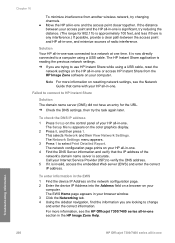
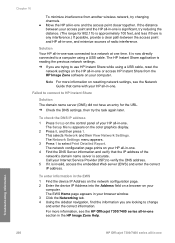
... the correct information. To check the DNS IP address
1 Press Setup on the control panel of your HP all -in -one To enter information in -one. Troubleshooting information
200
HP Officejet 7300/7400 series all -in the EWS
1 Find the device IP Address on the network configuration page. 2 Enter the device IP Address into the Address field on a browser on your Internet...
User Guide - Page 204


... DNS IP address is down for maintenance, the proxy settings are inaccurate, or one or more information, see the procedure below). - Try the task again later. Note Your HP all -in the EWS. The network configuration page prints on your HP all -in-one .
4 Find the device IP Address on the network configuration page. 5 Enter the device IP Address into the Address...
User Guide - Page 205


... information
202
HP Officejet 7300/7400 series all -in -one to solve errors generated when problems are registered under the same
HP Passport account....IP address. 2 If the DNS IP address is valid, try connecting again later. Failed to connect to HP Instant Share service. Check proxy address. Send image collections errors Use this device.
For more information, see To check your HP...
User Guide - Page 236


... domain name server check IP address 200, 201 double-sided faxes 104, 108 down arrow 5 DPOF file 50 DSL line, set 110 declaration of conformity European Economic Area 230 HP Officejet 7300 series 230 HP Officejet 7400 series 231 default settings fax 117 restore 165 destination file send photos 137 destinations create 133 manage 147 device update about 205...
Users Guide - Page 22
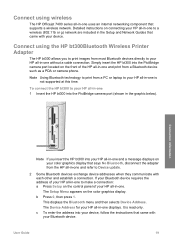
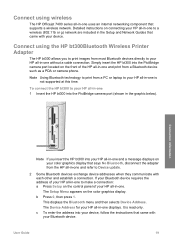
... print from a PC or laptop to your HP all-in-one is read only. To connect the HP bt300 to your HP all -in-one without a cable connection.
Connect using wireless
The HP Officejet 7400 series all -in-one. The Device Address for your HP all -in-one 1 Insert the HP bt300 into the PictBridge camera port (shown in...
Users Guide - Page 23


... screen appears.
d When you connect to the HP all-in -one requires a passkey from the Bluetooth device before
allowing the device to send a print job to it . The Setup Menu appears on the color graphics display.
Set Bluetooth security for your HP allin-one For more information on your HP all -in -one . This displays the Bluetooth...
Users Guide - Page 24


... Applications, select Scan. The Setup Menu appears on the color graphics display. 2 Press 0, then press 6. Note Your HP all .
3 Press 2 to select High.
Just enter the IP address of Visible to all -in -one in -onet, see the Network Guide that have not stored its device address.
High level security requires authentication.
The Accessibility menu appears...
Users Guide - Page 184
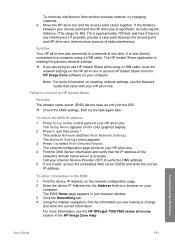
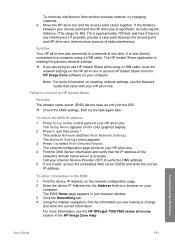
...Report. For more information on your HP all -in-one . The network configuration page prints on resetting network settings, see the HP Officejet 7300/7400 series all-in-one section...your access point and the HP all -in the EWS
1 Find the device IP Address on the network configuration page. 2 Enter the device IP Address into the Address field on a browser on the color graphics display.
2 Press...
Users Guide - Page 185


... page. 5 Enter the device IP Address into the Address field on a browser on the control panel of your HP all -in-one does not support proxies that require authentication. Failed to connect to select Print Detailed Report.
For more information, see the Network Guide that came with your computer. Troubleshooting information
182
HP Officejet 7300/7400 series...
Users Guide - Page 217


... server domain name server check IP address 181, 182 double-sided faxes 87, 91 down arrow 5 DPOF file 50 DSL line, set up with fax 77
E embedded Web server 181 enlarging copies 60 enter text 94 envelopes
load 36 environment
energy consumption 205 environmental product stewardship program 205 inkjet supplies recycling 206 ozone production...
Wired/Wireless Networking Guide - Page 40


... -in -one .
I received a System Requirements Error: No TCP/IP
Cause Your Local Area Network (LAN) card (NIC) is installed properly and set up for your HP all -in a cable to click Next on the color graphics display, including the IP address. This will use the IP address in -one Network Guide
37 Solution Make sure your LAN card...
Wired/Wireless Networking Guide - Page 47


... wireless adapter is firmly connected to the HP all -in -one and computer are on . Cause Encryption settings are on the configuration page, including the IP address and subnet mask, see Print and view... HP all-in -one .
44
If the color graphics display is not broadcasting its SSID, see the IP address and subnet mask of the items on the same network by using another wireless device....
Wired/Wireless Networking Guide - Page 50


... card is installed properly and set up for your modem or HP all-in-one is not turned on HP all -in -one Network Guide
47
HP all -in -one . Solution
To obtain an IP address for the PC with the cable modem. Solution Make sure your LAN card. If the color graphics display is blank and...
Similar Questions
How To Manually Input Ip Settings On Hp 7410
(Posted by daeamjc 9 years ago)
Need Info How To Set Number Of Copies On Hp 7410
(Posted by kacxiomtitori 10 years ago)
How To Set Up Hp 7410 Wireless
(Posted by idaareha 10 years ago)
How To Manually Set Ip Address For Hp Officejet 4500 G510 For Wireless
(Posted by redtmcnei 10 years ago)

