HP 7350 Support Question
Find answers below for this question about HP 7350 - PhotoSmart Color Inkjet Printer.Need a HP 7350 manual? We have 3 online manuals for this item!
Question posted by laa628 on April 30th, 2012
Loading Envelops Into Hp 7350 Printer
how do I load envelops into the hp 7350 printer?
Current Answers
There are currently no answers that have been posted for this question.
Be the first to post an answer! Remember that you can earn up to 1,100 points for every answer you submit. The better the quality of your answer, the better chance it has to be accepted.
Be the first to post an answer! Remember that you can earn up to 1,100 points for every answer you submit. The better the quality of your answer, the better chance it has to be accepted.
Related HP 7350 Manual Pages
HP Jetdirect External Print Server Products - External USB Compatibility - Page 3


..., and 8500
Also works with these USB network-capable HP printers:
HP Business Inkjet 1000, 1100, 1200, 2280, 2300, 2600, 2800, 3000; HP PSC 2110*, 2210*, 2400*, 7350, and 7550 All-in-One
* printing only; HP Officejet 6100 series*; HP Color Inkjet cp1160 and cp1700; HP Photosmart 1100, 1200, 1300, 7000**, and 8000 series; HP Designjet 30, 70, 90, 110+, 130, 500, 800...
HP Jetdirect External Print Server Products - External USB Compatibility - Page 4


... trademarks of this information. The information contained in conjunction with Edgeline Technology*
* printing only; HP CM 8060 Color MFP with the furnishing or use of Microsoft Corporation in the USA, and other damage alleged in this document is subject to this information. HP Color Inkjet cp1160 and cp1700; HP Photosmart 1100, 1200, 1300, 7000**, and 8000 series...
HP Photosmart 7350 and 7345 printers - (English) Basic Guide - Page 5


... guide describes how to help you get acquainted with the following documentation to contact HP Support and Services.
• HP Photosmart Printer Help - get started and get support from www.hp.com and how to help you for purchasing an HP Photosmart printer! It contains software troubleshooting information, and it contains hardware troubleshooting information.
• Software Setup...
HP Photosmart 7350 and 7345 printers - (English) Basic Guide - Page 6


In the User Docs folder, select your language, then click the photosmart 7350.html file. print the HP Photosmart Printer Help
• Windows PC: Click Print in the top navigation bar of the HP Photosmart Printer Help window.
• Macintosh: From the File menu, select Print, or click Print in the top navigation bar of the browser.
2
basics guide...
HP Photosmart 7350 and 7345 printers - (English) Basic Guide - Page 11
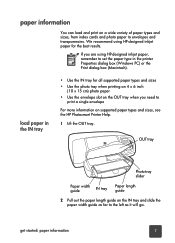
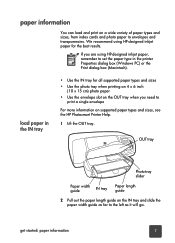
..., see the HP Photosmart Printer Help.
1 Lift the OUT tray.
load paper in the printer Properties dialog box (Windows PC) or the Print dialog box (Macintosh). We recommend using HP-designed inkjet paper, remember ... using HP-designed inkjet paper for all supported paper types and sizes • Use the photo tray when printing on 4 x 6 inch
(10 x 15 cm) photo paper • Use the envelope slot ...
HP Photosmart 7350 and 7345 printers - (English) Basic Guide - Page 12


... down .
When you use too much or too little paper. basics guide load photo paper in the photo tray
8
3 Place a stack of paper into the printer.
6 Lower the OUT tray. See the specifications section of the HP Photosmart Printer Help for the printer to pick up a sheet of paper when there are using paper from the...
HP Photosmart 7350 and 7345 printers - (English) Basic Guide - Page 13


.... Photo print cartridge
get started: print cartridge information
9 Tri-color print cartridge • HP #58 (C6658A) - When you are exactly what you need to print beautiful photos: • HP #57 (C6657A) - See the HP Photosmart Printer Help for more information on: • loading a single envelope • loading a stack of envelopes • loading index cards an other small media •...
HP Photosmart 7350 and 7345 printers - (English) Basic Guide - Page 23
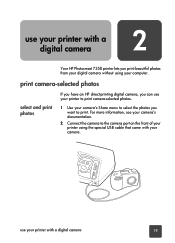
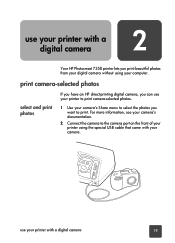
... more information, see your camera's documentation.
2 Connect the camera to the camera port on the front of your printer using the special USB cable that came with your printer with a digital camera
22
Your HP Photosmart 7350 printer lets you print beautiful photos from your digital camera without using your camera's Share menu to select the...
HP Photosmart 7350 and 7345 printers - (English) Basic Guide - Page 29


use your printer with your computer, you are new to printing, or if you have questions, use this chapter to... number of projects, such as usual. the software on the printer do not apply;
When you already know how to use a printer with a computer
25
use your printer with a computer
33
Your HP Photosmart 7350 printer can print all kinds of copies you are ready to begin printing...
HP Photosmart 7350 and 7345 printers - (English) Basic Guide - Page 31


... print settings • using advanced settings • adjusting the photo color and brightness
After you install the printer software, two icons appear in your Windows taskbar: • The HP Photosmart printer icon • The HP Photosmart memory card icon
These icons help you right-click the printer icon, the following menu appears. use the Windows PC taskbar icons...
HP Photosmart 7350 and 7345 printers - (English) Basic Guide - Page 33


Click to remove the memory card from a software application (OS X or OS 9.x)
The following menu appears. See the HP Photosmart Printer Help for more information, see the Software Setup & Product Support booklet that came with your selection from a Macintosh
29
• When you right-click the ...
HP Photosmart 7350 and 7345 printers - (English) Basic Guide - Page 35


... box (OS X only). See the HP Photosmart Printer Help for more about the available settings, click the ? 5 Click Print (OS X) or OK (OS 9.x) to begin printing. To learn more information on: • changing the print settings • using advanced settings • adjusting the photo color and brightness
use your printer with a computer: print from a Macintosh...
HP Photosmart 7350 and 7345 printers - (English) Basic Guide - Page 37


This section offers tips and advice for software updates.
Go to www.hp.com to the computer.
Before you are using your HP Photosmart printer with your printer for contact information. The computer uses this section pertains to both Windows PC and Macintosh operating systems.
Windows connection problems
If you begin, make sure:
&#...
HP Photosmart 7350 and 7345 printers - (English) Basic Guide - Page 38
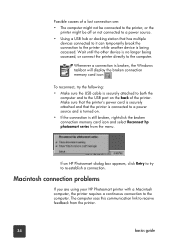
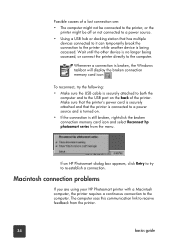
... to a power source and is still broken, right-click the broken connection memory card icon and select Reconnect hp photosmart series from the printer.
34
basics guide
If an HP Photosmart dialog box appears, click Retry to try the following:
• Make sure the USB cable is broken, the Windows taskbar will display the broken...
HP Photosmart 7350 and 7345 printers - (English) Basic Guide - Page 39


... to a power source and is turned on the back of a lost , a warning message appears on your HP Photosmart printer is securely attached to both the computer and to the USB port on . Possible causes of the printer. troubleshooting: Macintosh connection problems
35 To reconnect, check all the cable connections.
If the connection between your...
HP Photosmart 7350 and 7345 printers - (English) Basic Guide - Page 40


...message saying THERE WAS AN ERROR WRITING TO DOT4. Windows PC only
I have connected my printer using a USB cable length that is supported by another USB device or a hub and when... section of the printer.
• Try disconnecting other device or hub.
Try the following :
• Connect the printer directly to the USB port on the back of the HP Photosmart Printer Help for the ...
HP Photosmart 7350 and 7345 printers - (English) Basic Guide - Page 42


See the specifications section of the HP Photosmart Printer Help for updates or contact HP Support and Services. OR
Your USB cable may not be running at programs.
the same time.
38
basics guide OR
The software could not identify the printer;
Too many software
Close all unnecessary software
programs may have less than the recommended...
HP Photosmart 7350 and 7345 printers - (English) Basic Guide - Page 46
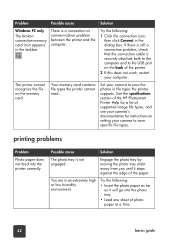
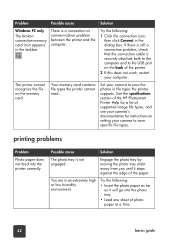
...printer.
2 If this does not work, restart your computer. See the specifications section of the HP Photosmart Printer...printer ...printer cannot read. Try the following :
1 Click the connection icon, then click Connect in file types the printer... supports.
If there is still a connection problem, check that the connection cable is a connection or communication problem between the printer...
HP Photosmart 7350 and 7345 printers - (English) Basic Guide - Page 47


... does not feed into the printer correctly.
No page came out of the HP Photosmart Printer Help for supported paper weights. Power may be off or there may Close the printer's top cover. Try the following: • Make sure the power is on. • Make sure the power cord is loaded correctly in the paper tray...
HP Photosmart 7350 and 7345 printers - (English) Setup Guide - Page 2
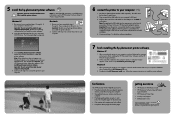
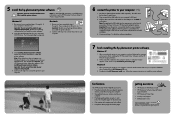
....
4.
Purchase a USB-compliant interface cable separately.
Continue with cropping and color effects • Print photo album pages and index pages
getting assistance
• HP Photosmart 7350 Basics Guide • HP Photosmart Software Setup & Product
Support booklet • HP Photosmart Printer Help • www.hp.com/support • 208.323.2551 (U.S.)
Printed in the photo tray...
Similar Questions
My Hp Deskjet 5650 Color Inkjet Printer Won't Print Black
(Posted by jedMart 10 years ago)
How To Load Cartridge For Hp7350 Printer
How to load cartridge for HP7350 printer
How to load cartridge for HP7350 printer
(Posted by Anonymous-108649 11 years ago)
Hp Deskjet Color Inkjet Printer Driver
(Posted by kkljeyamurugan1995 11 years ago)
Missing Part To My Printer
I bought this printer from a thrift store but it is missing a power source. Where can I find one and...
I bought this printer from a thrift store but it is missing a power source. Where can I find one and...
(Posted by bncamllr 11 years ago)

