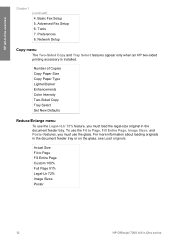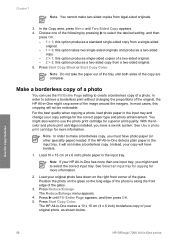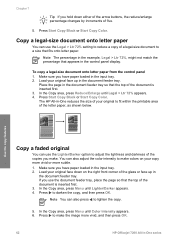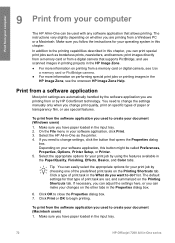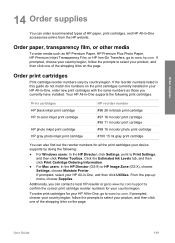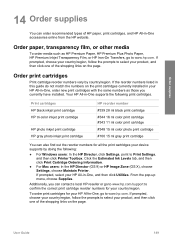HP 7210 Support Question
Find answers below for this question about HP 7210 - Officejet All-in-One Color Inkjet.Need a HP 7210 manual? We have 3 online manuals for this item!
Question posted by rwmain on August 12th, 2013
Load Wireless Adapter Driver
how do I load a wireless adapter driver on a hp7210 printer?
Current Answers
Answer #1: Posted by DreadPirateRoberts on August 12th, 2013 11:15 AM
The driver would not be loaded onto the printer, you would load a driver onto your computer. A printer either has wireless capabilities or it does not. If you need the drivers for your PC they can be found here
Related HP 7210 Manual Pages
Similar Questions
Can't Get The Wireless To Work On Printer, Blue Light Keeps Flashing
can't get the wireless to work on printer, blue light keeps flashing
can't get the wireless to work on printer, blue light keeps flashing
(Posted by benrosenberg 9 years ago)
Can I Make My Hp Officejet 7210 A Wireless Printer
(Posted by Arusmanes 9 years ago)
Can I Make My Wired Hp Officejet 7210 To A Wireless Printer
(Posted by raziyDEA 10 years ago)
Setting Up Wireless On Hp 4502 Printer
How do I find wpa/wep to set up the wireless connection on HP4502 printer?
How do I find wpa/wep to set up the wireless connection on HP4502 printer?
(Posted by flyingw70 10 years ago)
How Do I Load A Wireless Adapter Driver Onto A Hp7210 Printer
(Posted by rwmain 10 years ago)