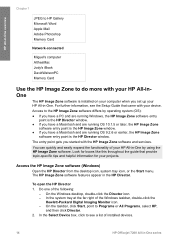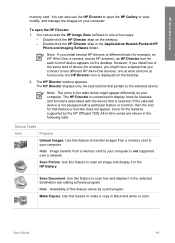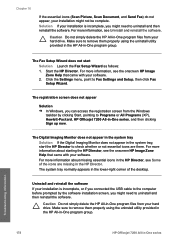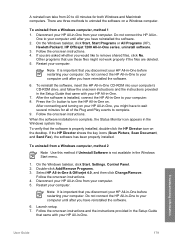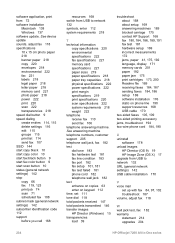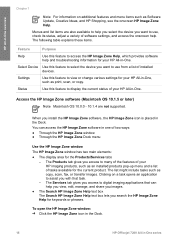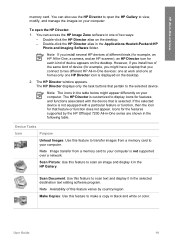HP 7210 Support Question
Find answers below for this question about HP 7210 - Officejet All-in-One Color Inkjet.Need a HP 7210 manual? We have 3 online manuals for this item!
Question posted by debharryo on August 8th, 2014
Installing Hp Officejet 7200 With Windows 7 And Will Not Scan
The person who posted this question about this HP product did not include a detailed explanation. Please use the "Request More Information" button to the right if more details would help you to answer this question.
Current Answers
Related HP 7210 Manual Pages
Similar Questions
Hp Officejet 7210 Won't Scan With Windows 7
(Posted by mark1su 9 years ago)
Can I Make My Wired Hp Officejet 7210 To A Wireless Printer
(Posted by raziyDEA 10 years ago)
How To Install Hp Officejet 4620 Print/fax/scan/ Copy With Macbook Pro
(Posted by jeckejoeyb 10 years ago)
Installing Hp Officejet 6600 Using Disc Provided With Mac Os 10.8.2
computer wont read installating disc as we have Mac OS 10.8/2
computer wont read installating disc as we have Mac OS 10.8/2
(Posted by rospie 11 years ago)
How Can I Resolve This Issue ,on My Hp Officejet All In 1 Scanner Function?
NO SCAN OPTIONS (prompt) Need to run or install device software for feature?
NO SCAN OPTIONS (prompt) Need to run or install device software for feature?
(Posted by mgasperi 11 years ago)