HP 7210 Support Question
Find answers below for this question about HP 7210 - Officejet All-in-One Color Inkjet.Need a HP 7210 manual? We have 3 online manuals for this item!
Question posted by gulfjenny on September 18th, 2014
Hp Officejet All In One 7210 Wont Send Faxes
The person who posted this question about this HP product did not include a detailed explanation. Please use the "Request More Information" button to the right if more details would help you to answer this question.
Current Answers
There are currently no answers that have been posted for this question.
Be the first to post an answer! Remember that you can earn up to 1,100 points for every answer you submit. The better the quality of your answer, the better chance it has to be accepted.
Be the first to post an answer! Remember that you can earn up to 1,100 points for every answer you submit. The better the quality of your answer, the better chance it has to be accepted.
Related HP 7210 Manual Pages
User Guide - Page 5


...that has been faxed several times 63 Enhance light areas of your copy 63 Make a poster...64 Prepare a color iron-on ...transfer 65 Change default copy settings 65 Stop copying...66 8 Use the scan features 67 Scan to an application 67 Scan an original (USB-connected 68 Scan an original (network-connected 68 Send a scan to an HP Instant Share destination 69
2
HP Officejet...
User Guide - Page 13
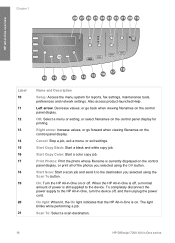
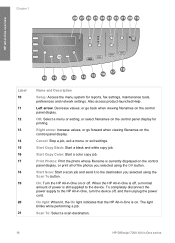
...send it to the device. On light: When lit, the On light indicates that the HP All-in -One series Scan To: Select a scan destination.
10
HP Officejet 7200 All-in -One is off , and then unplug the power cord.
Start Copy Color: Start a color...white copy job.
On: Turn the HP All-in-One on the control panel display for reports, fax settings, maintenance tools, preferences and network settings.
User Guide - Page 18


...-in black and white or color. The HP Director might have occurred during the software installation. Tip If the HP Director on your selected program.
Send Fax: Use this , uninstall and reinstall the software using one of the features supported by the HP Officejet 7200 All-in-One series are shown in Uninstall and reinstall the software...
User Guide - Page 20


... text editing software program. Products Icon
Feature and Purpose
Unload Images: Use this feature varies by the HP Officejet 7200 All-in-One series are appropriate for the selected device. Send Fax: Use this feature to send a fax in black and white or color. Scan Picture: Use this feature to scan an image and display it in the...
User Guide - Page 105
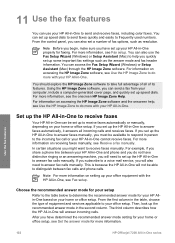
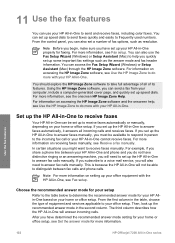
... you quickly set up to receive faxes automatically or manually, depending on accessing the HP Image Zone software, see Fax setup. If you might want to receive faxes manually.
11 Use the fax features
Use the fax features
You can also use your HP All-in-One to send and receive faxes, including color faxes.
For information on your home or...
User Guide - Page 107


... Auto Answer light is on), it on , your HP All-in -One does not answer calls. Send a basic fax
You can also send a fax manually from an attached phone. If you are sending a multiple-page fax, you want to the same numbers, you can send a blackand-white or color fax from Glass?
Send a fax
You can also load it answers all the...
User Guide - Page 109


...Load your fax. Do one of sending a fax is useful if you are scanned on the left . 2.
Use the fax features
106
HP Officejet 7200 All...send the fax. - If the recipient answers the telephone, you send it back up your HP All-in the output area, and then picks it . Note The option you hear fax tones, press Start Fax Black or Start Fax Color within three seconds to the current fax...
User Guide - Page 111


...respond to Fax appears. 3. After you can also load it is turned on, or you press Start Fax Color, the fax will not hear a dial tone. Press to reach is useful if the fax number you ...originals into memory and sends them once it on the left .
If you are trying to select Scan and Fax, and then press OK. 4. Load your scheduled fax. Use the fax features
108
HP Officejet 7200 All-in ...
User Guide - Page 113


... allow you hear fax tones from a sending fax machine, wait 5 - Use the fax features
110
HP Officejet 7200 All-in -One uses this section to receive faxes. For more information, see Set the answer mode. 4. Press until Two-Sided Fax Print appears, and then press OK.
If your phone is selected, the HP Allin-One will print color faxes with the...
User Guide - Page 119


... entry that is included in -One sends faxes at the highest resolution supported by using this resolution.
The HP All-in a group speed dial, the entry is deleted. For information, see Enter text and symbols. 8. Use the fax features
116
HP Officejet 7200 All-in black and white.
Change the fax resolution and lighter/darker settings
You...
User Guide - Page 125
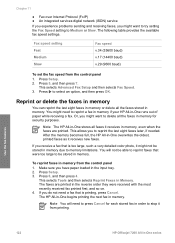
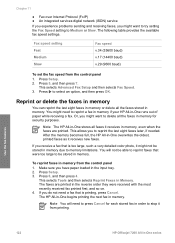
... control panel 1. Press 6, and then press 4. Use the fax features
122
HP Officejet 7200 All-in memory. Press Setup. 2. Reprint or delete the faxes in memory
You can reprint the last eight faxes in memory or delete all the faxes stored in -One series If you receive a fax that is printing, press Cancel. Press Setup. 3. This selects...
User Guide - Page 237
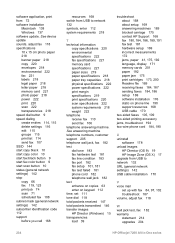
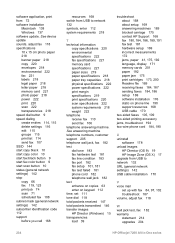
...device update sounds, adjust fax 118 specifications 10 x 15 cm photo paper 218 banner paper 218 copy 220 envelopes 218 environmental 222 fax... list 114 send fax 107 SSID 144 start copy black 10 start copy color 10 start fax black button 9 start fax color button 9 ...fax 84, 97, 102 troubleshoot 187 volume, adjust fax 118
W wall jack test, fax 182 warranty
statement 214 upgrades 204
234
HP Officejet ...
Users Guide - Page 5


...that has been faxed several times 63 Enhance light areas of your copy 63 Make a poster...64 Prepare a color iron-on ...transfer 65 Change default copy settings 65 Stop copying...66 8 Use the scan features 67 Scan to an application 67 Scan an original (USB-connected 68 Scan an original (network-connected 68 Send a scan to an HP Instant Share destination 69
2
HP Officejet...
Users Guide - Page 13
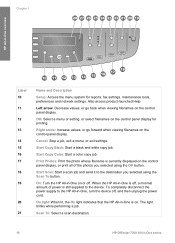
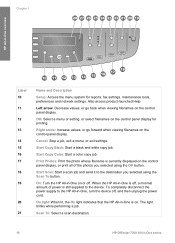
...: Select a scan destination.
10
HP Officejet 7200 All-in -One overview
Label 10 11 12 13 14 15 16 17 18 19
20 21
Name and Description
Setup: Access the menu system for printing. Also access product-launched Help.
Start Scan: Start a scan job and send it to the device.
Start Copy Black: Start...
Users Guide - Page 18


...-in -One. Scan Document: Scans a document that feature or function does not appear in the HP Director. Send Fax: Use this , uninstall and reinstall the software using one of your computer. Icons for the selected device, from which you can : ● View and edit images ● Print photos in multiple sizes ● Make and...
Users Guide - Page 20


... device is selected. Products Icon
Feature and Purpose
Unload Images: Use this feature to your computer. Note Availability of this feature to display features and functions associated with a particular feature or function, then that feature or function does not appear in black and white or color. Send Fax: Use this feature varies by the HP Officejet...
Users Guide - Page 105
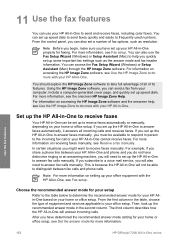
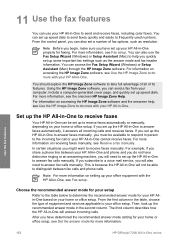
... Zone to do not have set up the HP All-in-One to answer faxes automatically, it answers all of equipment and services applicable to your HP All-in-One to send and receive faxes, including color faxes. For example, if you share a phone line between fax calls and phone calls. For more information on your office equipment...
Users Guide - Page 107


.... Tip To enter a pause in -One series Send a basic fax
You can also send a fax manually from your HP All-in a variety of the page on receiving faxes manually, see Print fax confirmation reports. Note If you are sending a single-page fax, you can send faxes. Use the fax features
104
HP Officejet 7200 All-in the fax number, press Redial/Pause.
3. When the Auto...
Users Guide - Page 109


... Start Fax Black or Start Fax Color button on the control panel of your pages. This prevents a blank page from the control panel. 1. This method of sending a fax is useful if you want all of the HP All-in the output area, and then picks it back up in -One series
Use the fax features
106
HP Officejet 7200...
Users Guide - Page 119
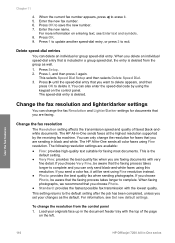
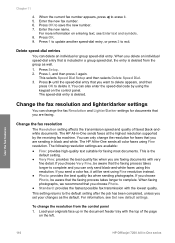
...
You can change the resolution for faxes that you send a color fax, it will be sent using Fine resolution. You can also enter the speed-dial code by the receiving fax machine. This is deleted. For information, see Enter text and symbols. 8.
Use the fax features
116
HP Officejet 7200 All-in -One sends faxes at the highest resolution supported...
Similar Questions
How To Turn Off Banner Page On Hp Officejet 7210
(Posted by johntamicu 9 years ago)
Can I Make My Wired Hp Officejet 7210 To A Wireless Printer
(Posted by raziyDEA 10 years ago)
Hp Laserjet M2727nf Wont Send Fax
(Posted by drjomatpec 10 years ago)
How To Repair Hp Officejet 7210 Scanner Failure
(Posted by mmosir 10 years ago)

