HP 6988 Support Question
Find answers below for this question about HP 6988 - Deskjet Color Inkjet Printer.Need a HP 6988 manual? We have 5 online manuals for this item!
Question posted by JCOLLINS1214 on May 12th, 2011
How Do I Set Up My Hp6988 Printer To Work Wireless With My Ipad 2?
The person who posted this question about this HP product did not include a detailed explanation. Please use the "Request More Information" button to the right if more details would help you to answer this question.
Current Answers
There are currently no answers that have been posted for this question.
Be the first to post an answer! Remember that you can earn up to 1,100 points for every answer you submit. The better the quality of your answer, the better chance it has to be accepted.
Be the first to post an answer! Remember that you can earn up to 1,100 points for every answer you submit. The better the quality of your answer, the better chance it has to be accepted.
Related HP 6988 Manual Pages
Network Guide - Page 13
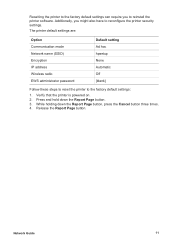
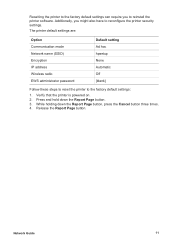
... to reinstall the printer software. The printer default settings are:
Option Communication mode Network name (SSID) Encryption IP address Wireless radio EWS administrator password
Default setting Ad hoc hpsetup None Automatic Off [blank]
Follow these steps to reset the printer to reconfigure the printer security settings. Resetting the printer to the factory default settings can require you...
Network Guide - Page 18


... network wireless settings to the network wireless settings Press the Report Page button on the HP Report page. Find the printer hardware address (MAC address) on the HP Report page against the wireless settings for the network. For help using the configuration utility for the printer. The printer is not operating near the wireless
network.
● Compare the printer wireless settings to...
Setup Guide - Page 10


... computer.
1H0P Deskjet 6980 Series Setup Guide
HP Deskjet 6980 Series Setup Guide k. On the Add Printer screen, click Open Print Center (Mac OS X 10.2) or Open
Printer Setup Utility (Mac OS X 10.3 or later). r. After the Wireless Configuration Wizard is finished, close the EWS. n. p. English
j. Click Add Printer. On the Confirm or Change Settings screen, click...
User Guide - Macintosh - Page 26


... ● at_home: Contains the network settings for several wireless networks. The WAP acts as the go-between for the printer's wireless network. Wireless profiles
A wireless profile is connected to the printer. Note Not all wireless devices support multiple profiles. Example A person uses the same wireless-enabled laptop at work , and another wireless network at home. The person creates...
User Guide - Macintosh - Page 27


... to change the SSID, see the documentation that came with a default SSID which can be set to the at_home wireless profile when the person is at work, the person must know the network's name. For more information on a network, a device must set the wireless profile to at_work in order to connect to the office network...
User Guide - Macintosh - Page 44
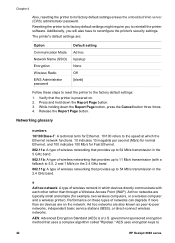
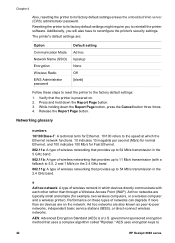
... speed at which the Ethernet network functions. 10 indicates 10 megabits per second (Mb/s) for normal Ethernet, and 100 indicates 100 Mb/s for example, two wireless computers, or a wireless computer and a wireless printer). Chapter 4
Also, resetting the printer to its factory default settings might require you will also have to
42
HP Deskjet 6980 series
User Guide - Macintosh - Page 57


... number you must enter before you want, and then click Apply.
To select the printer's visibility to a network 1.
If your Bluetooth wireless printer adapter.
The default passkey is connected to other Bluetooth devices can print to factory default settings ● HP Printer Utility: Click Reset Device Access. ● EWS: Click Yes, reset Bluetooth.
To reset...
User Guide - Macintosh - Page 90
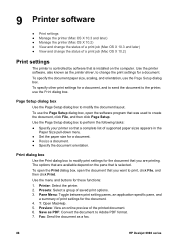
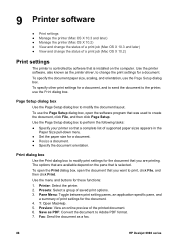
... print, click File, and then click Print.
Pane Menu: Toggle between print setting panes, an application-specific pane, and
a summary of print settings for these functions: 1. Save as a fax.
88
HP Deskjet 6980 series Use the printer software, also known as the printer driver, to change the status of a print job (Mac OS X 10.2)
Print...
User Guide - Macintosh - Page 92
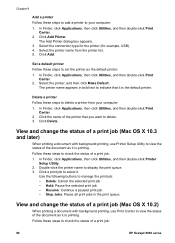
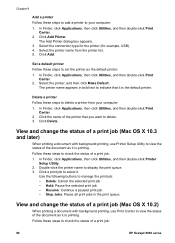
... Print
Center. 2. Click Delete.
Select the connection type for the printer (for example, USB). 4. Double-click the printer name to your computer: 1. Select the printer name from your computer: 1. Click Add. Follow these steps to check the status of a print job:
90
HP Deskjet 6980 series
In Finder, click Applications, then click Utilities, and...
User Guide - Macintosh - Page 102


...; Align: Align the print cartridges. ● Test: Print a test page. ● Calibrate Color: Adjust color to correct problems with tint. ● Power Management: Set the printer auto-off feature. ● Bluetooth Settings: Configure the printer's Bluetooth settings (if the printer is
connected to a computer by a USB cable).
100
HP Deskjet 6980 series Mac OS X 10.3 and later 1. Select the...
User Guide - Macintosh - Page 106
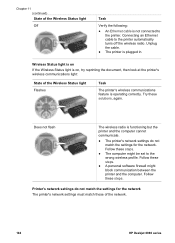
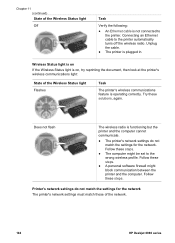
... might be set to the printer automatically turns off the wireless radio.
Chapter 11 (continued) State of the network.
104
HP Deskjet 6980 series Wireless Status light is on
If the Wireless Status light is on, try reprinting the document, then look at the printer's wireless communications light:
State of the Wireless Status light Flashes
Task
The printer's wireless communications...
User Guide - Macintosh - Page 107


....
If the document still does not print, then reset the printer to its factory default settings and use the printer software CD to the wrong wireless profile
A wireless profile is the profile for the network:
Printer communication mode Infrastructure network
Ad hoc network
Task
Open the Wireless Access Point's (WAP) configuration utility. Open the configuration utility for...
User Guide - Pre-Windows 2000 - Page 27


... that allows the device to the WAP. Note Not all wireless devices support multiple profiles. Example
A person uses the same wireless-enabled laptop at work , and another wireless network at home.
The printer only supports one wireless network at work and at home
Each network has a unique set of wireless settings. The person creates the following : ● Several desktop computers...
User Guide - Pre-Windows 2000 - Page 28
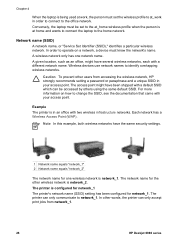
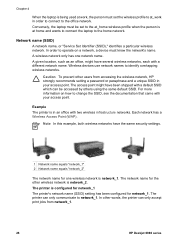
... To prevent other users from network_1.
26
HP Deskjet 6980 series In other wireless network is network_2. A wireless network only has one wireless network is configured for network_1 The printer's network name (SSID) setting has been configured for the other words, the printer can only communicate to identify overlapping wireless networks. The network name for network_1. In order...
User Guide - Pre-Windows 2000 - Page 44
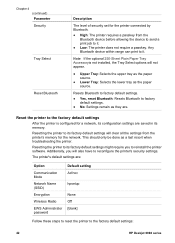
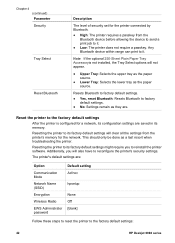
... Bluetooth: Resets Bluetooth to the factory default settings:
42
HP Deskjet 6980 series The printer's default settings are:
Option
Communication Mode
Network Name (SSID)
Encryption
Wireless Radio
EWS Administrator password
Default setting Ad hoc
hpsetup
None Off [blank]
Follow these steps to reset the printer to factory default settings.
● No: Settings remain as they are saved in its...
User Guide - Pre-Windows 2000 - Page 126
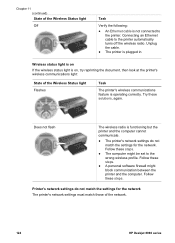
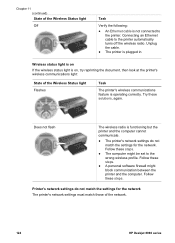
... is not connected to the wrong wireless profile.
Printer's network settings do not match the settings for the network The printer's network settings must match those of the network.
124
HP Deskjet 6980 series
Unplug the cable.
● The printer is operating correctly.
Does not flash
The wireless radio is functioning but the printer and the computer cannot communicate.
●...
User Guide - Windows 2000 - Page 27


... utilities that allows the device to the WAP.
Wireless profiles
A wireless profile is a set of network settings unique to the profile for several wireless networks. The WAP then wirelessly transmits the print job to the printer. Note Not all wireless devices support multiple profiles. The printer only supports one wireless network at work and at home
Each network has a unique...
User Guide - Windows 2000 - Page 28
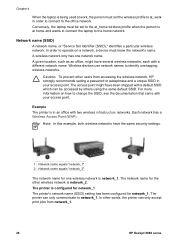
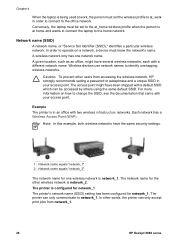
... in your access point. A given location, such as an office, might have several wireless networks, each with your access point.
The network name for the other words, the printer can be set to the at_home wireless profile when the person is at work, the person must know the network's name. Chapter 4
When the laptop is...
User Guide - Windows 2000 - Page 44
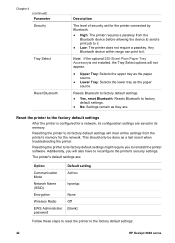
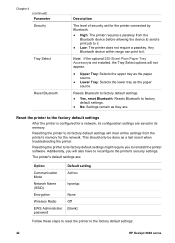
..., reset Bluetooth: Resets Bluetooth to factory default settings.
● No: Settings remain as they are :
Option
Communication Mode
Network Name (SSID)
Encryption
Wireless Radio
EWS Administrator password
Default setting Ad hoc
hpsetup
None Off [blank]
Follow these steps to reset the printer to the factory default settings:
42
HP Deskjet 6980 series This should only be done...
User Guide - Windows 2000 - Page 126
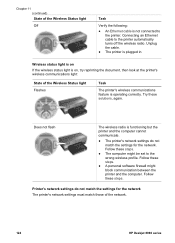
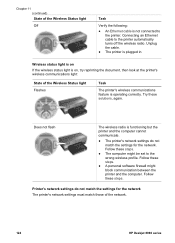
..., then look at the printer's wireless communications light:
State of the Wireless Status light Flashes
Task
The printer's wireless communications feature is plugged in.
Follow these solutions, again. Printer's network settings do not match the settings for the network The printer's network settings must match those of the network.
124
HP Deskjet 6980 series Try these steps...
Similar Questions
How To Connect A Hp6988 Printer To A Wireless Network
(Posted by Ronnisto 9 years ago)
How To Turn On Wireless On A Deskjet 6988
(Posted by squell 10 years ago)
Hp Deskjet Color Inkjet Printer Driver
(Posted by kkljeyamurugan1995 11 years ago)
How To Turn On Wireless Radio Hp Deskjet 3051a
(Posted by eese 12 years ago)
Hp Deskjet Printer 6988
Our HP DESKJET PRINTER 6988 stopped working after a power surge and we have surge rpotection how do ...
Our HP DESKJET PRINTER 6988 stopped working after a power surge and we have surge rpotection how do ...
(Posted by professortbg 12 years ago)

