HP 6988 Support Question
Find answers below for this question about HP 6988 - Deskjet Color Inkjet Printer.Need a HP 6988 manual? We have 5 online manuals for this item!
Question posted by geephil on January 28th, 2014
How To Reset Hp Deskjet 6988 To Factory Default
The person who posted this question about this HP product did not include a detailed explanation. Please use the "Request More Information" button to the right if more details would help you to answer this question.
Current Answers
There are currently no answers that have been posted for this question.
Be the first to post an answer! Remember that you can earn up to 1,100 points for every answer you submit. The better the quality of your answer, the better chance it has to be accepted.
Be the first to post an answer! Remember that you can earn up to 1,100 points for every answer you submit. The better the quality of your answer, the better chance it has to be accepted.
Related HP 6988 Manual Pages
Network Guide - Page 2


...for users with limited strength and reach.
Terms
The HP Deskjet printer is accessible for people with mobility impairments, the printer software functions can be construed as constituting an additional ... under copyright laws. Terms and conventions
The following terms and conventions are color blind, colored buttons and tabs used by users with visual impairments or low vision through...
Network Guide - Page 3


Contents
1 Manage the printer on a network 3 HP Report page...3 Embedded Web server (EWS 6 Change wireless security settings 7 Configure the printer for a software firewall 8 Reset the printer to factory default settings 10
2 Troubleshoot a wireless connection 13 During software installation 13 After software installation 17 SecureEasySetup setup errors 18
3 Troubleshoot an Ethernet ...
Network Guide - Page 6


...) and Bonjour (Mac OS X v10.4.0 and higher) to the printer's wireless connection:
4
HP Deskjet 6980 series Not Specified means that no IP address has been set. Hardware
The printer's Media Access Control (MAC) address. IP Address
The printer's current IP address on the network. Default Gateway The printer's gateway address. Link Config
The network link configuration:
●...
Network Guide - Page 12


... alternate DNS servers. After entering all the settings from the printer memory for each item.
8. Reset the printer to factory default settings
Resetting the printer to the factory default settings clears all of the following options: - Note If you assigned to the printer in the setup guide to connect the printer to enter, then enter 0.0.0.0 for the software firewall, and then...
Setup Guide - Page 1


... here
Follow these steps to set up the hardware and connect the HP Deskjet printer to the
network or directly to your box may differ.
Automatic Two-Sided Printing Accessory (duplexer)
250-Sheet Plain Paper Tray
Power supply Power cord
Tri-color print cartridge Black print cartridge
Ethernet cable
USB cable*
Reference guide Network...
Setup Guide - Page 13


... then follow the onscreen instructions.
6. For information on . Follow the onscreen instructions to the printer using the factory default ad hoc network settings: Windows users 1. HP Deskjet 6980 Series Setup Guide
13 Verify the printer is something other than 0.0.0.0 If one of the printer. c. Close the top cover. 2. Search for and joining a wireless network, see the documentation...
Setup Guide - Page 14
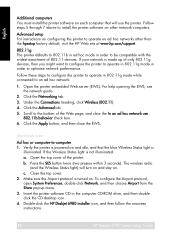
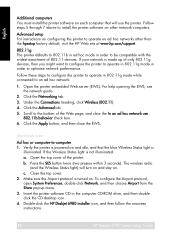
...through 7 above to install the printer software on other than the hpsetup factory default, visit the HP Web site at www.hp.com/support.
802.11g The printer defaults to 802.11b in ad ... the printer is not illuminated: a. b. c. Insert the printer software CD in 802.11g mode while connected to be compatible with the widest assortment of the printer. Double-click the HP Deskjet 6980 ...
User Guide - Macintosh - Page 36
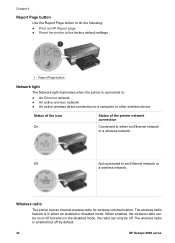
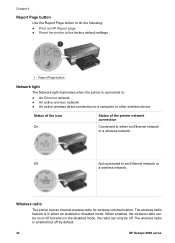
... enabled, the wireless radio can be off by default.
34
HP Deskjet 6980 series
Off
Not connected to an Ethernet network or
a wireless network. Chapter 4
Report Page button
Use the Report Page button to do the following: ● Print an HP Report page ● Reset the printer to the factory default settings
1 Report Page button
Network light
The...
User Guide - Macintosh - Page 38


... button once.
If the printer has just been connected to a network, wait a few minutes before printing the HP Report page to allow the printer to the factory default settings. Press the Report ...hoc mode or reset the printer to obtain valid settings.
36
HP Deskjet 6980 series Chapter 4
3.
Press the SES button twice (two presses within 3 seconds).
Verify the printer is powered on...
User Guide - Macintosh - Page 42


...: 1. If you might need to reset it be problematic depending on and connected to the network. Configure Bluetooth settings on the printer and open the HP Printer Utility to reconnect. If you lose the connection, you can configure on the Bluetooth tab of router used.
If the printer loses its factory default settings and reinstall the software.
User Guide - Macintosh - Page 43


...Settings remain as they are saved in its factory default settings will not appear.
● Upper Tray: Selects the upper tray as the paper source.
● Lower Tray: Selects the lower tray as a last resort when troubleshooting the printer. Resets the printer's Bluetooth settings to the factory default settings.
● Yes, reset Bluetooth: Resets Bluetooth to print using Bluetooth.
User Guide - Macintosh - Page 44
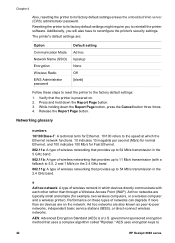
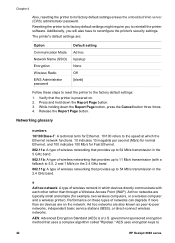
...Ad hoc networks are on . 2. Performance on these steps to reset the printer to
42
HP Deskjet 6980 series Networking glossary
numbers
10/100 Base-T: A technical term for example, two wireless computers, or a wireless computer and a wireless printer). Resetting the printer to its factory default settings erases the embedded Web server (EWS) administrator password. Additionally...
User Guide - Pre-Windows 2000 - Page 36
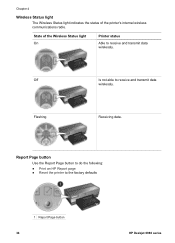
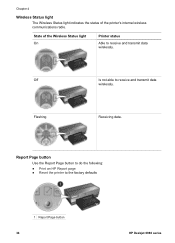
... following:
● Print an HP Report page ● Reset the printer to receive and transmit data wirelessly. State of the printer's internal wireless communications radio. Chapter 4
Wireless Status light
The Wireless Status light indicates the status of the Wireless Status light On
Printer status
Able to the factory defaults
1 Report Page button 34
HP Deskjet 6980 series Off
Is...
User Guide - Pre-Windows 2000 - Page 38
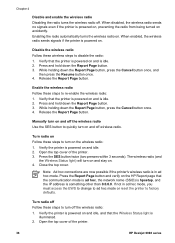
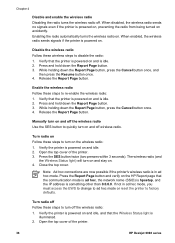
... if the printer is idle. 2. Release the Report Page button.
Open the top cover of the printer.
36
HP Deskjet 6980 series If...printer is powered on and is in ad hoc mode, you must access the EWS to change to ad hoc mode or reset the printer to disable the radio: 1. Verify that the printer is powered on and is powered on . 4. Turn radio on Follow these wireless steps to factory defaults...
User Guide - Pre-Windows 2000 - Page 44
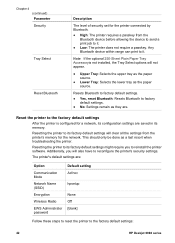
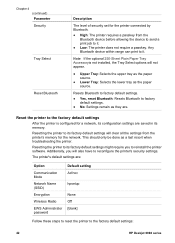
...
Communication Mode
Network Name (SSID)
Encryption
Wireless Radio
EWS Administrator password
Default setting Ad hoc
hpsetup
None Off [blank]
Follow these steps to reset the printer to its memory. Resetting the printer to the factory default settings:
42
HP Deskjet 6980 series Chapter 4 (continued) Parameter Security
Tray Select
Reset Bluetooth
Description
The level of security set for the...
User Guide - Pre-Windows 2000 - Page 127


...mode - Encryption - If the document still does not print, then reset the printer to its factory defaults and use the printer software CD to those that appear on the computer and verify that ..., one for a home network and one of the following to find the settings for the printer's network. Print an HP Report page and look at the radio signal strength numbers (5 indicates an excellent signal; 1 ...
User Guide - Windows 2000 - Page 36


Off
Is not able to the factory defaults
1 Report Page button 34
HP Deskjet 6980 series Flashing
Receiving data.
Report Page button
Use the Report Page button to do the following:
● Print an HP Report page ● Reset the printer to receive and transmit data
wirelessly.
State of the printer's internal wireless communications radio. Chapter 4
Wireless Status light...
User Guide - Windows 2000 - Page 38


...the Report Page button. 3. Verify the printer is powered on the HP Report page that the printer is idle. 2.
Release the Report Page...printer is in ad hoc mode, you must access the EWS to change to ad hoc mode or reset the printer to disable the radio: 1. Enable the wireless radio Follow these wireless steps to factory defaults. Open the top cover of the printer.
36
HP Deskjet...
User Guide - Windows 2000 - Page 44
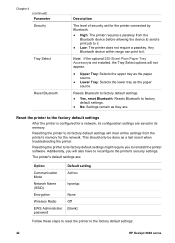
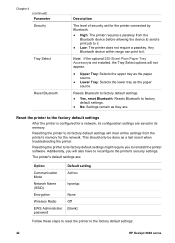
... memory for the network. This should only be done as the paper source. Resetting the printer to its memory. Resets Bluetooth to factory default settings.
● Yes, reset Bluetooth: Resets Bluetooth to reconfigure the printer's security settings.
Additionally, you to the factory default settings:
42
HP Deskjet 6980 series Any Bluetooth device within range can print to it .
●...
User Guide - Windows 2000 - Page 127


...) - WPA (TKIP)
Solution Follow these steps.
3. If the document still does not print, then reset the printer to its factory defaults and use the printer software CD to those that the profile selected is a set to a given network. Print an HP Report page and look at the radio signal strength numbers (5 indicates an excellent signal; 1 indicates...
Similar Questions
How To Reset Hp Deskjet 6988 Ip Manually
(Posted by socceWi 10 years ago)
Hp Deskjet 6988 Will Not Reset To Factor Default
(Posted by mtscout 10 years ago)
How To Reset Hp Deskjet 6988 To Default Settings
(Posted by taoTec 10 years ago)
Ink Smears With Hp Deskjet 6988
Is there a solution to getting rid of ink smears from my HP Deskjet 6988 printer? When I print a she...
Is there a solution to getting rid of ink smears from my HP Deskjet 6988 printer? When I print a she...
(Posted by robbie10465 12 years ago)

