HP 6988 Support Question
Find answers below for this question about HP 6988 - Deskjet Color Inkjet Printer.Need a HP 6988 manual? We have 5 online manuals for this item!
Question posted by PHansok on August 26th, 2014
How Do I Reset 6988 Printer
The person who posted this question about this HP product did not include a detailed explanation. Please use the "Request More Information" button to the right if more details would help you to answer this question.
Current Answers
There are currently no answers that have been posted for this question.
Be the first to post an answer! Remember that you can earn up to 1,100 points for every answer you submit. The better the quality of your answer, the better chance it has to be accepted.
Be the first to post an answer! Remember that you can earn up to 1,100 points for every answer you submit. The better the quality of your answer, the better chance it has to be accepted.
Related HP 6988 Manual Pages
Network Guide - Page 3


... on a network 3 HP Report page...3 Embedded Web server (EWS 6 Change wireless security settings 7 Configure the printer for a software firewall 8 Reset the printer to factory default settings 10
2 Troubleshoot a wireless connection 13 During software installation 13 After software installation 17 SecureEasySetup setup errors 18
3 Troubleshoot an Ethernet connection ...
Network Guide - Page 12


... assigned to a wired Ethernet network, click Wired
(802.3). -
Reset the printer to factory default settings
Resetting the printer to the network. This should only be outside the range of ... the printer.
10
HP Deskjet 6980 series
Use an Ethernet cable to connect the printer to assign the printer a static IP address:
1. On the EWS, click the Networking tab. 6.
Find the printer URL ...
Network Guide - Page 13
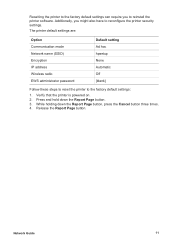
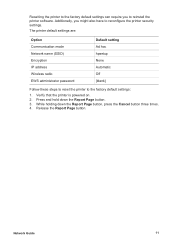
... name (SSID) Encryption IP address Wireless radio EWS administrator password
Default setting Ad hoc hpsetup None Automatic Off [blank]
Follow these steps to reset the printer to reconfigure the printer security settings. Press and hold down the Report Page button, press the Cancel button three times. 4. Network Guide
11
Additionally, you to reinstall...
User Guide - Macintosh - Page 21


...: ● Wireless network basics ● Wireless security For a description of the printer's wireless feature, click one of the following options:
● SecureEasySetup button ●...EWS)
Other information:
● Resetting the printer to the factory default settings ● Troubleshooting ● Glossary
Wireless networking basics
The printer's built-in wireless communications feature ...
User Guide - Macintosh - Page 36
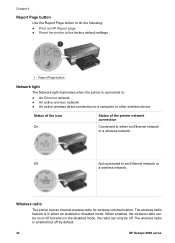
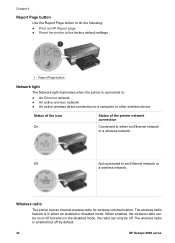
... the following: ● Print an HP Report page ● Reset the printer to the factory default settings
1 Report Page button
Network light
The Network light illuminates when the printer is in the disabled mode, the radio can be off by default.
34
HP Deskjet 6980 series Off
Not connected to an Ethernet network or...
User Guide - Macintosh - Page 38


...Report page supplies useful information about the printer's wireless, wired, and front USB port...printer's wireless radio is something other than 0.0.0.0.
Open the top cover of the printer...printer is
illuminated. 2. Print an HP Report page To print an HP Report page, verify that the printer... ad hoc mode or reset the printer to turn on .
...printer has just been connected to a network, wait ...
User Guide - Macintosh - Page 43


... must enter in its memory.
Parameter Device Address
Device Name Passkey Visibility
Security
Tray Select
Reset Bluetooth
Description
The hardware address of security set for the printer connected by Bluetooth.
● High: The printer requires a passkey from the printer's memory for a network, its configuration settings are within range.
● Visible to all the settings...
User Guide - Macintosh - Page 44
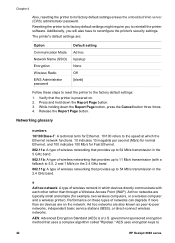
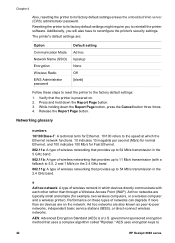
... called "Rijndael."
Additionally, you to its factory default settings might require you will also have to
42
HP Deskjet 6980 series
AES: Advanced Encryption Standard (AES) is powered on these steps to reset the printer to 54 Mb/s transmission in the 2.4 GHz band.
802.11g: A type of networks can degrade if more than...
User Guide - Macintosh - Page 49


... installation instructions. ● Network light ● Reports page ● Embedded Web server (EWS)
Other information:
● Resetting the printer to the factory default settings ● Troubleshooting ● Glossary
Ethernet basics
The printer's built-in Ethernet feature allows you to connect the printer directly to communicate with one another in a smooth and efficient manner.
User Guide - Macintosh - Page 107


... these steps.
3. If not, select the correct profile.
Authentication Type -
Communication mode - If the document still does not print, then reset the printer to its factory default settings and use the printer software CD to a given network.
Possible problems include:
Problem
The WAP filters hardware addresses (MAC addresses)
One of the following to...
User Guide - Pre-Windows 2000 - Page 21
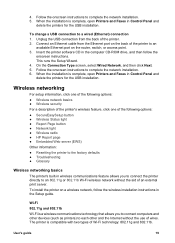
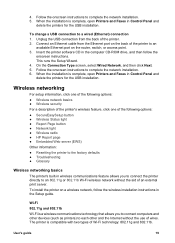
...: ● Wireless network basics ● Wireless security For a description of the printer's wireless feature, click one of wires. On the Connection Type screen, select Wired... Web server (EWS) Other information: ● Resetting the printer to the factory defaults ● Troubleshooting ● Glossary
Wireless networking basics
The printer's built-in the Setup guide. Wi-Fi 802...
User Guide - Pre-Windows 2000 - Page 36
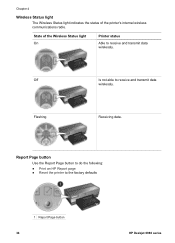
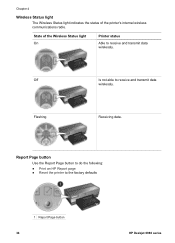
... button to do the following:
● Print an HP Report page ● Reset the printer to receive and transmit data
wirelessly.
Off
Is not able to the factory defaults
1 Report Page button 34
HP Deskjet 6980 series State of the printer's internal wireless communications radio. Chapter 4
Wireless Status light
The Wireless Status light indicates...
User Guide - Pre-Windows 2000 - Page 38
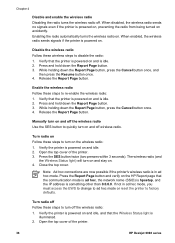
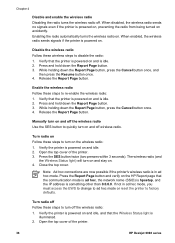
...Open the top cover of the printer. 3. Verify that the printer is in ad hoc mode, you must access the EWS to change to ad hoc mode or reset the printer to turn on and stay on...page that the Wireless Status light is powered on .
Open the top cover of the printer.
36
HP Deskjet 6980 series Chapter 4
Disable and enable the wireless radio Disabling the radio turns the wireless ...
User Guide - Pre-Windows 2000 - Page 44
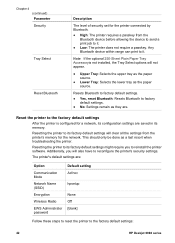
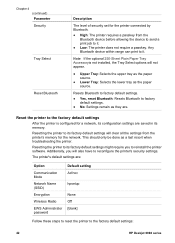
...
hpsetup
None Off [blank]
Follow these steps to reset the printer to it .
● Low: The printer does not require a passkey. Any Bluetooth device within range can print to the factory default settings:
42
HP Deskjet 6980 series Resets Bluetooth to factory default settings.
● Yes, reset Bluetooth: Resets Bluetooth to it . Chapter 4 (continued) Parameter Security
Tray...
User Guide - Pre-Windows 2000 - Page 49
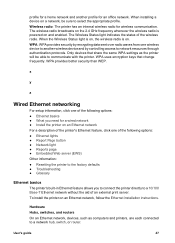
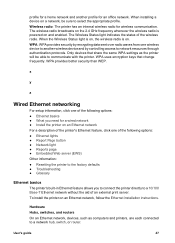
... provides better security than WEP. WPA uses encryption keys that share the same WPA settings as computers and printers, are each connected to a 10/100 Base-T Ethernet network without the aid of an external print server...9679; Reports page ● Embedded Web server (EWS) Other information: ● Resetting the printer to another profile for an office network. When installing a device on .
User Guide - Pre-Windows 2000 - Page 127


...If the document still does not print, then reset the printer to its factory defaults and use the printer software CD to those that appear on the ...One of network settings unique to find the settings for an office network).
Open the configuration utility for the printer's network. User's guide
125 Communication mode - Reprint the document. Possible problems include:
Problem
The WAP ...
User Guide - Windows 2000 - Page 21
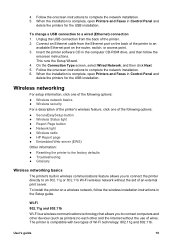
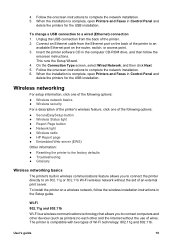
...: ● Wireless network basics ● Wireless security For a description of the printer's wireless feature, click one of the following options: ● SecureEasySetup button ●... (EWS) Other information: ● Resetting the printer to the factory defaults ● Troubleshooting ● Glossary
Wireless networking basics
The printer's built-in wireless communications feature allows...
User Guide - Windows 2000 - Page 36


... wireless communications radio. Report Page button
Use the Report Page button to do the following:
● Print an HP Report page ● Reset the printer to receive and transmit data wirelessly. Flashing
Receiving data. Off
Is not able to receive and transmit data
wirelessly.
Chapter 4
Wireless Status light
The Wireless ...
User Guide - Windows 2000 - Page 38


... possible if the printer's wireless radio is powered on . Verify the printer is in ad hoc mode, you must access the EWS to change to ad hoc mode or reset the printer to turn on ... radio sends no signals even if the printer is something other than 0.0.0.0. Manually turn off wireless radio.
Open the top cover of the printer.
36
HP Deskjet 6980 series Chapter 4
Disable and enable ...
User Guide - Windows 2000 - Page 44
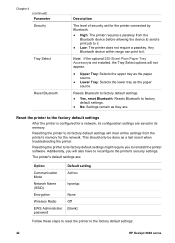
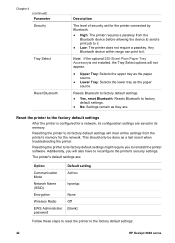
... before allowing the device to send a print job to the factory default settings:
42
HP Deskjet 6980 series Resets Bluetooth to factory default settings.
● Yes, reset Bluetooth: Resets Bluetooth to it .
● Low: The printer does not require a passkey. The printer's default settings are:
Option
Communication Mode
Network Name (SSID)
Encryption
Wireless Radio
EWS Administrator...
Similar Questions
How To Reset The Hp 6988 Printer To Factory Defaults
(Posted by gbBi 9 years ago)
How To Reset Deskjet 6988 Printer
(Posted by Sonbl 10 years ago)
How To Factory Reset A Hp Deskjet 6988
(Posted by panwoog 10 years ago)
Please Help Me To Reset My Printer... Give Me A Solution..
(Posted by akentares 11 years ago)

