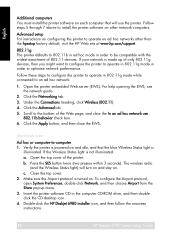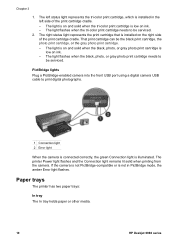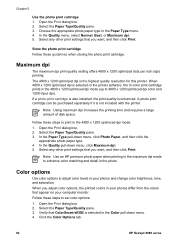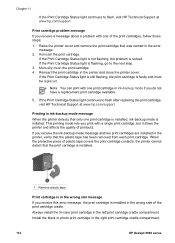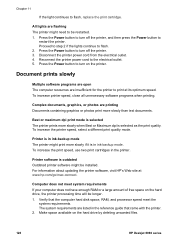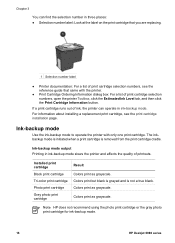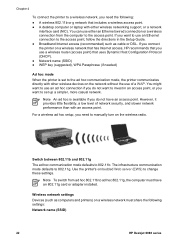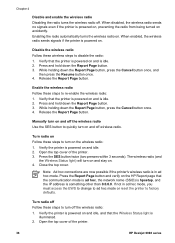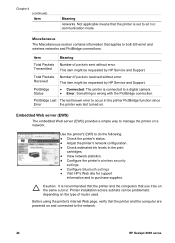HP 6988 Support Question
Find answers below for this question about HP 6988 - Deskjet Color Inkjet Printer.Need a HP 6988 manual? We have 5 online manuals for this item!
Question posted by dedyizzl on May 28th, 2014
Hp Deskjet 6988 Will Not Turn Off Quiet Mode
The person who posted this question about this HP product did not include a detailed explanation. Please use the "Request More Information" button to the right if more details would help you to answer this question.
Current Answers
Related HP 6988 Manual Pages
Similar Questions
Hp Deskjet 950c Toolbox Download
Does anybody know where I can find the Toolbox-programm for HP Deskjet 950c?Thanks for helping me.(P...
Does anybody know where I can find the Toolbox-programm for HP Deskjet 950c?Thanks for helping me.(P...
(Posted by kacke 5 years ago)
Hp Deskjet 6988 Won't Print Quiet Mode On
(Posted by v01beakirm 10 years ago)
How To Turn On Wireless Radio On Hp Deskjet 6988
(Posted by ZSOovera 10 years ago)
How To Turn On Bluetooth Hp Deskjet 6988
(Posted by SHOTbpra 10 years ago)
Ink Smears With Hp Deskjet 6988
Is there a solution to getting rid of ink smears from my HP Deskjet 6988 printer? When I print a she...
Is there a solution to getting rid of ink smears from my HP Deskjet 6988 printer? When I print a she...
(Posted by robbie10465 12 years ago)