HP 6988 Support Question
Find answers below for this question about HP 6988 - Deskjet Color Inkjet Printer.Need a HP 6988 manual? We have 5 online manuals for this item!
Question posted by Tizderek8 on August 7th, 2014
Does The Hp 6988 Have A Reset Button
The person who posted this question about this HP product did not include a detailed explanation. Please use the "Request More Information" button to the right if more details would help you to answer this question.
Current Answers
There are currently no answers that have been posted for this question.
Be the first to post an answer! Remember that you can earn up to 1,100 points for every answer you submit. The better the quality of your answer, the better chance it has to be accepted.
Be the first to post an answer! Remember that you can earn up to 1,100 points for every answer you submit. The better the quality of your answer, the better chance it has to be accepted.
Related HP 6988 Manual Pages
Network Guide - Page 5
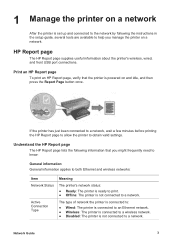
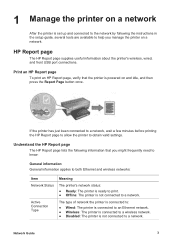
..., wait a few minutes before printing the HP Report page to allow the printer to a network. Print an HP Report page
To print an HP Report page, verify that you manage the printer on and idle, and then press the Report Page button once. Network Guide
3 Understand the HP Report page
The HP Report page lists the following the...
Network Guide - Page 6


...
Meaning
URL
The address to use in order to the printer.
This setting does not apply to open the printer's embedded Web server. This item might be requested by Apple Rendezvous (Mac OS X v10.2.3 and higher) and Bonjour (Mac OS X v10.4.0 and higher) to the printer's wireless connection:
4
HP Deskjet 6980 series Default Gateway The...
Setup Guide - Page 10


... depending on each computer.
1H0P Deskjet 6980 Series Setup Guide
HP Deskjet 6980 Series Setup Guide Follow the onscreen instructions to complete the printer software installation. p. Ethernet (wired) network
Select Rendezvous (renamed
Select HP IP Printing, and then click
Bonjour in Mac OS X 10.4).
Select the printer, and then click the Add button.
m. o. Do one of Mac...
Setup Guide - Page 16


.... Close Print Center.
1H6P Deskjet 6980 Series Setup Guide
HP Deskjet 6980 Series Setup Guide On the Add Printer screen, click Open Print Center. 15. After entering the wireless network settings, click the Apply button, and then close the EWS.
14. Select the printer, and then click the Add button. 18. Click Add Printer. 16. Do one of...
User Guide - Macintosh - Page 10


... and off might cause printer failure. Chapter 3
Buttons and lights
Use the printer buttons to turn the printer on automatically when print jobs are sent to the printer. The Power light flashes when the printer is designed with an auto-off by pressing and holding the Power button
8
HP Deskjet 6980 series
In this mode, the printer continues to consume a maximum...
User Guide - Macintosh - Page 38


... in ad hoc mode, you must access the EWS to change to ad hoc mode or reset the printer to obtain valid settings.
36
HP Deskjet 6980 series Press the SES button twice (two presses within 3 seconds).
Close the top cover. If the printer has just been connected to a network, wait a few minutes before printing the...
User Guide - Macintosh - Page 39


... in French, press and hold down the Report Page button, press the Resume button twice, and then release the Report Page button. IP Address
The printer's current IP address on the network. Default Gateway The printer's gateway address. Select the language
The default language for the HP Report page is not connected to a network. Address (MAC...
User Guide - Macintosh - Page 57


... device name assigned to the printer so that other Bluetooth devices ● HP Printer Utility: Select one of the following options: -
Reset Bluetooth Visibility
Security Level
To change this address. To select the printer's visibility to it . Public Mode: Any Bluetooth device within range can print using Bluetooth.
Open the printer's embedded Web server (EWS). 2. The...
User Guide - Macintosh - Page 126
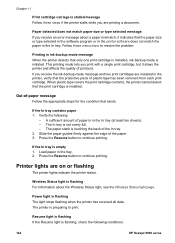
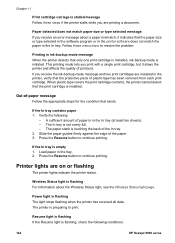
... steps if the printer stalls while you print with a single print cartridge, but it indicates that exists. Out-of plastic tape has been removed from each print cartridge. Verify the following conditions:
124
HP Deskjet 6980 series The paper stack is touching the back of the paper. 3.
Press the Resume button to continue printing...
User Guide - Macintosh - Page 128
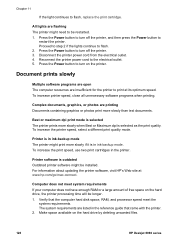
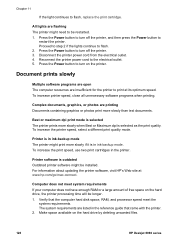
...button to flash, replace the print cartridge.
Verify that came with the printer.
2.
Chapter 11
If the light continues to turn off the printer, and then press the Power button to turn off the printer... drive by deleting unwanted files.
126
HP Deskjet 6980 series Disconnect the printer power cord from the electrical outlet. 4. Reconnect the printer power cord to be longer.
1....
User Guide - Macintosh - Page 143


...Print Accessory with the tri-color
print cartridge. ● For maximum fade resistance, use HP Premium Plus Photo Paper and install a
photo print cartridge in the printer. ● Learn how... the accessory and then follow the PictBridge printing instructions. While holding down the Report Page button. 2.
Print small photos
Guidelines ● For high-quality results, use a photo print...
User Guide - Pre-Windows 2000 - Page 10


... with the radio off by pressing and holding the Power button
8
HP Deskjet 6980 series You can take a few seconds for 30 minutes.
The printer lights give you press the Power button. Caution Always use the Power button to turn the printer on and off might cause printer failure. Using a power strip, surge protector, or a wall-mounted switch...
User Guide - Pre-Windows 2000 - Page 20
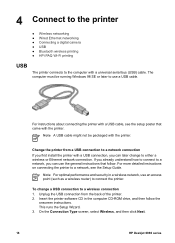
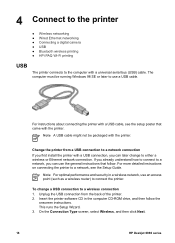
..., you can use the general instructions that came with the printer. Insert the printer software CD in a wireless network, use a USB cable. The computer must be packaged with the printer.
On the Connection Type screen, select Wireless, and then click Next.
18
HP Deskjet 6980 series
Note For optimal performance and security in the computer...
User Guide - Pre-Windows 2000 - Page 39
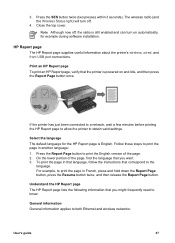
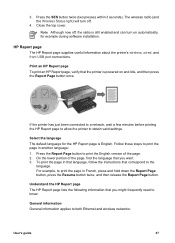
... in that language, follow the instructions that the printer is English.
For example, to obtain valid settings. HP Report page
The HP Report page supplies useful information about the printer's wireless, wired, and front USB port connections.
3. On the lower portion of the page. 2. Press the SES button twice (two presses within 3 seconds). To print...
User Guide - Pre-Windows 2000 - Page 133


...printer. Press the Resume button to www.hp.com/support or contact HP.
Check for and clear any loose or broken parts in the printer. If the Resume light is stalled
If the printer stalls while printing a document, press the Resume button.
User's guide
131 Press the Cancel button... phone numbers are listed in the printer. Make sure the tri-color print cartridge is installed in the ...
User Guide - Pre-Windows 2000 - Page 171


...; For high-quality results, use a photo print cartridge in the printer. ● To learn how to use HP Premium Plus Photo Paper and install a
photo print cartridge in combination with Small Paper Tray once.
Press and hold down the Report Page button. 2. For information about preventing
photo paper from curling, see the photo...
User Guide - Pre-Windows 2000 - Page 172
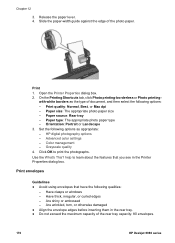
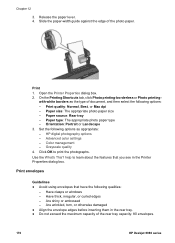
... options as the type of the rear tray capacity: 80 envelopes.
170
HP Deskjet 6980 series Grayscale quality 4. Click OK to learn about the features that have the following options: - Print 1. Open the Printer Properties dialog box. 2. Orientation: Portrait or Landscape 3. Color management - help to print the photographs. Chapter 12
3. with white borders as...
User Guide - Windows 2000 - Page 10


... can manually turn the printer off by pressing and holding the Power button
8
HP Deskjet 6980 series The printer lights give you press the Power button. Using a power strip, surge protector, or a wall-mounted switch to turn the printer on and off might cause printer failure. Chapter 3
Buttons and lights
Use the printer buttons to turn the printer on and off, cancel...
User Guide - Windows 2000 - Page 133


... tri-color print cartridge is installed in the left side of the cradle and the
black or photo print cartridge is stalled
If the printer stalls while printing a document, press the Resume button. Open... the steps. On the Paper/Quality tab, verify that came with the printer or at www.hp.com/support.
Press the Cancel button. 2.
Connect the power cable to the back of the cradle. 4. ...
User Guide - Windows 2000 - Page 150
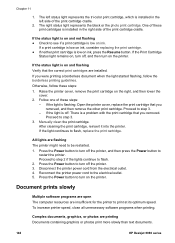
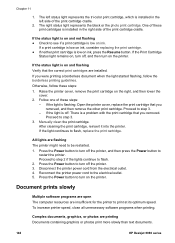
..., graphics, or photos are flashing The printer might need to turn on ink, press the Resume button. The right status light represents the black or the photo print cartridge.
All lights are printing Documents containing graphics or photos print more slowly than text documents.
148
HP Deskjet 6980 series
If the status light is...
Similar Questions
How To Reset The Hp 6988 Printer To Factory Defaults
(Posted by gbBi 9 years ago)
How To Use The Easy Setup Button On Hp 6988
(Posted by JAace19 10 years ago)
Hp 6988 Which Buttons To Print Self Test Page
(Posted by sLacrjlift 10 years ago)
Setting Up A Hp 6988 For Wireless Printing
How do I set up my HP 6988 printer for wireless? I currently have it connected directly to my deskto...
How do I set up my HP 6988 printer for wireless? I currently have it connected directly to my deskto...
(Posted by everettrode 12 years ago)

